Margin/centering mode, Margin on the back side, Margin/centering mode -23 – TA Triumph-Adler DC 2325 User Manual
Page 37
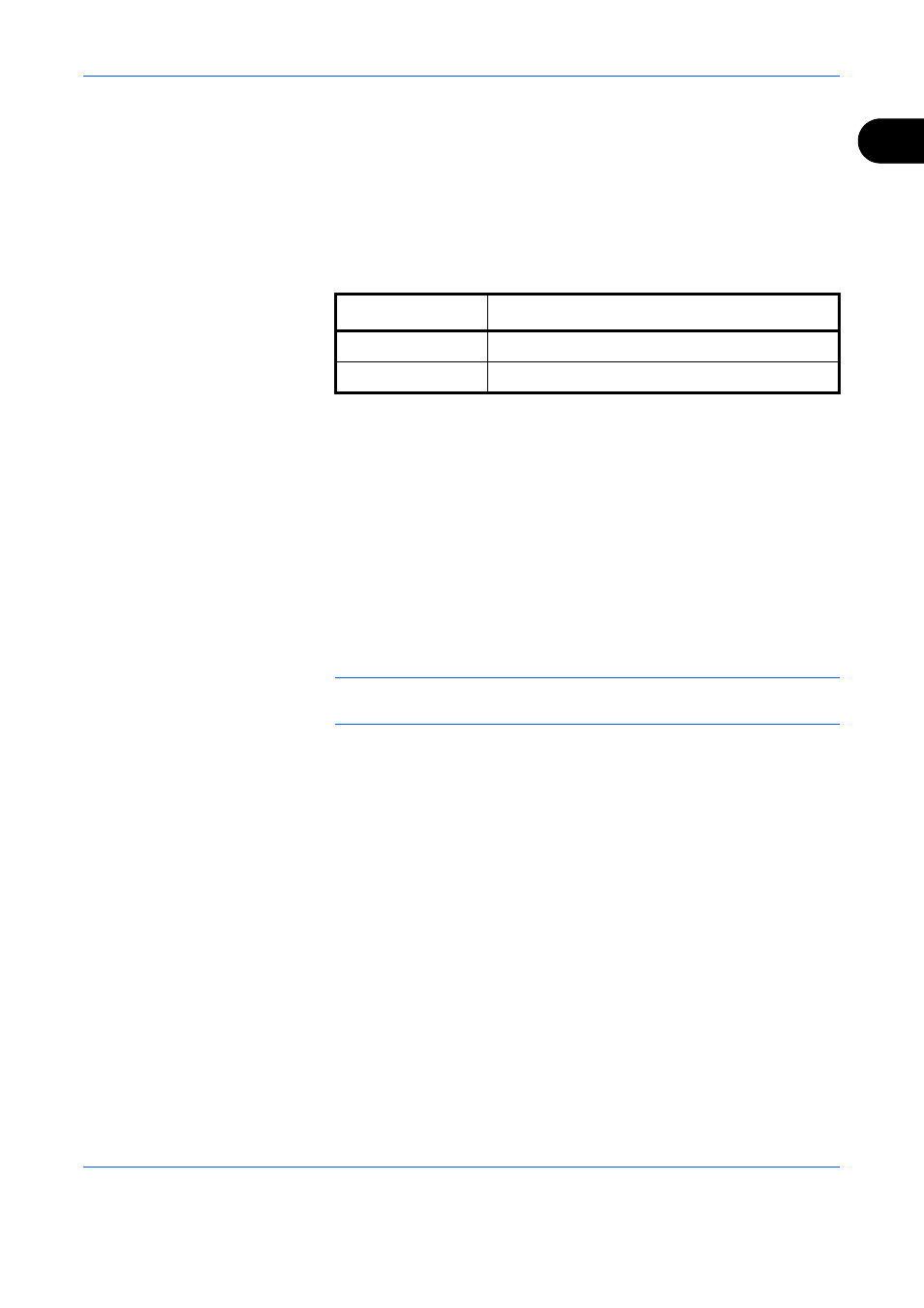
Copying Functions
ADVANCED OPERATION GUIDE
1-23
1
Margin/Centering Mode
Shift the original image to make space on the copy for binding on the left
(right) or top (bottom) side.
When you copy onto paper different from the original size, you can center
the original image on the paper.
The following margin widths are available.
Margin on the Back Side
When duplex copying, you can also specify the margin on the back side.
Auto
When [Auto] is selected, an appropriate margin is applied automatically on
the rear page depending on a margin specified for the front page and a
binding orientation.
Separate Front/Back Margins
Enables you to specify the front and back settings separately.
NOTE:
You can set the default margin width. Refer to Margin Default on
page 6-29 for details.
Use the procedure below to make copies with margins.
1
Place the originals on the platen.
2
Press the Copy key.
3
Press [Layout/Edit] and then [Margin/Centering].
Input units
Margin Width
Inch Models
-0.75 to 0.75" (in 0.01" increments)
Metric Models
-18 mm to 18 mm (in 1-mm increments)
