TA Triumph-Adler DC 2325 User Manual
Page 262
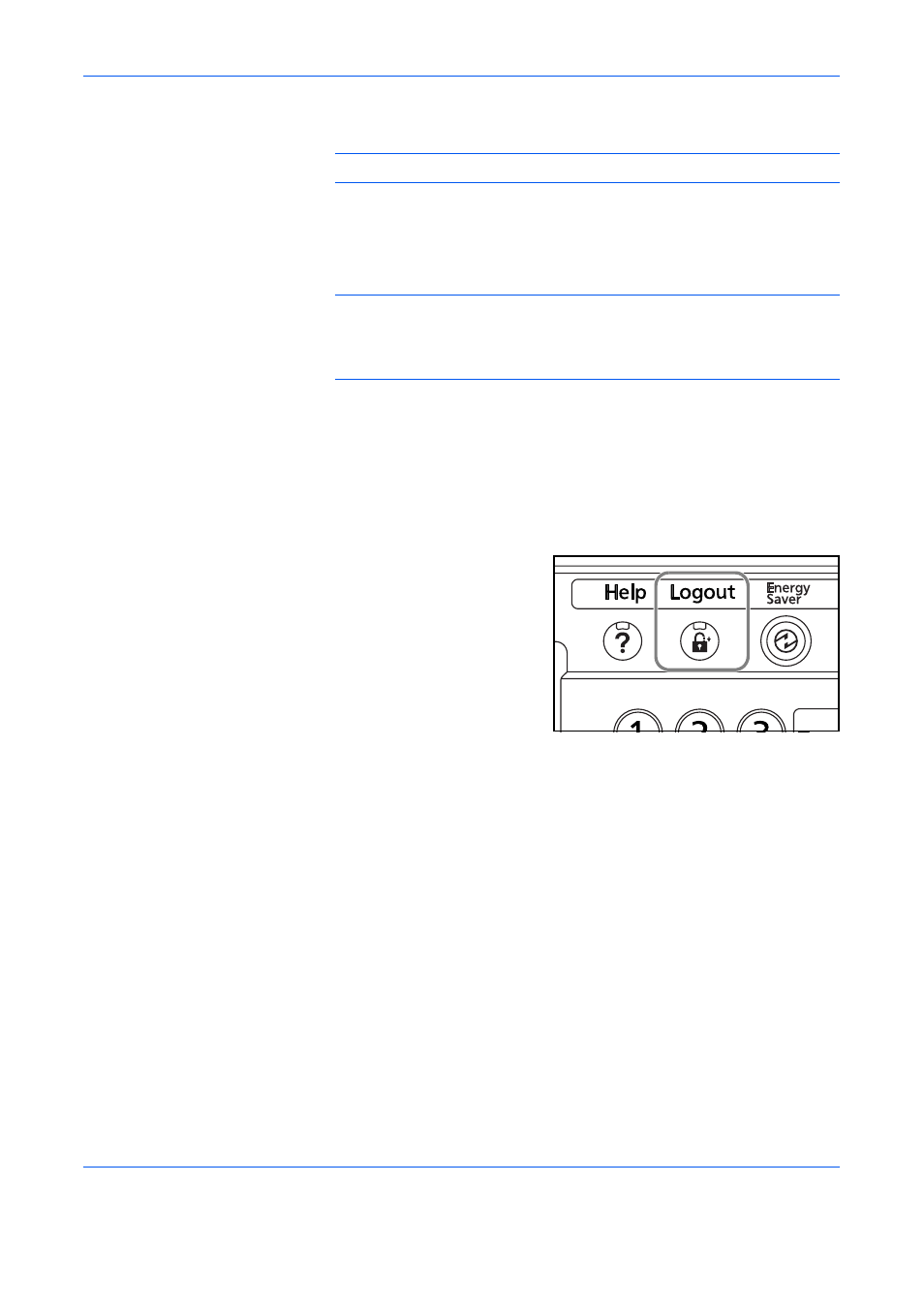
Management
7-4
ADVANCED OPERATION GUIDE
2
Enter the login user name and press [OK].
NOTE:
Refer to the Operation Guide for details on entering characters.
3
Press [Login Password].
4
Enter the login password and press [OK].
NOTE:
When job accounting is enabled, you can use the [Counter
Check] key after you enter your login user name and login password.
Pressing [Counter Check] enables you to refer to the number of pages
printed and the number of pages scanned.
5
Check the login user name and password are correct, and press [Login].
Logout
To log out the machine, press the Logout key to return to the login user
name/login password entry screen.
