TA Triumph-Adler DC 2325 User Manual
Page 175
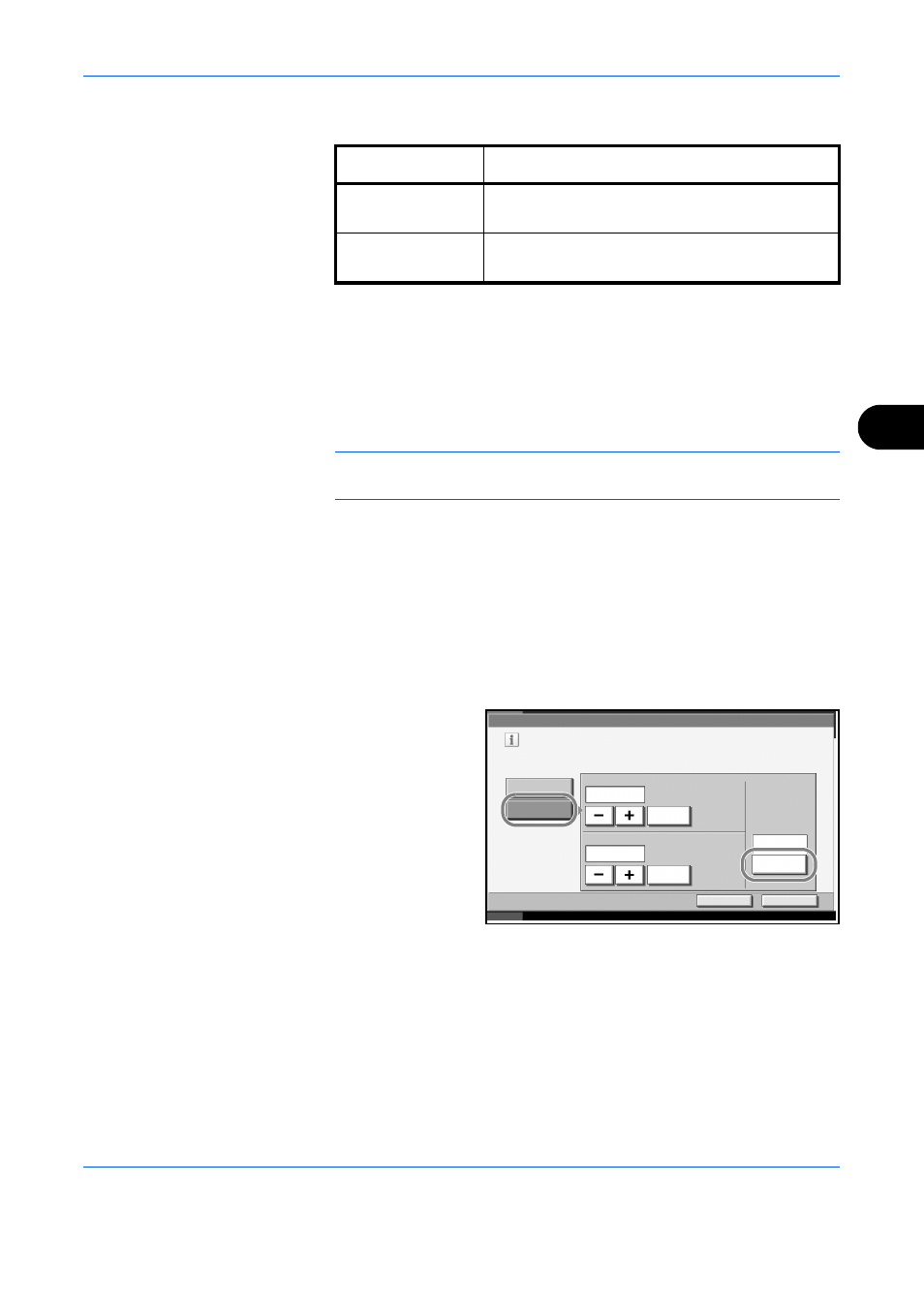
System Menu
ADVANCED OPERATION GUIDE
6-7
6
The table below lists the sizes that can be registered.
Up to four custom paper sizes can be added.
Select media type for each paper size.
Media type: Plain, Transparency, Vellum, Labels, Recycled, Preprinted,
Bond, Cardstock,Color, Prepunched, Letterhead, Thick, Envelope, High
Quality, Custom 1-8
NOTE:
Refer to Paper Weight on page 6-10 for Custom 1- 8 for media
type.
Use the procedure below to select a custom paper size and media type.
1
Press the System Menu key
2
Press [Common Settings], [Next] of Original / Paper Setup and then [Next]
of Custom Original Size.
3
Press [Change] of any one of Custom 1 to Custom 4, on which you want
to register the size.
4
Press [On], and then
press [+]/[–] or
numeric keys to
enter X (horizontal)
and Y (vertical)
dimensions.
5
Press [Media Type] to select the type of paper and press [OK] if necessary.
6
Press [OK].
Input units
Dimensions
Inch models
H: 5.83 to 17" (in 0.01" increments)
V: 5.86 to 11.69" (in 0.01" increments)
Metric models
H: 148 to 432 mm (in 1 mm increments)
V: 98 to 297 mm (in 1 mm increments)
Common Settings - Custom 1
Register a custom paper size and type
.
On
X
17.00
Off
Cancel
OK
Status
10/10/2007 10:10
# Keys
Y
11.69
# Keys
"
"
Plain
Media Type
