TA Triumph-Adler DC 2325 User Manual
Page 115
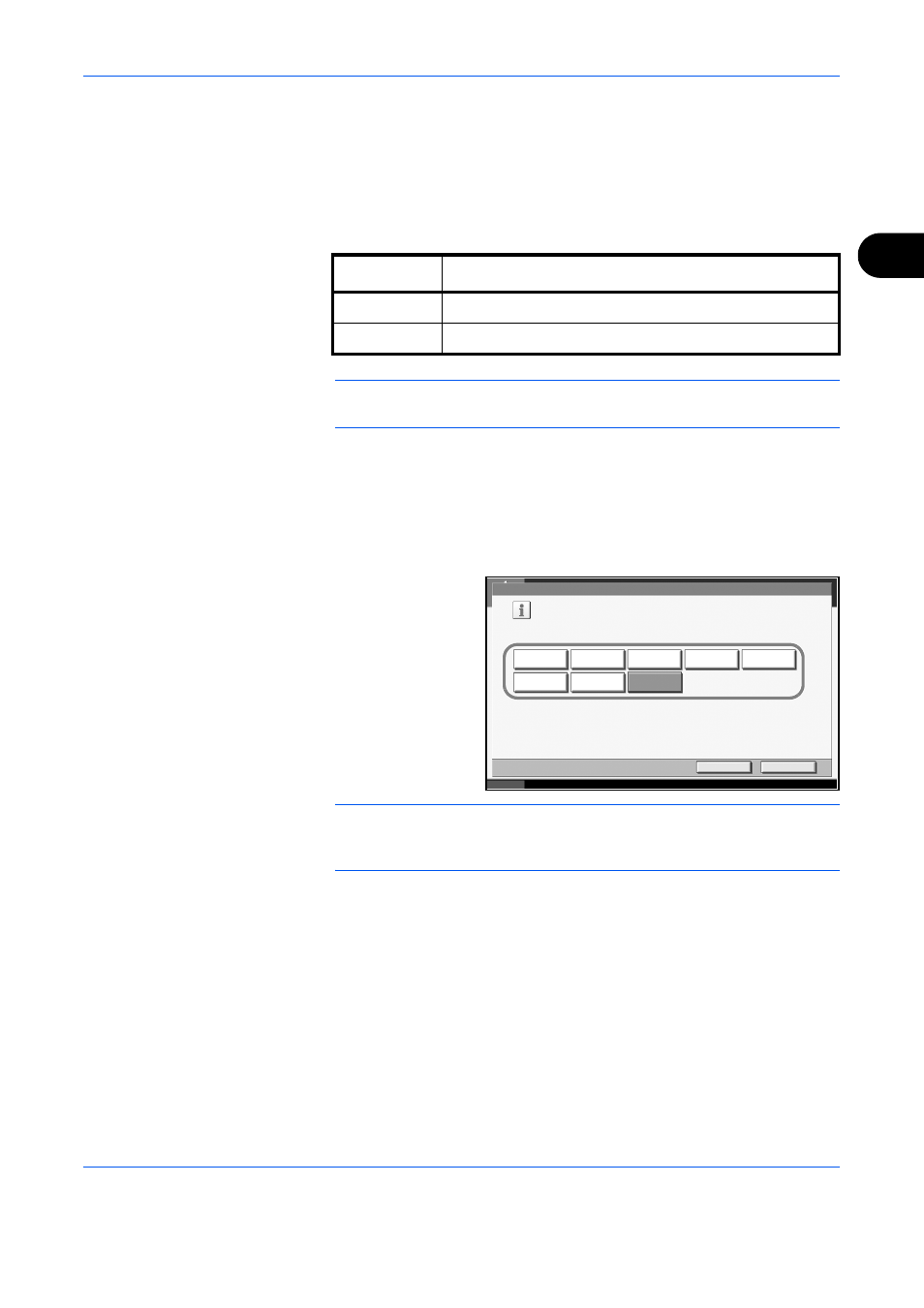
Printer
ADVANCED OPERATION GUIDE
3-5
3
Setting of page size and pen
When you have selected KC-GL as emulation mode, you can set the page
size, one of eight kinds of pens, and thickness of each pen.
The table below shows the available settings.
*: Default setting
NOTE:
The default setting of thickness of pen is Pen 1:1 dot(s), Pen 2:2
dot(s), Pen 3:3 dot(s)...Pen 8:8 dot(s).
Use the procedure below to select the interface.
1
Press the System Menu Key.
2
Press [Printer] > [Change] in Emulation > [KC-GL] > [Page Set].
3
Select the print size.
NOTE:
[Special Size] is the size designated in Prescribe SPSZ
command. For details of Prescribe command, refer to the Prescribe
Command Reference Manual.
4
Press [OK]. The previous screen reappears.
5
Press [Pen Adjust] > [Change] for the pen for which you want to change
the thickness (1 to 8).
Setting item
Set value
Page Set
B0, B1, B2, B3, A0, A1, A2, Special Size*
Pen Adjust
Pen 1 to Pen 8
1 to 99 dot(s)
Status
10/10/2007 10:10
Printer - Page Set
Select print size for KC-GL .
Special Size
B1
Cancel
OK
B0
B2
B3
A0
A1
A2
