TA Triumph-Adler DC 2325 User Manual
Page 180
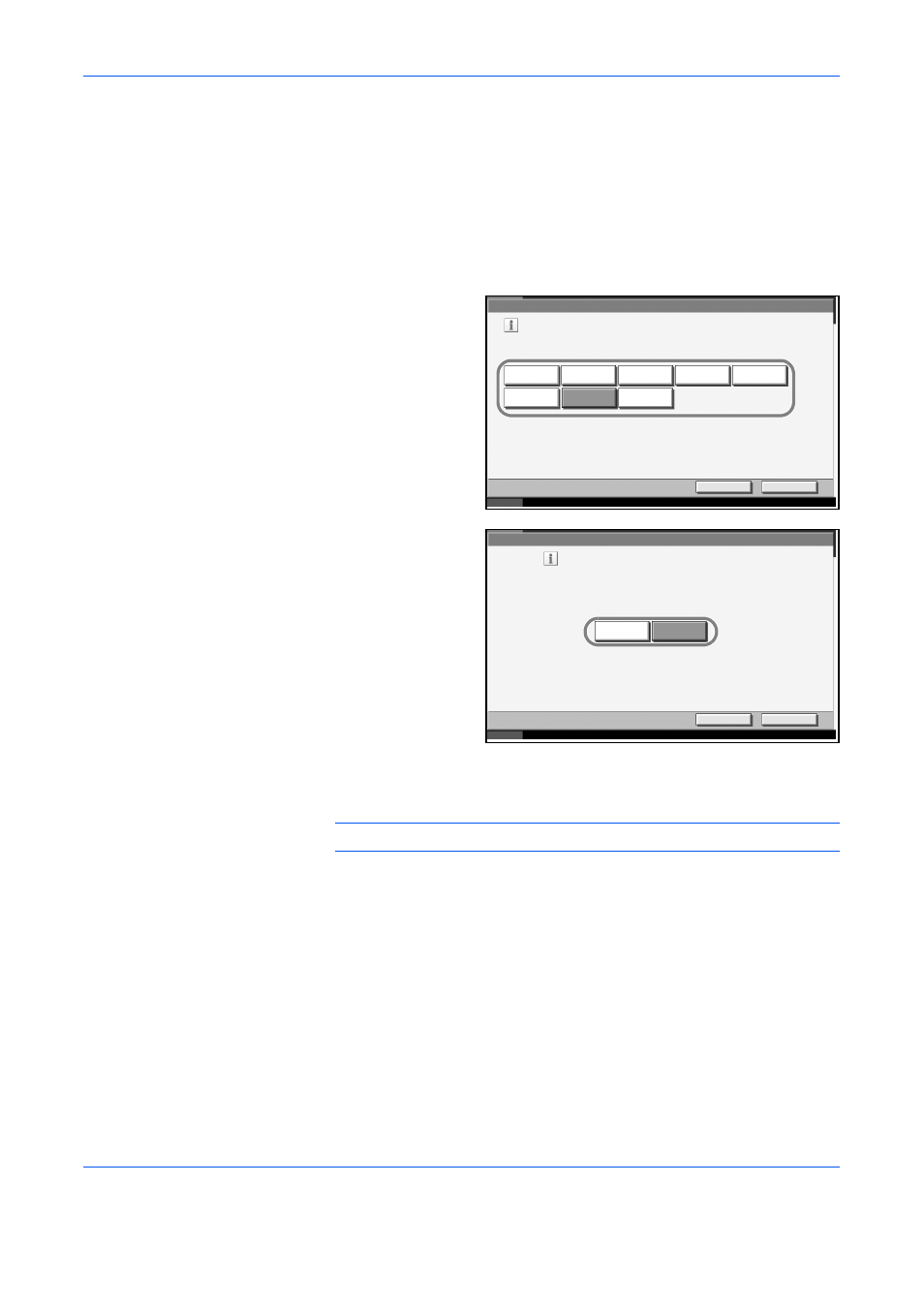
System Menu
6-12
ADVANCED OPERATION GUIDE
1
Press the System Menu key.
2
Press [Common Settings], [Next] of Original / Paper Setup and then [Next]
of Media Type Setting.
3
Press [Next] for the media type whose weight you want to change.
4
Press [Change] of Media Weight.
5
Select the weight
and press [OK].
The previous screen
reappears.
6
To change the
duplex printing
settings for Custom
1 (-8), press
[Change] of Duplex,
select [Prohibit] or
[Permit] and press
[OK].
The previous screen
reappears.
7
To change the name for Custom 1(-8), press [Change] of Name to enter
the name and press [OK].
NOTE:
Refer to the Operation Guide for entering characters.
Common Settings - Media Weight
Select weight of paper.
Please refer to the manual for details
.
Heavy 2
Heavy 1
Normal 3
Heavy 3
Extra Heavy
Cancel
OK
Status
10/10/2007 10:10
Light
Normal 1
Normal 2
Common Settings - Duplex
Allow duplex printing.
Prohibit
Permit
Cancel
OK
Status
10/10/2007 10:10
