Basic operation for document box, Using custom box, Basic operation for document box -5 – TA Triumph-Adler DC 2325 User Manual
Page 123: Using document box advanced operation guide 4-5, Press the document box key, Press [custom box], [edit box] and then [add
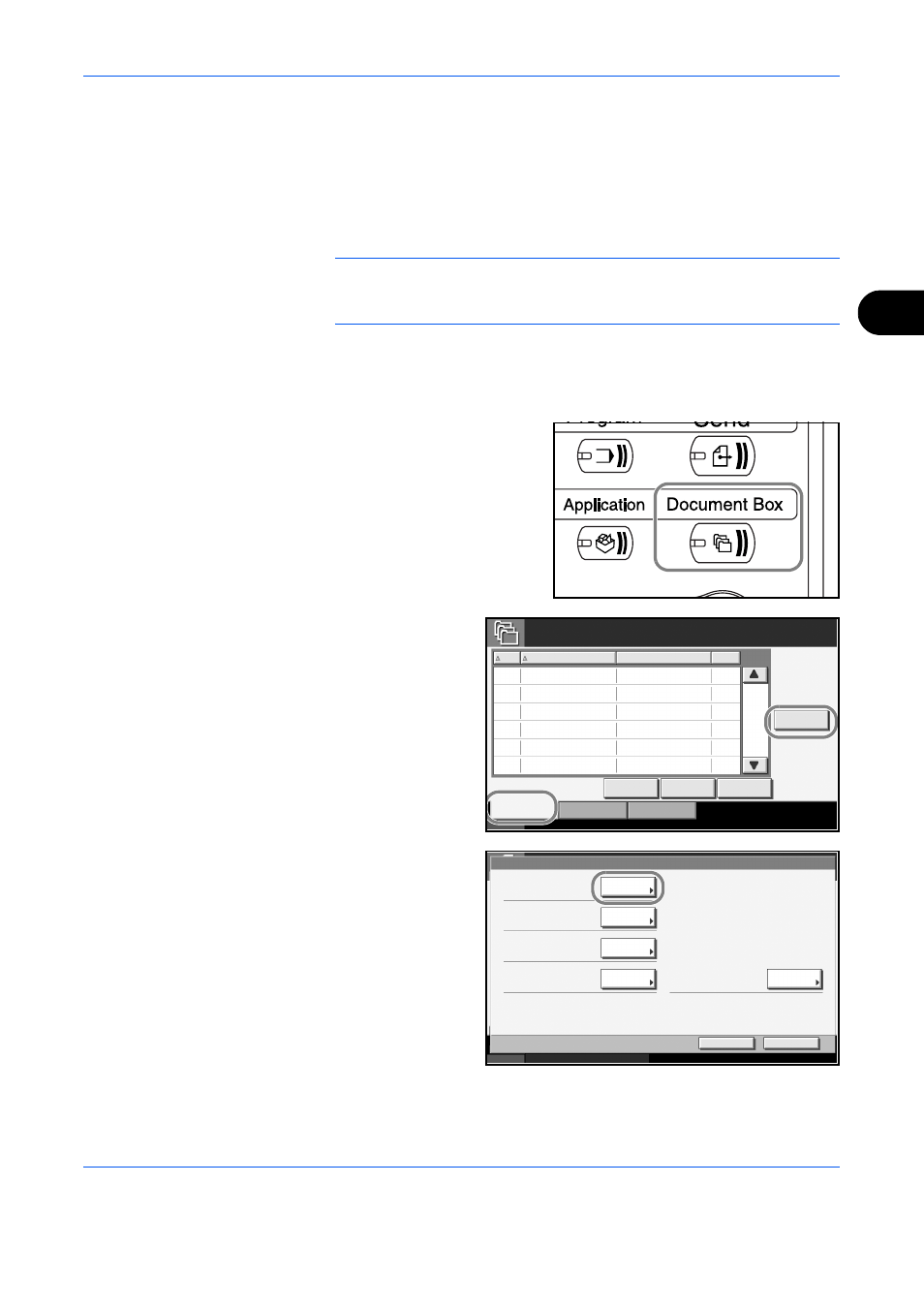
Using Document Box
ADVANCED OPERATION GUIDE
4-5
4
Basic Operation for Document Box
Using Custom Box
This section explains how to create a Custom Box, and how to store a
document in the Custom Box and print it.
NOTE:
In the following explanation, it is assumed that User Login is not
activated. For details on User Logon privileges, refer to User Privileges on
page 4-18.
Creating a New Custom Box
Use the procedure below to create a new box in the user box.
1
Press the Document Box key.
2
Press [Custom Box],
[Edit Box] and then
[Add].
3
To number the
Custom Box, press
[Change] of Box
No...
Custom Box.
No.
Box Name
Owner
Use(%)
Edit Box
001 /001
Status
10/10/2007 10:10
Store File
Detail
Open
Custom Box
Job Box
Removable Memory
Status
10/10/2007 10:10
Box:**
Box No.:
Box Name:
Box Password:
Usage Restriction:
Change
Change
Change
Change
001
SALES
********
21
Auto File Deletion:
Change
Cancel
Register
day(s)
30
MB
