System menu advanced operation guide 6-85, Press the system menu key, Press [register/edit – TA Triumph-Adler DC 2325 User Manual
Page 253
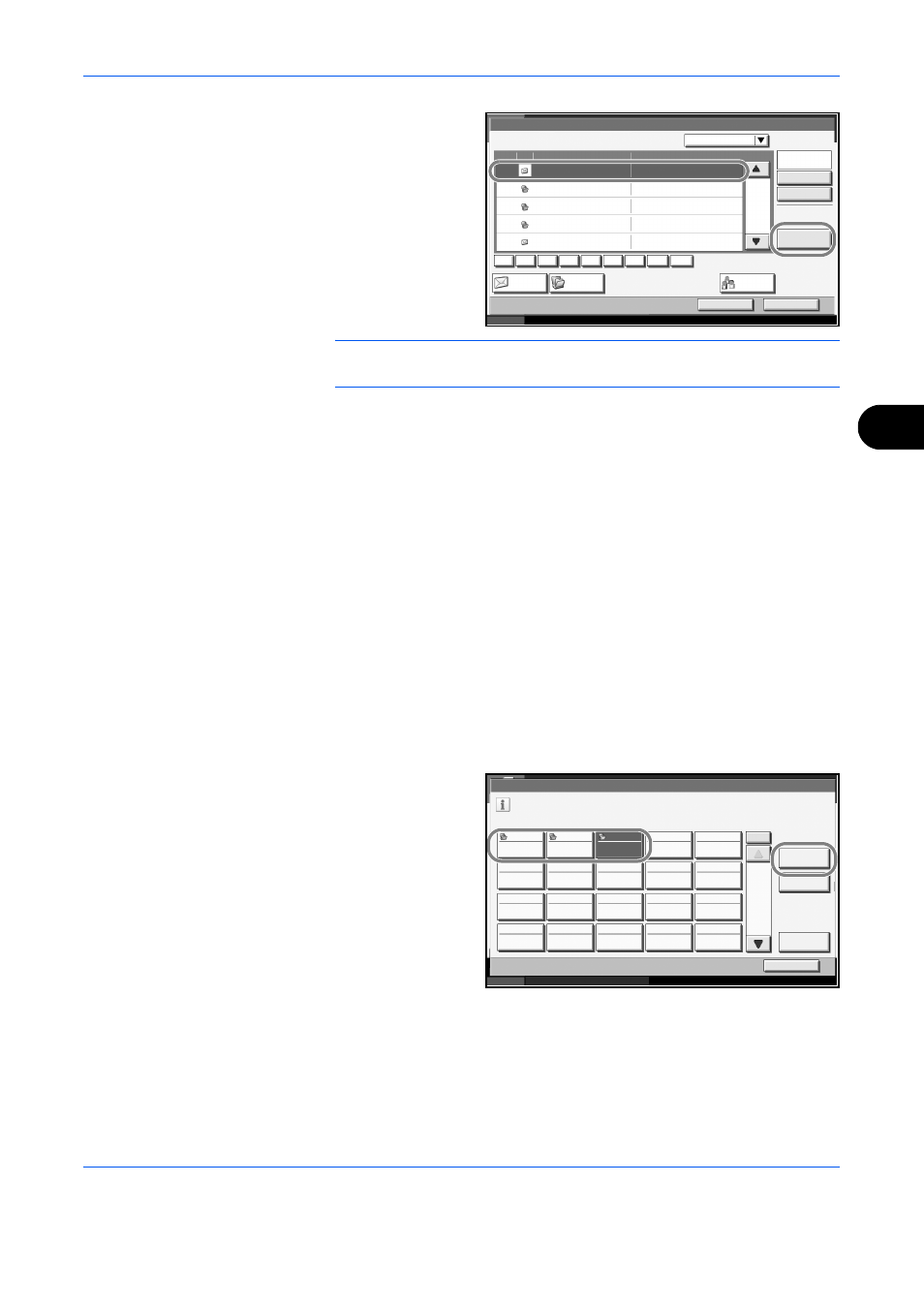
System Menu
ADVANCED OPERATION GUIDE
6-85
6
Pressing [Detail]
shows the detailed
information of the
selected destination.
NOTE:
Destinations can be sorted or searched by destination name or
address number. Refer to the Operation Guide for Address List.
6
Press [OK]. The destination will be added to the One-touch Key.
Editing One-touch Key
Edit/delete the destinations you added to One-touch Key.
Use the procedure below to select the interface.
1
Press the System Menu key.
2
Press [Edit Destination] and then [Register/Edit] of One-touch Key.
3
Select a One-touch Key number (001 to 100) for the destination. Pressing
[No.] enables direct entry of a One-touch Key number.
The procedure differs depending on the details to be edited.
Changing the Registered Information
1
Press
[Register/Edit].
Edit Destination - Register
Sort
Search(Name)
Name
No.
Type
Name
Detail
2/3
Folder
Detail
Cancel
OK
Status
10/10/2007 10:10
Search(No.)
Group
ABC
DEF
GHI
JKL
MNO PQRS TUV WXYZ
0-9
0003
CCC
0004
DDD
0005
EEE
0006
FFF
0007
GGG
Status
10/10/2007 10:10
Edit Destination - One-touch Key
Close
Register a one-touch key .
Register
/Edit
No.
Delete
Detail
001/005
001
002
003
004
005
006
007
008
009
010
011
012
013
014
015
016
017
018
019
020
AAA
BBB
CCC
