Override a4/letter, Override a4/letter …6-50 – TA Triumph-Adler DC 2325 User Manual
Page 218
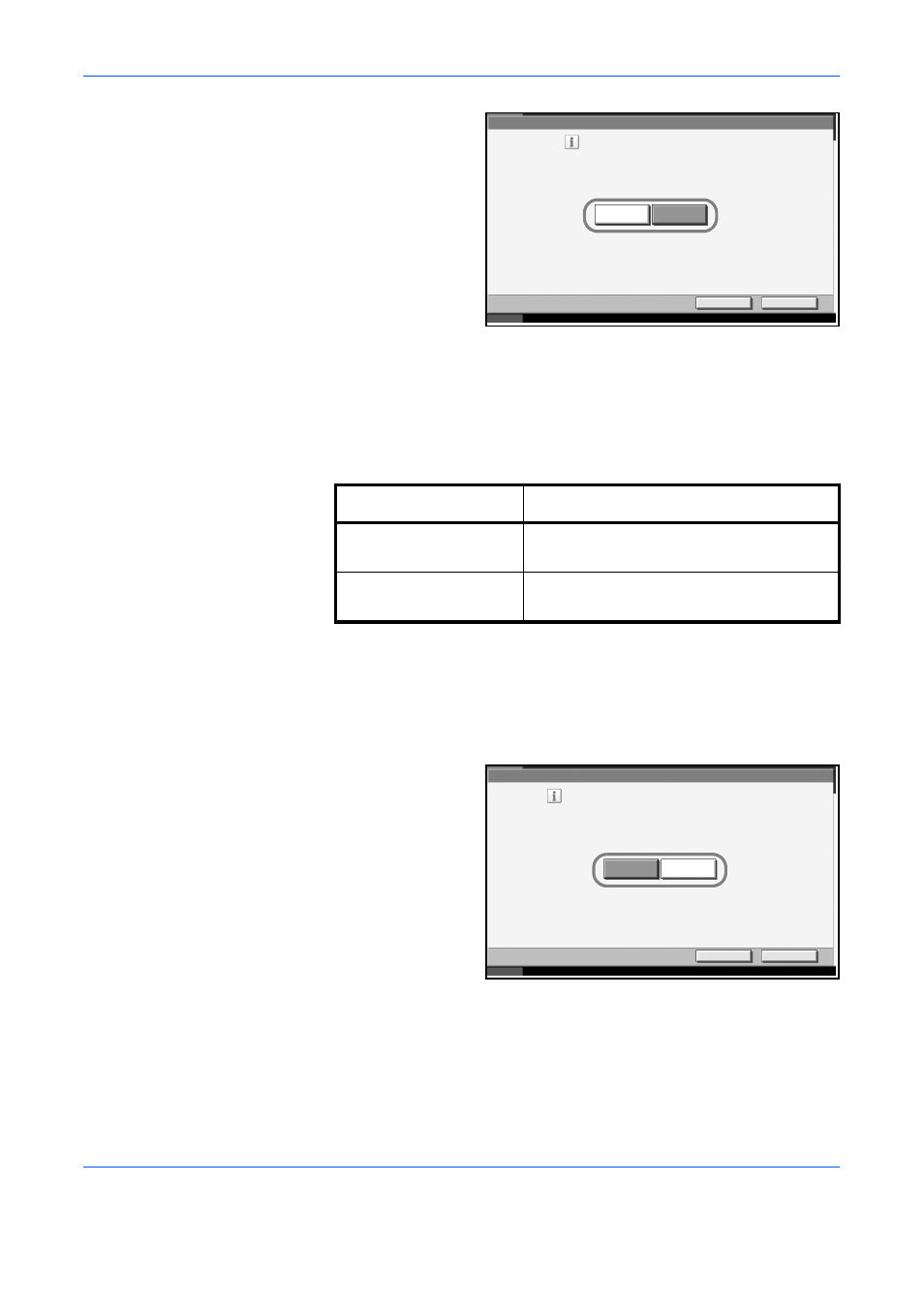
System Menu
6-50
ADVANCED OPERATION GUIDE
3
Press [On] or [Off].
4
Press [OK].
Override A4/Letter
Select whether to treat A4 size and Letter, which are similar in size, as the
same size when printing. The table below shows the available settings.
Use the procedure below to select the interface.
1
Press the System Menu key.
2
Press [Printer] and [Change] of Override A4/Letter.
3
Press [Off] or [On].
4
Press [OK].
Printer - KIR
Cancel
OK
Status
10/10/2007 10:10
Select the default KIR (smoothing) setting.
On
Off
Item
Description
On
A4 and Letter are regarded as the same in
size.
Off
A4 and Letter are not regarded as the
same in size.
Printer - Override A4/Letter
Cancel
OK
Status
10/10/2007 10:10
Treat A4 and Letter as the same size when printing
.
On
Off
