Unknown account id jobs, Checking and printing counter – TA Triumph-Adler DC 2325 User Manual
Page 281
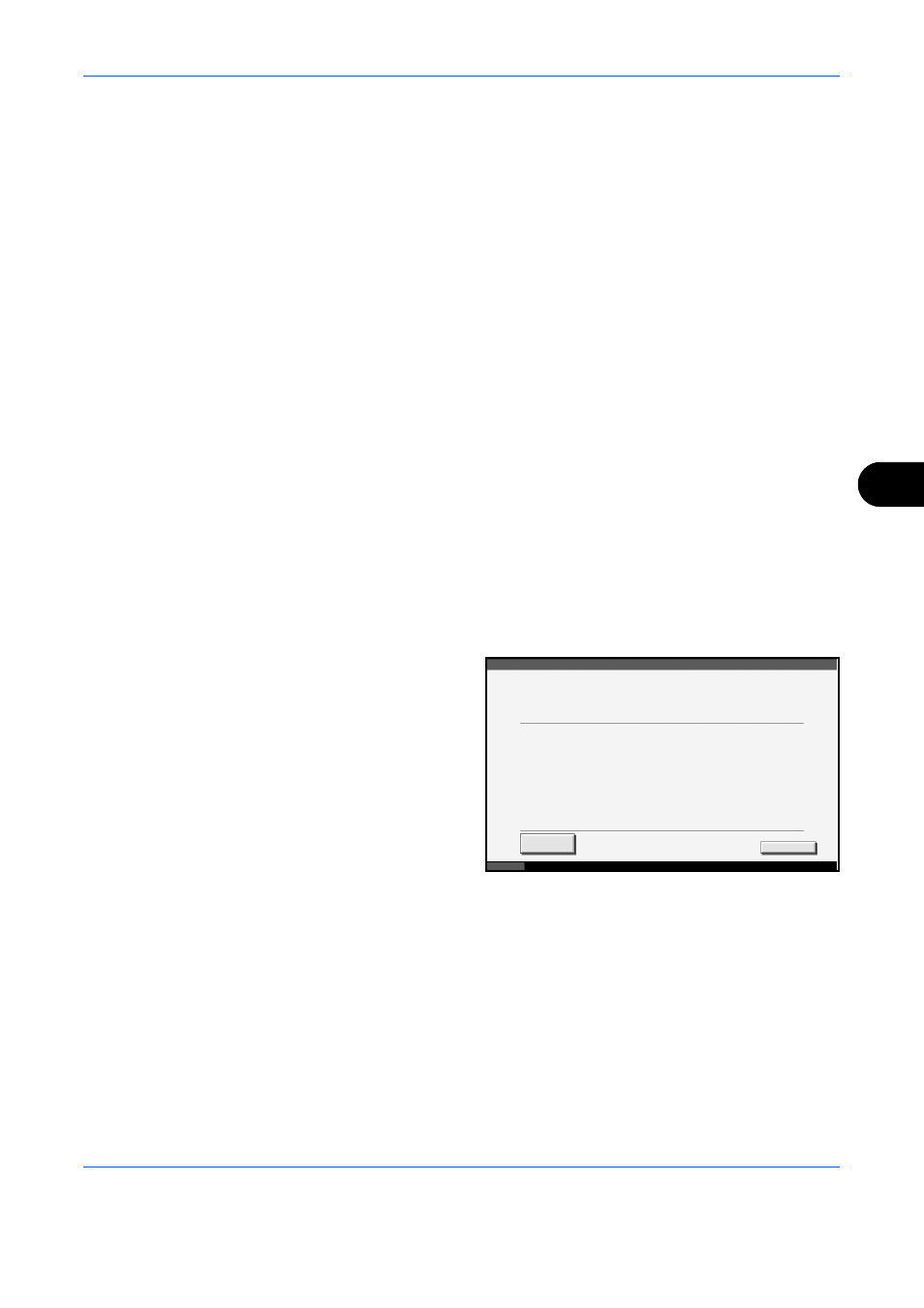
Management
ADVANCED OPERATION GUIDE
7-23
7
For the count by paper size, the report will be printed by size.
Use the procedure below to print a job accounting report.
1
Check that Letter or A4 paper is loaded in the cassette.
2
Press the System Menu key.
3
Press [User Login/Job Accounting].
4
If user login is disabled, the user authentication screen appears. Enter your
login user name and password and then press [Login]. For this, you need
to log in with administrator privileges. The default login user name and
password are both
“
3060
”
.
5
Press [Next] of Job Accounting Setting and then [Print] of Print Accounting
Report.
6
Press [Yes] on the screen to confirm the printing.
Unknown Account ID Jobs
The behavior of the machine when it receives a job from unknown account
ID (i.e. unsent ID) can be specified. Refer to Unknown login user name
Job on page 7-9 for details.
Checking and Printing Counter
Press the Counter
key to check the
number of sheets
printed and
scanned.
Counter
10/10/2007 10:10
Status
Close
Print
Status Page
Printed Page Counts
Monochrome :
Total
Printer
Copy
Scanned Page Counts
Originals:
Total
Others
Copy
45,000
20,000
25,000
55,000
30,000
25,000
