Time zone, Date format, Time zone …6-72 – TA Triumph-Adler DC 2325 User Manual
Page 240: Date format …6-72
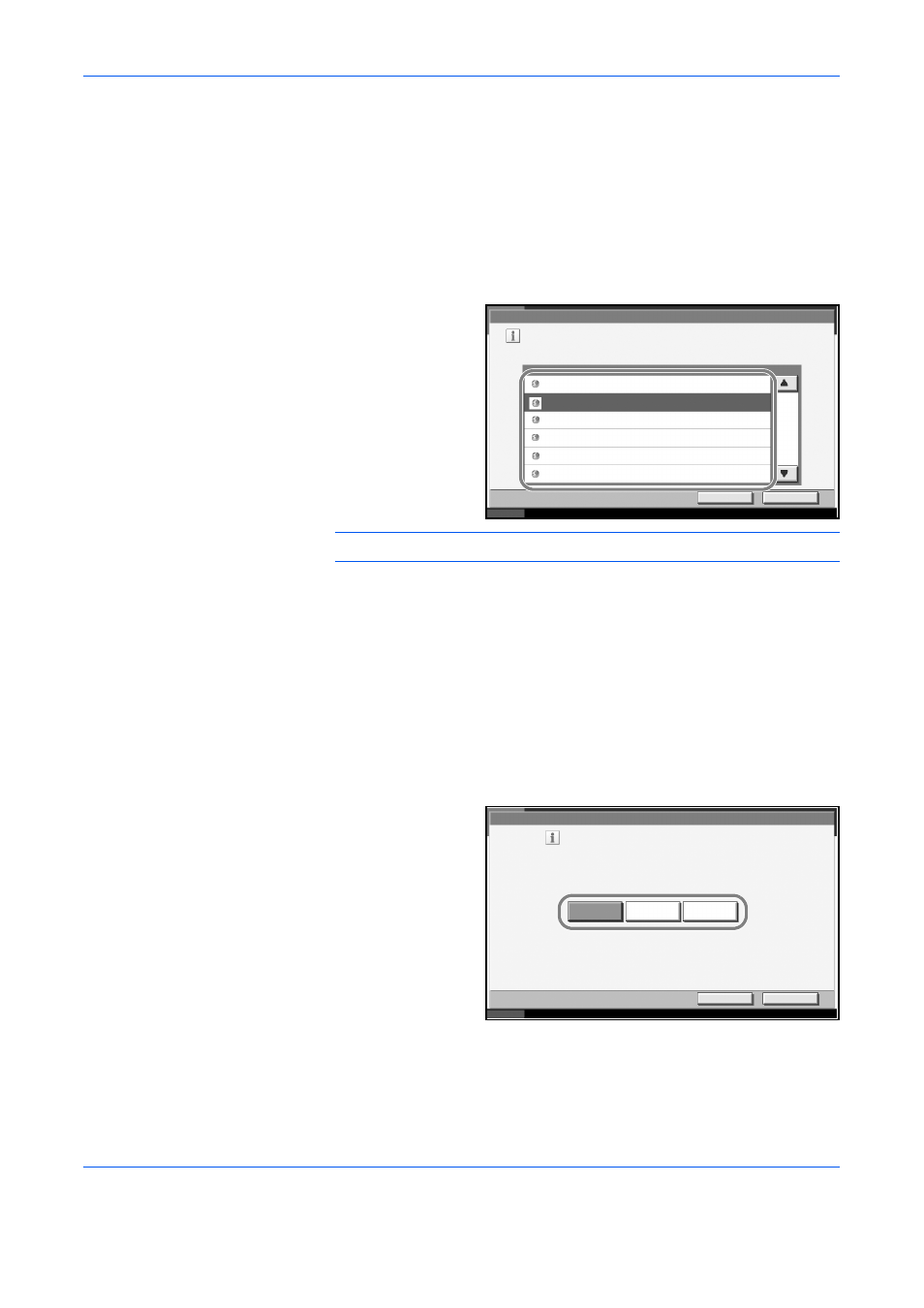
System Menu
6-72
ADVANCED OPERATION GUIDE
Time Zone
Set the time difference in the location you are from GMT.
Use the procedure below to set the time difference.
1
Press the System Menu key.
2
Press [T], [Date/Timer] and then [Change] of Time Zone.
3
Select the location
and press [OK].
NOTE:
Press [S] or [T] to select the location.
Date Format
Select the display format of year, month, and date. The year is displayed
in Western notation.
Use the procedure below to select the date format.
1
Press the System Menu key.
2
Press [T], [Date/Timer] and then [Change] of Date Format.
3
Select [MM/DD/
YYYY], [DD/MM/
YYYY], or [YYYY/
MM/DD] and press
[OK].
Date/Timer - Time Zone
Set time zone.
Please select the location nearest you.
Time Zone
-12:00 Eniwetok
1/13
Cancel
OK
Status
10/10/2007 10:10
-11:00 Midway Is
-10:00 Hawaii
-09:00 Alaska
-08:00 Pfic Time
-07:00 Arizona
Date/Timer - Date Format
Cancel
OK
Status
10/10/2007 10:10
Set the date and time display format
.
DD/MM/YYYY
MM/DD/YYYY
YYYY/MM/DD
