Copying functions advanced operation guide 1-3, Press [ok, Press the start key to start copying – TA Triumph-Adler DC 2325 User Manual
Page 17: Ready to copy
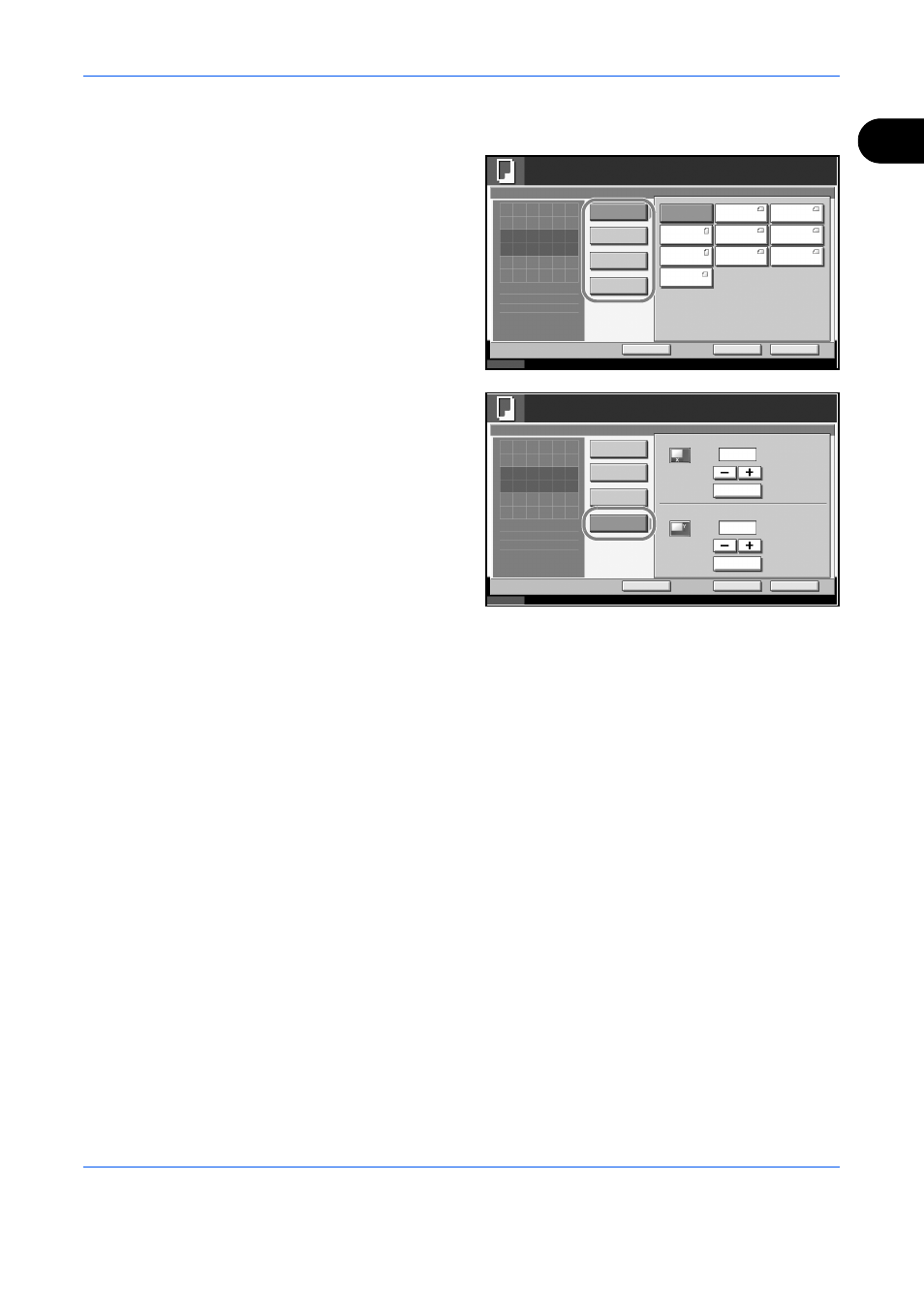
Copying Functions
ADVANCED OPERATION GUIDE
1-3
1
3
Press [Org./Paper/Finishing] and then [Original Size].
4
Press [Standard
Sizes 1 ], [Standard
Sizes 2 ], [Others] or
[Size Entry] to select
the original size.
If [Size Entry] is
selected, press [+]
or [-] to specify the
horizontal size (X)
and the vertical size
(Y). Press [# Keys]
to enter the size
directly using the
numeric keys.
5
Press [OK].
6
Press the Start key to start copying.
Status
10/10/2007 10:10
Ready to copy.
the image.
Copies
Add Shortcut
Ledger
Cancel
OK
Letter
Legal
Letter
Statement
Executive
11x15"
8.5x13.5"
OficioII
Auto
Standard
Sizes 1
Standard
Sizes 2
Others
Size Entry
Original Size
1
Original
Zoom
Send
100%
- - -
:
:
:
- - -
Press [OK] to display
Status
10/10/2007 10:10
Ready to copy.
Press [OK] to display
Copies
Add Shortcut
Cancel
OK
Size Entry
Standard
Sizes 2
Others
Standard
Sizes 1
Original Size
X
Y
(2.00 - 17.00)
# Keys
# Keys
"
"
1
11.00
8.50
Original
Zoom
Send
100%
- - -
:
:
:
- - -
the image.
(2.00 - 11.69)
