Using document box 4-8 advanced operation guide, Select the custom box to store the document, Press [store file – TA Triumph-Adler DC 2325 User Manual
Page 126: Custom box, Ready to store in box
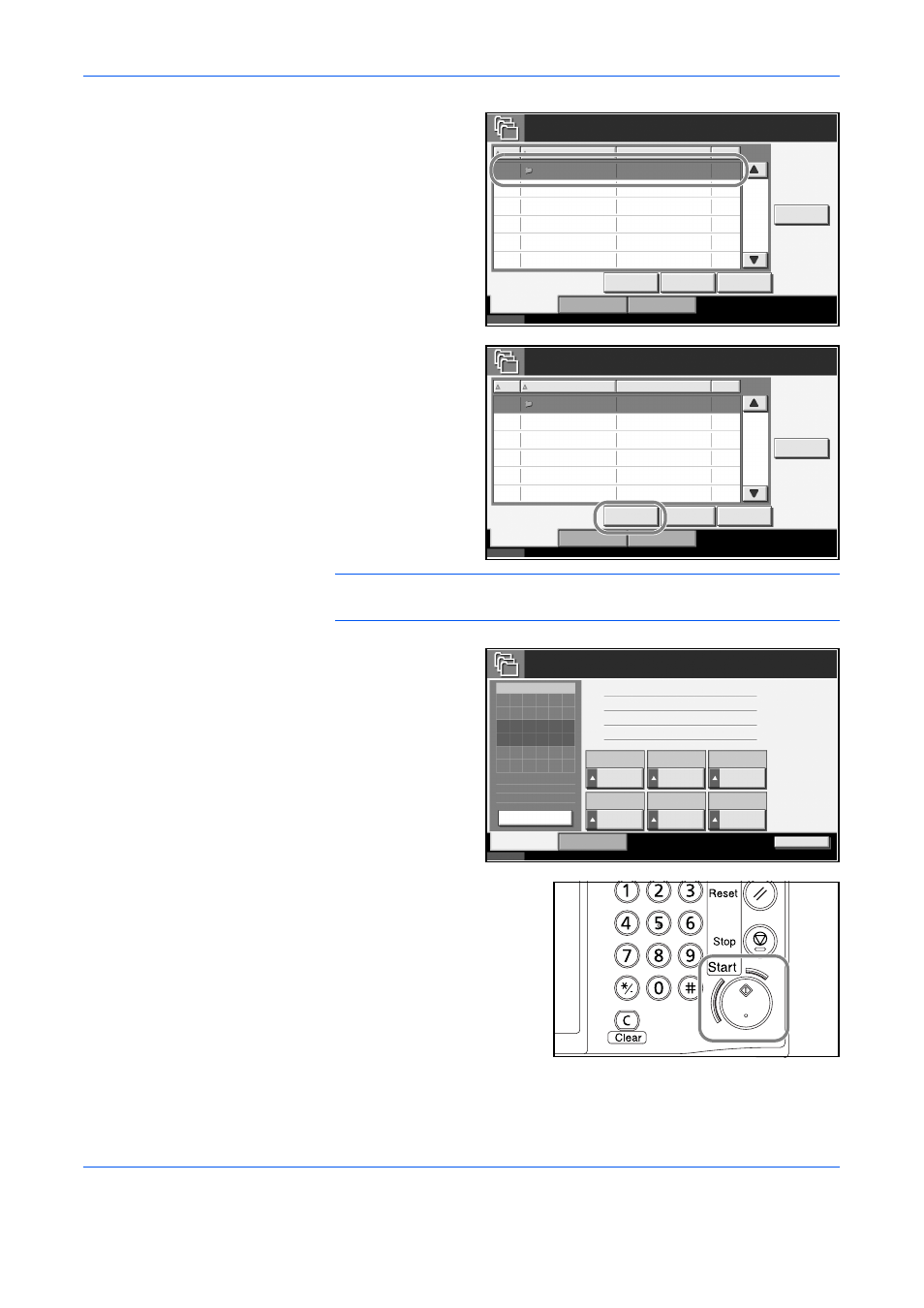
Using Document Box
4-8
ADVANCED OPERATION GUIDE
2
Select the Custom
Box to store the
document.
3
Press [Store File].
NOTE:
If the Custom Box is password-protected, enter the password and
press [OK].
4
Select the type of
originals, scanning
density, etc., as
necessary.
5
Press the Start key. The
original is scanned and the
data is stored in the specified
Custom Box.
Status
10/10/2007 10:10
Custom Box.
No.
Box Name
Owner
Use(%)
001
SALES
Anonymous
- - - -
001/001
Edit Box
Store File
Detail
Open
Custom Box
Job Box
Removable Memory
Status
10/10/2007 10:10
Custom Box.
No.
Box Name
Owner
Use(%)
001
SALES
Anonymous
- - - -
001/001
Edit Box
Store File
Detail
Open
Custom Box
Job Box
Removable Memory
Status
10/10/2007 10:10
Ready to store in Box.
File Name:**
Storing Image
Set Original.
Original
Zoom
Store
100%
- - -
:
:
:
- - -
100%
Zoom
Normal 0
200 x200dpi
Fine
Density
Scan
Resolution
1-sided
Text+Photo
Monochrome
2-sided/Book
Original
Original
Image
Color
Selection
Quick Setup
Functions
Cancel
DOC
Box No.:
Box Name:
Owner:
Use(%)
SALES
01
Anonymous
- - -
:
Preview
