Starting epson scan – Epson WorkForce AL-MX300DN User Manual
Page 88
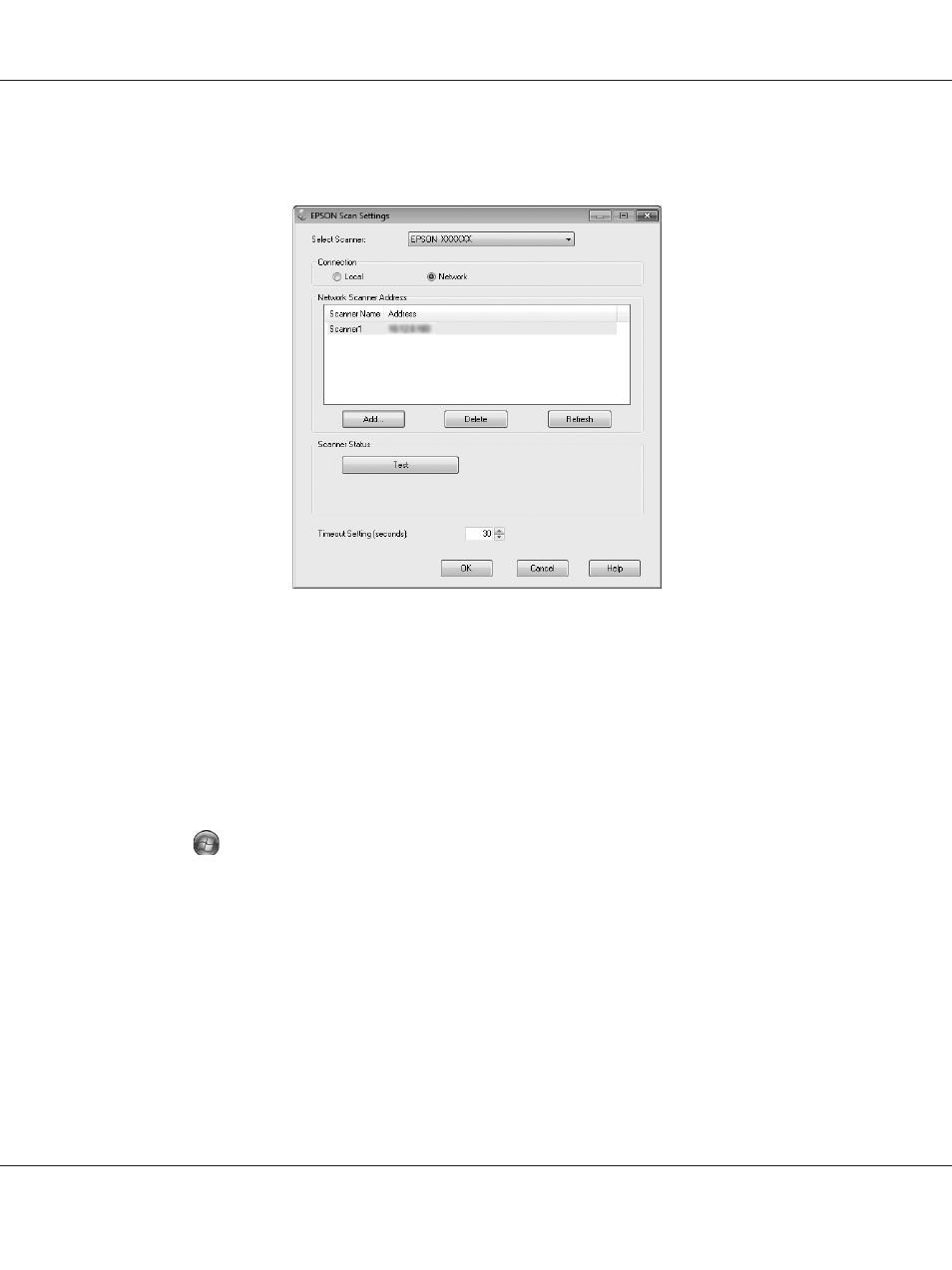
3. In the EPSON Scan Settings window, click Test to check the connection. If everything works
properly, a successful connection message appears.
4. Click OK to save the settings.
Starting Epson Scan
You can start Epson Scan by double-clicking the EPSON Scan icon.
Windows:
Double-click the EPSON Scan icon on the desktop.
Or, select
Start or Start > All Programs or Programs > EPSON > EPSON Scan > EPSON
Scan
.
Mac OS X:
Select Applications > Epson Software > EPSON Scan.
The EPSON Scan window opens. Epson Scan offers Office Mode and Professional Mode. See
“Scanning in Office Mode” on page 89 to select Office Mode or “Scanning in Professional Mode” on
page 90 to select Professional Mode.
AL-MX300 Series User's Guide
Scanning 88
See also other documents in the category Epson Multifunction Devices:
- Stylus NX420 (52 pages)
- WorkForce 520 series (64 pages)
- WorkForce 630 (64 pages)
- Stylus NX420 (2 pages)
- Stylus NX420 (56 pages)
- WorkForce 600 Series (56 pages)
- WorkForce 600 Series (5 pages)
- WorkForce 610 Series (8 pages)
- WorkForce 610 Series (60 pages)
- Artisan 810 Series (8 pages)
- Artisan 810 Series (64 pages)
- WorkForce 520 series (2 pages)
- Stylus SX515W (2 pages)
- Stylus SX515W (72 pages)
- Stylus Photo PX710W (108 pages)
- Stylus Photo TX800FW (116 pages)
- Stylus Photo TX800FW (2 pages)
- CX11NF (144 pages)
- Expression Premium XP-630 (160 pages)
- Expression Home XP-332 (91 pages)
- Expression Premium XP-900 (162 pages)
- Expression Home XP-445 (4 pages)
- L1455 (233 pages)
- L605 (4 pages)
- L655 (35 pages)
- L655 (145 pages)
- Stylus CX9300F (44 pages)
- Stylus CX9300F (1 page)
- Stylus Office BX310FN (20 pages)
- Stylus Office BX310FN (2 pages)
- Stylus Office BX310FN (60 pages)
- Stylus Office SX600FW (96 pages)
- Stylus Office SX600FW (24 pages)
- Stylus Office SX600FW (2 pages)
- Stylus BX625FWD (4 pages)
- Stylus BX625FWD (148 pages)
- WorkForce Pro WF-R8590 DTWF (69 pages)
- WorkForce Pro WF-R8590 DTWF (243 pages)
- WP-M4525DNF (2 pages)
- WP-M4525DNF (203 pages)
- COLOR Copy Station 8600 (48 pages)
- COLOR Copy Station 8600 (242 pages)
- WorkForce AL-MX300DN (38 pages)
- WorkForce AL-MX300DN (92 pages)
