Using the reserve job function, Sending the print job – Epson WorkForce AL-MX300DN User Manual
Page 71
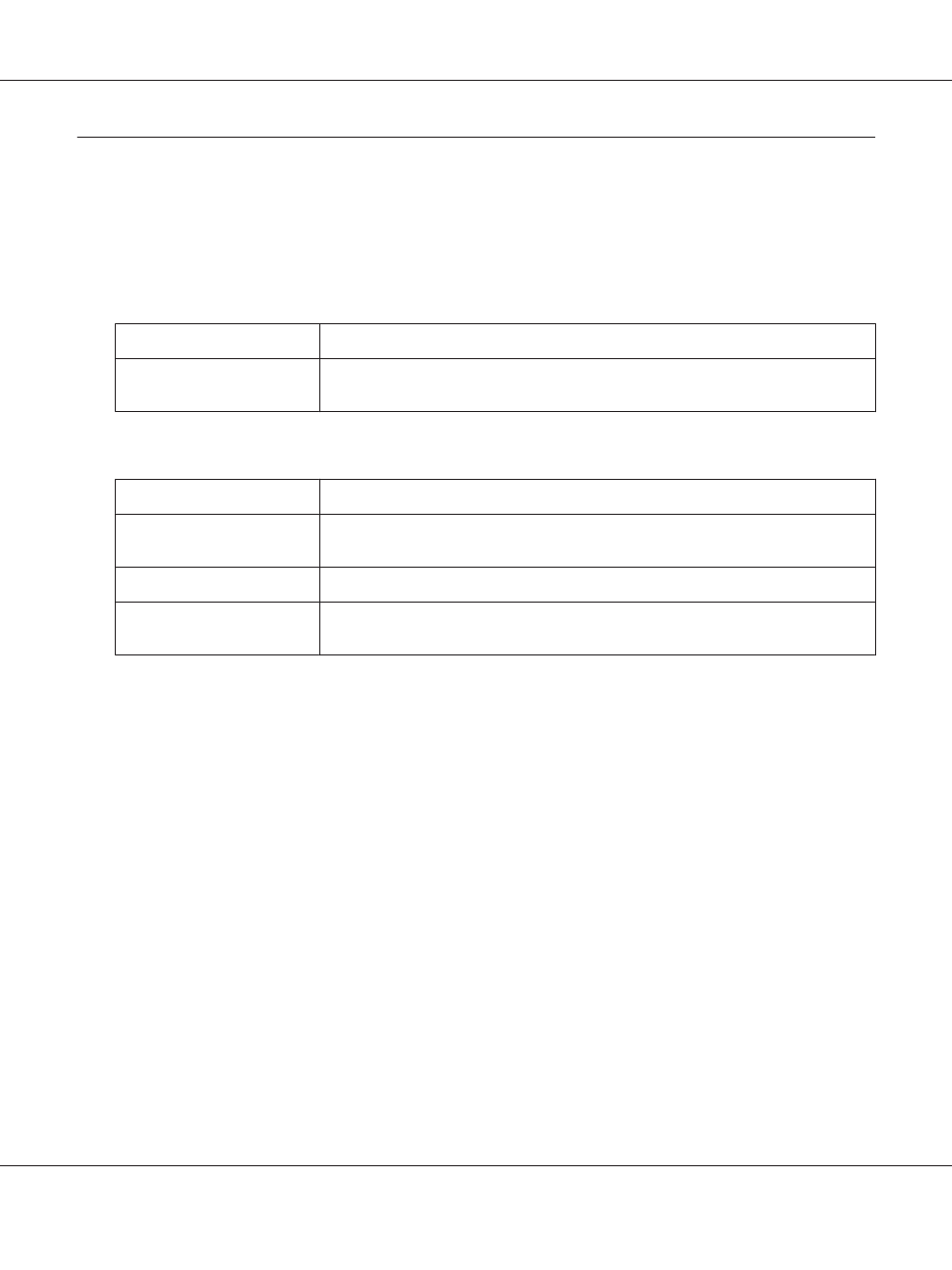
Using the Reserve Job Function
This function allows you to store print jobs on the printer’s memory and to print them later directly
from the printer’s control panel. You can prevent the printed document from being looked at by other
people by applying a password to the print job.
This function uses the following types of printer memory.
Printer’s Storage
Description
RAM Disk
To enable the RAM disk, you have to set the RAM Disk setting on the control panel to
Normal
or Maximum.
The table below gives an overview of the Reserve Job options.
Reserve Job Option
Description
Re-Print Job
Lets you print the job now and store it on the printer’s memory. You can print the same
job several times.
Verify Job
Lets you print one copy now to verify the content. You can print multiple copies later.
Confidential Job
Lets you apply a password to the print job. You can print the job entering the password
on the printer’s control panel.
Sending the print job
For Windows users
1. Click the Optional Settings tab, then click Reserve Jobs Settings. The Reserve Jobs Settings
dialog box appears.
2. Select the Reserve Job On check box, then select Re-Print Job, Verify Job, or Confidential
Job
.
3. Enter a user name and job name in the corresponding text boxes. If you selected Confidential
Job
, enter a four-digit number in the password text box to set the password.
4. Click OK.
Note:
The OK button becomes available after both the user name and job name have been entered.
AL-MX300 Series User's Guide
Printing 71
