Epson WorkForce AL-MX300DN User Manual
Page 12
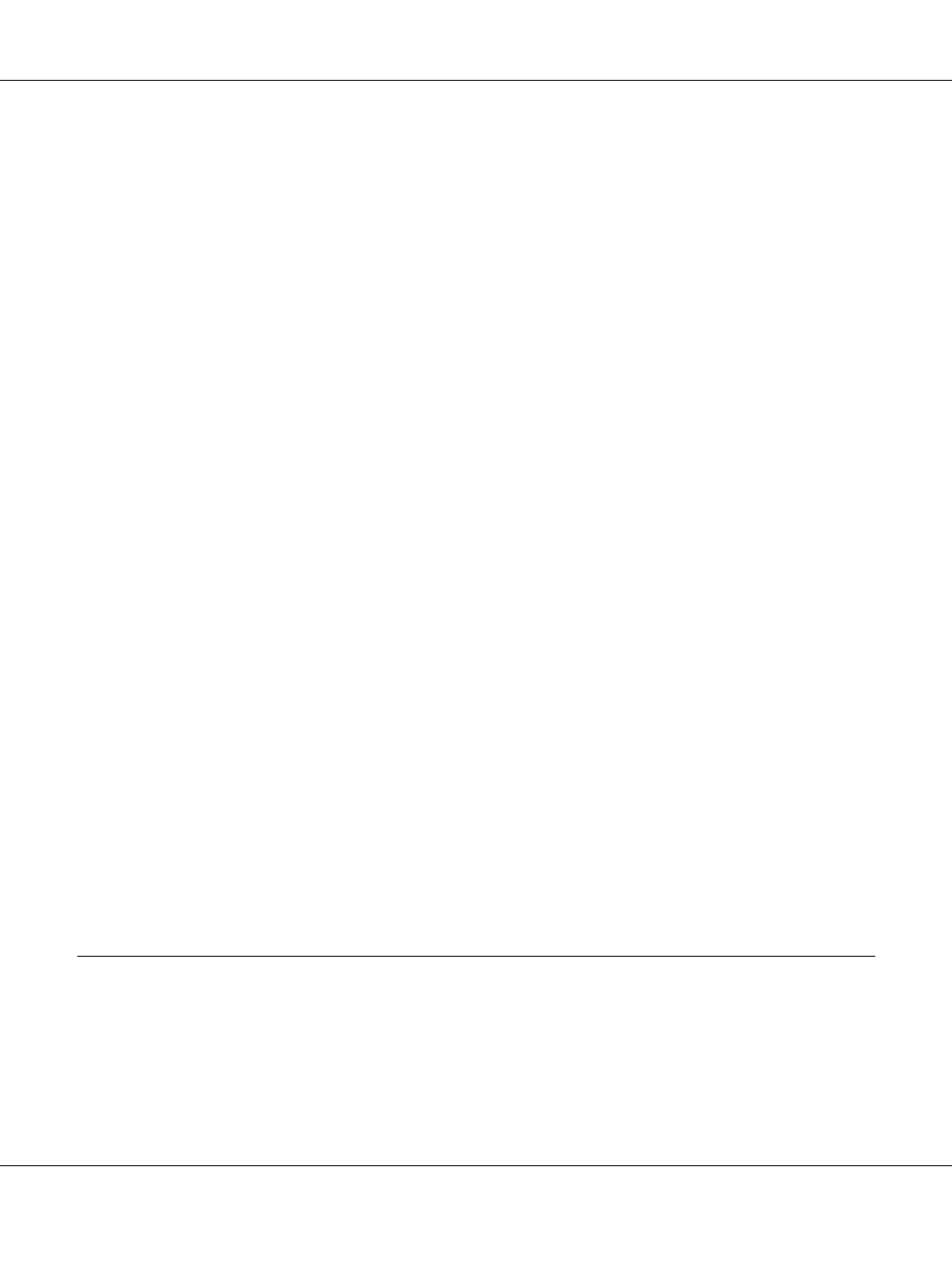
Paper does not feed from the optional paper cassette. . . . . . . . . . . . . . . . . . . . . . . . . . . . . . . . . . . . 233
An installed option cannot be used. . . . . . . . . . . . . . . . . . . . . . . . . . . . . . . . . . . . . . . . . . . . . . . . . . . 234
Canceling printing. . . . . . . . . . . . . . . . . . . . . . . . . . . . . . . . . . . . . . . . . . . . . . . . . . . . . . . . . . . . . . . . 235
Interrupting printing. . . . . . . . . . . . . . . . . . . . . . . . . . . . . . . . . . . . . . . . . . . . . . . . . . . . . . . . . . . . . . 236
The printer does not print correctly in the PostScript mode. . . . . . . . . . . . . . . . . . . . . . . . . . . . . . 236
The printer does not print. . . . . . . . . . . . . . . . . . . . . . . . . . . . . . . . . . . . . . . . . . . . . . . . . . . . . . . . . . 236
The printer or its driver does not appear in utilities in the printer configuration (Mac OS only)
The font on the printout is different from that on the screen. . . . . . . . . . . . . . . . . . . . . . . . . . . . . . 237
The printer fonts cannot be installed. . . . . . . . . . . . . . . . . . . . . . . . . . . . . . . . . . . . . . . . . . . . . . . . . 237
The edges of texts and/or images are not smooth. . . . . . . . . . . . . . . . . . . . . . . . . . . . . . . . . . . . . . . 237
The printer does not print normally via the USB interface. . . . . . . . . . . . . . . . . . . . . . . . . . . . . . . . 238
The printer does not print normally via the network interface. . . . . . . . . . . . . . . . . . . . . . . . . . . . 238
An undefined error occurs (Mac OS only). . . . . . . . . . . . . . . . . . . . . . . . . . . . . . . . . . . . . . . . . . . . . 238
Scanner operational problems. . . . . . . . . . . . . . . . . . . . . . . . . . . . . . . . . . . . . . . . . . . . . . . . . . . . . . . 239
Scanning software problems. . . . . . . . . . . . . . . . . . . . . . . . . . . . . . . . . . . . . . . . . . . . . . . . . . . . . . . . 239
Scan quality problems. . . . . . . . . . . . . . . . . . . . . . . . . . . . . . . . . . . . . . . . . . . . . . . . . . . . . . . . . . . . . . 240
Sending and receiving faxes problems. . . . . . . . . . . . . . . . . . . . . . . . . . . . . . . . . . . . . . . . . . . . . . . . 246
Printout problems. . . . . . . . . . . . . . . . . . . . . . . . . . . . . . . . . . . . . . . . . . . . . . . . . . . . . . . . . . . . . . . . . 249
Chapter 12 About the Printer Software
Using the printer driver. . . . . . . . . . . . . . . . . . . . . . . . . . . . . . . . . . . . . . . . . . . . . . . . . . . . . . . . . . . . 250
Using EPSON Status Monitor. . . . . . . . . . . . . . . . . . . . . . . . . . . . . . . . . . . . . . . . . . . . . . . . . . . . . . . 252
Uninstalling the printer software. . . . . . . . . . . . . . . . . . . . . . . . . . . . . . . . . . . . . . . . . . . . . . . . . . . . 259
AL-MX300 Series User's Guide
Contents 12
