Printing directly from a usb memory, Index printing – Epson WorkForce AL-MX300DN User Manual
Page 75
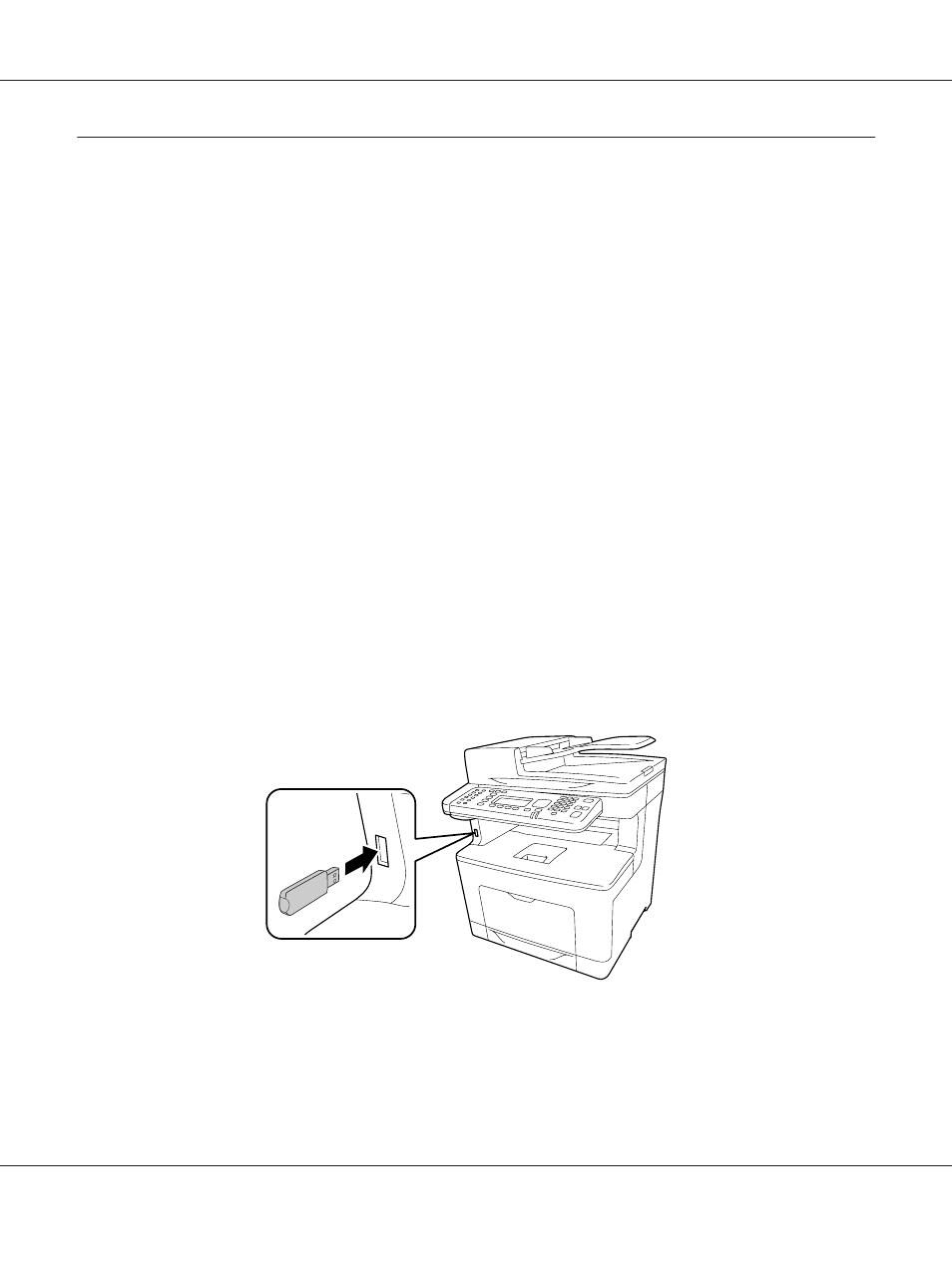
Printing Directly from a USB Memory
You can print files in the USB memory via a USB Host interface without starting the computer,
installing the printer driver, or connecting the printer to a network.
Note:
❏ If the USB Host setting on the control panel is set to Off, this function cannot be used. Confirm the
setting is set to ON in advance.
❏ If the printer is in the sleep mode, the USB memory may not be detected automatically. In that case,
press any button on the control panel.
❏ If a large numbers of files are in the USB memory, accessing the USB memory may take long time.
❏ If accessing the USB memory takes too long, try formatting it to improve the access speed.
Index printing
You can print the index of files stored in the USB memory.
Follow the steps below to print the index.
1. Press the Print button.
2. Connect a USB memory to the USB Host interface of the printer.
The printer searches the files in the USB memory. If any supported files are detected, the control
panel menu appears automatically.
AL-MX300 Series User's Guide
Printing 75
