Epson AcuLaser MX20DNF User Manual
Page 92
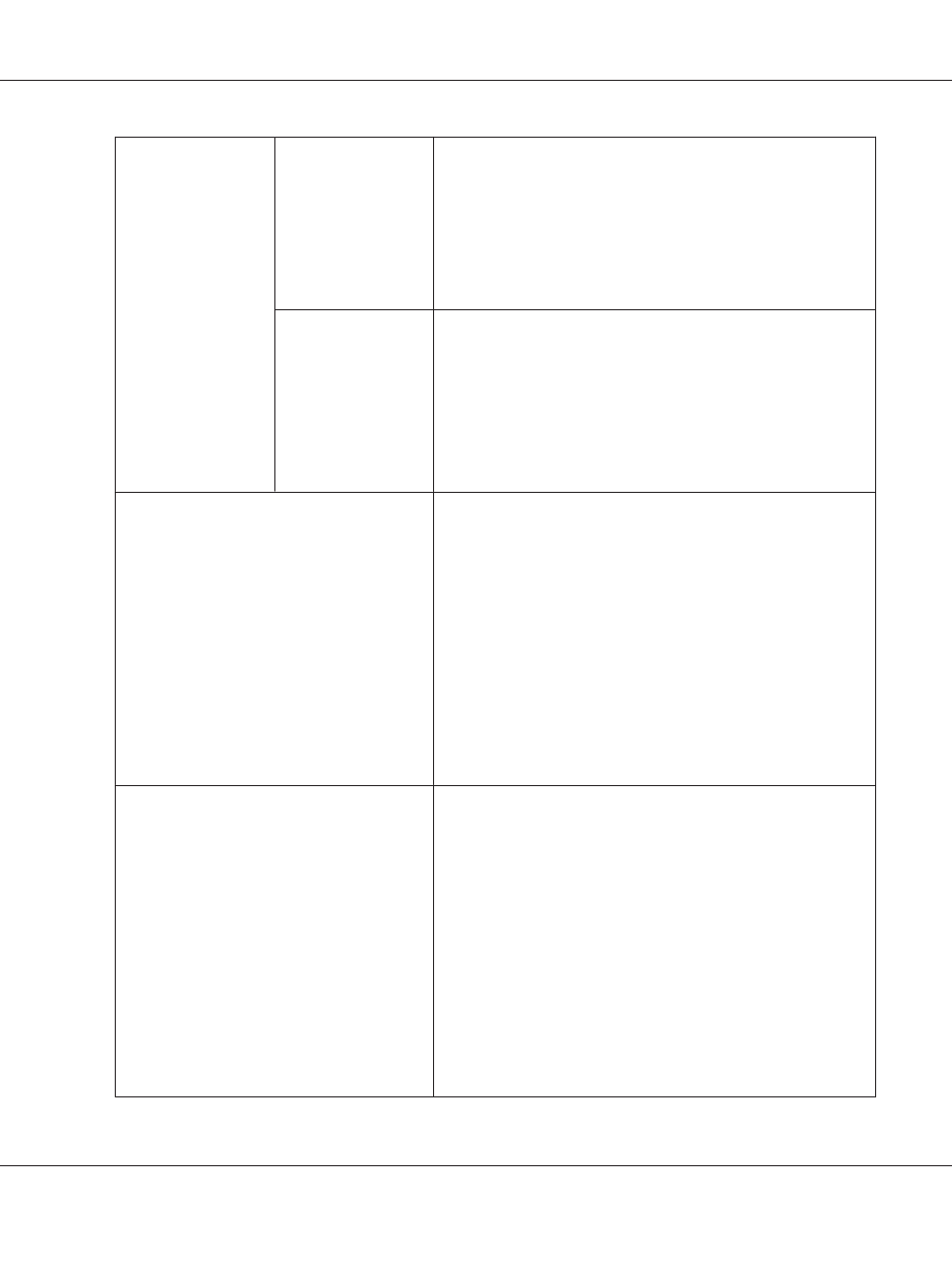
Image Option
Text Enhancement
Enhances text recognition when scanning text documents.
This setting is available in the following conditions:
- when you select Magazine as the Document Type setting and
Image Option is selected
- when you select Newspaper as the Document Type setting and
Image Option is selected
- when you select Text/Line Art as the Document Type setting and
Image Option is selected
Auto Area
Segmentation
Makes grayscale images clearer and text recognition more accurate
by separating the text from the graphics.
This setting is available in the following conditions:
- when you select Magazine as the Document Type, the Image Type
is set to Black&White, and Image Option is selected
- when you select Newspaper as the Document Type, the Image
Type is set to Black&White, and Image Option is selected
- when you select Text/Line Art as the Document Type, the Image
Type is set to Black&White, and Image Option is selected
Brightness
Adjusts the overall image lightness and darkness.
This setting is available in the following conditions:
- when the Image Type is set to Color
- when the Image Type is set to Grayscale
- when you select Magazine as the Document Type setting, the
Image Type is set to Black&White, and Image Option and Auto Area
Segmentation are selected
- when you select Newspaper as the Document Type setting, the
Image Type is set to Black&White, and Image Option and Auto Area
Segmentation are selected
- when you select Text/Line Art as the Document Type setting, the
Image Type is set to Black&White, and Image Option and Auto Area
Segmentation are selected
Click Brightness to access the Brightness setting.
Contrast
Adjusts the difference between the light and dark areas of the
overall image.
This setting is available in the following conditions:
- when the Image Type is set to Color
- when the Image Type is set to Grayscale
- when you select Magazine as the Document Type setting, the
Image Type is set to Black&White, and Image Option and Auto Area
Segmentation are selected
- when you select Newspaper as the Document Type setting, the
Image Type is set to Black&White, and Image Option and Auto Area
Segmentation are selected
- when you select Text/Line Art as the Document Type setting, the
Image Type is set to Black&White, and Image Option and Auto Area
Segmentation are selected
Click Brightness to access the Contrast setting.
Epson AcuLaser MX21/MX20 Series User's Guide
Scanning 92
