Epson AcuLaser MX20DNF User Manual
Page 82
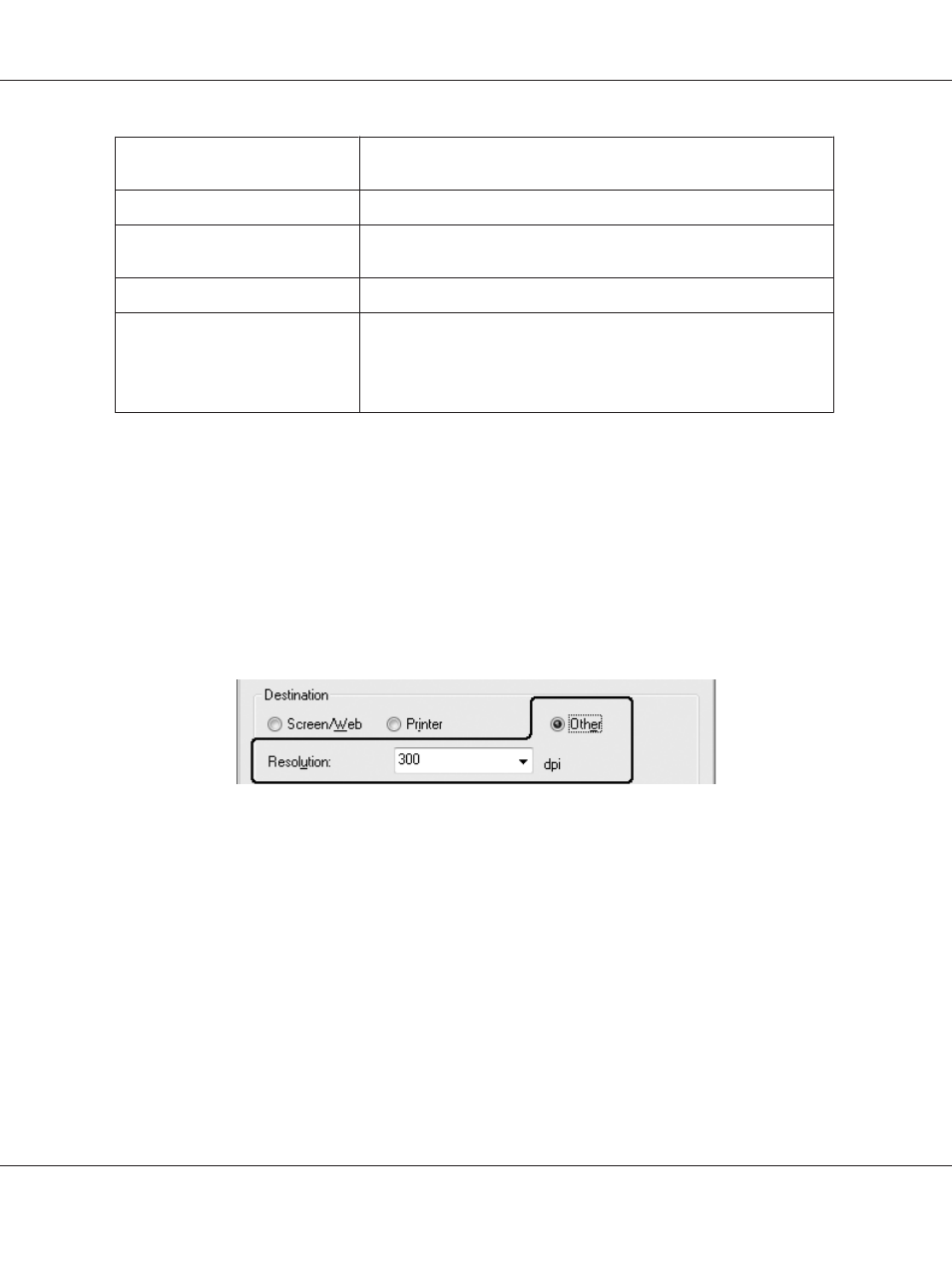
Send via e-mail, upload to web, or
view only on the screen
96 to 150 dpi
300 dpi
Convert to editable text (OCR) (for
documents only)
400 dpi
Fax
200 dpi
Enlarge after scanning at 100%
Increase Resolution setting by same amount you will increase image size
after scanning.
For example, if the resolution is 300 dpi, but you will increase the image
size to 200%, change the resolution setting to 600 dpi.
To select the resolution setting, see one of these sections.
Home Mode:
“Selecting the resolution in Home Mode” on page 82
Office Mode
or Professional Mode: “Selecting the resolution in Office Mode or Professional Mode”
Selecting the resolution in Home Mode
To change the resolution, first select Other as the Destination setting.
Click the arrow next to the Resolution list and select the number of dpi (dots per inch) at which you
want to scan.
Selecting the resolution in Office Mode or Professional Mode
You can select the resolution you want at any time.
Epson AcuLaser MX21/MX20 Series User's Guide
Scanning 82
