Epson AcuLaser MX20DNF User Manual
Page 135
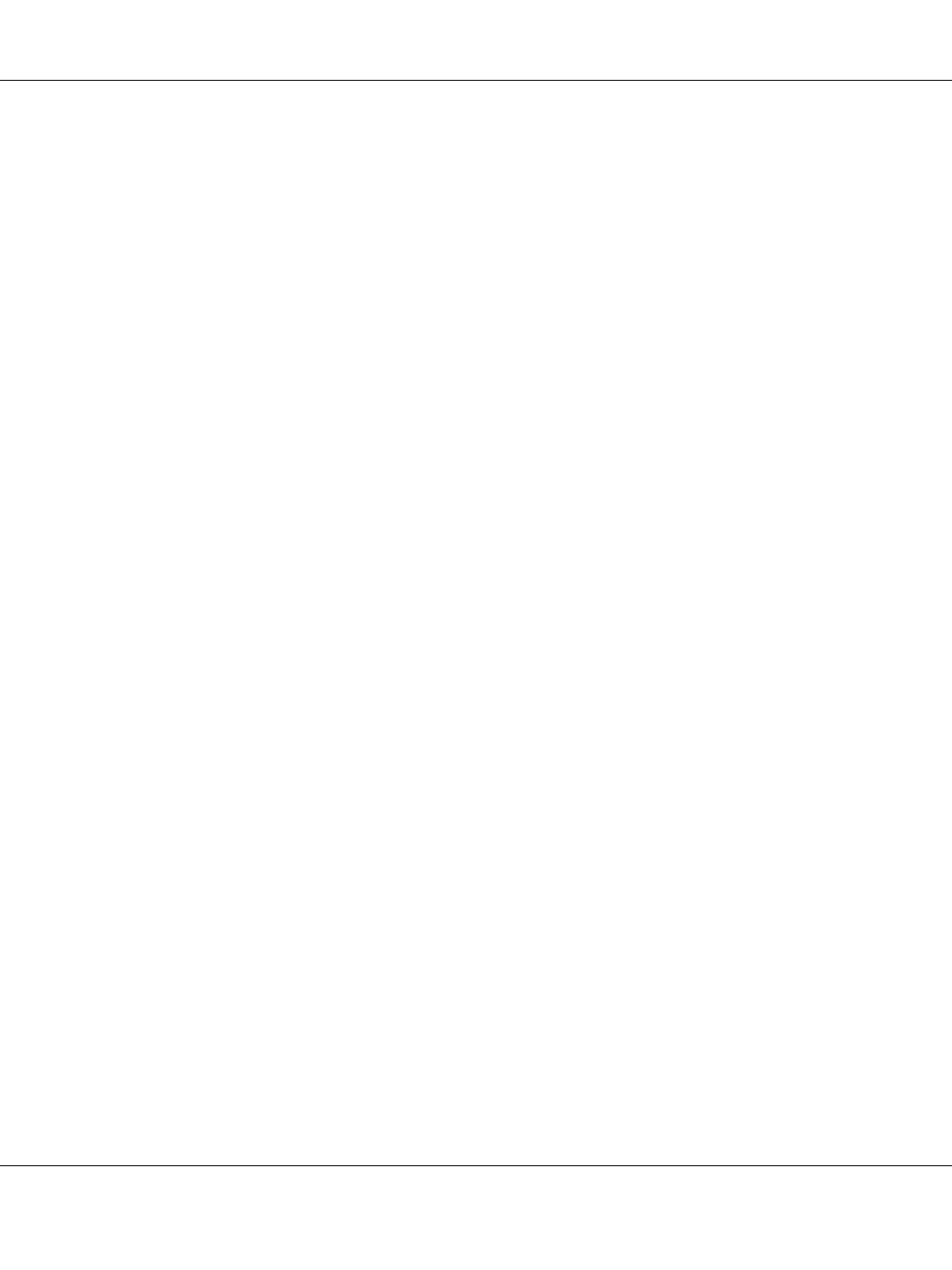
4. Press the u or d button several times to select Speed Dial Settings, and then press the OK
button.
5. Select an unregistered number displayed as Not Registered using the u and d buttons, and
then press the F3 button to select Editing.
Note:
To change a registered recipient to another one, select the number that you want to replace, and then
press the F3 button.
6. Enter the phone number you want to register, and then press the OK button.
Note:
To correct a number while entering it, use the l and r buttons to select a character and the Clear
button to delete it.
7. Enter a recipient name using the numeric keypad, and then press the OK button.
Note:
❏ You can enter up to 16 characters for a recipient name.
❏ To correct a name while entering it, use the l and r buttons to select a character and the Clear
button to delete it.
The recipient is added to the speed-dial list.
Registering for quick-dial
You can assign recipients from the registered speed-dial list for the Quick-Dial buttons (1 to 12).
1. Press the Setting button on the control panel.
2. Press the u or d button several times to select Address Settings, and then press the OK button.
3. Press the u or d button several times to select Fax No., and then press the OK button.
4. Press the u or d button several times to select Quick Dial Settings, and then press the OK
button.
5. Select an unregistered number displayed as Not Registered using the u and d buttons, and
then press the F3 button to select Editing.
Epson AcuLaser MX21/MX20 Series User's Guide
Faxing (DNF Model Only) 135
