Epson AcuLaser MX20DNF User Manual
Page 85
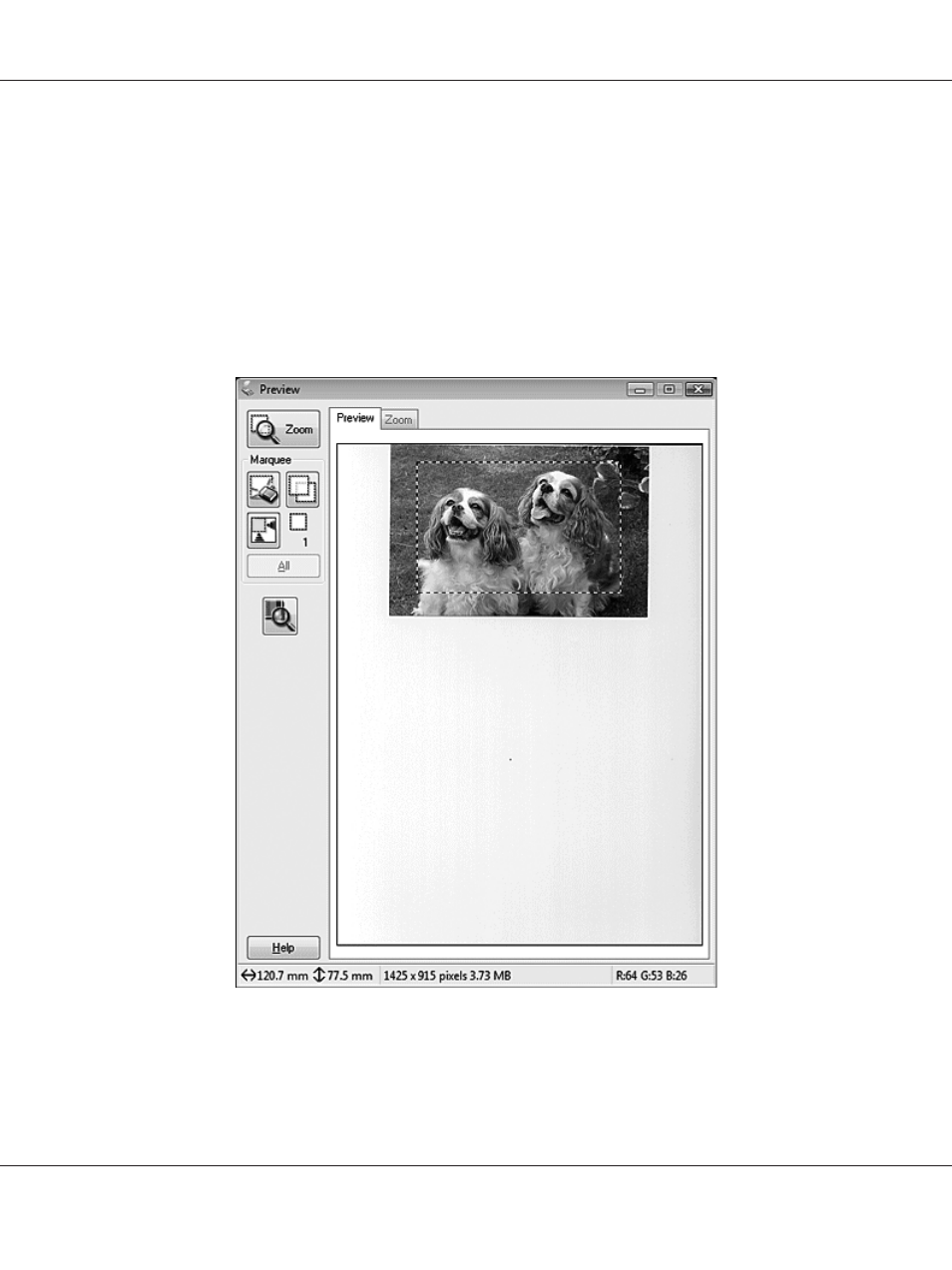
❏ To zoom in on an image, click inside the scan area and click the Zoom button. Epson Scan
prescans again and displays a larger preview on the Zoom tab.
❏ To adjust the image quality, click the scan area(s) you want to modify and make the
adjustments. See “Adjusting the color and other image settings” on page 87 for instructions.
Creating a Marquee on a preview image
A marquee is a moving dotted line that appears on the edges of your preview image to indicate the scan
area.
You can move the marquee and adjust its size. You can create multiple marquees (up to 50) on each
image to scan different image areas in separate scan files.
Epson AcuLaser MX21/MX20 Series User's Guide
Scanning 85
This manual is related to the following products:
