Copying problems, Copy operational problems, Copy quality problems – Epson AcuLaser MX20DNF User Manual
Page 246: Copy operational problems copy quality problems
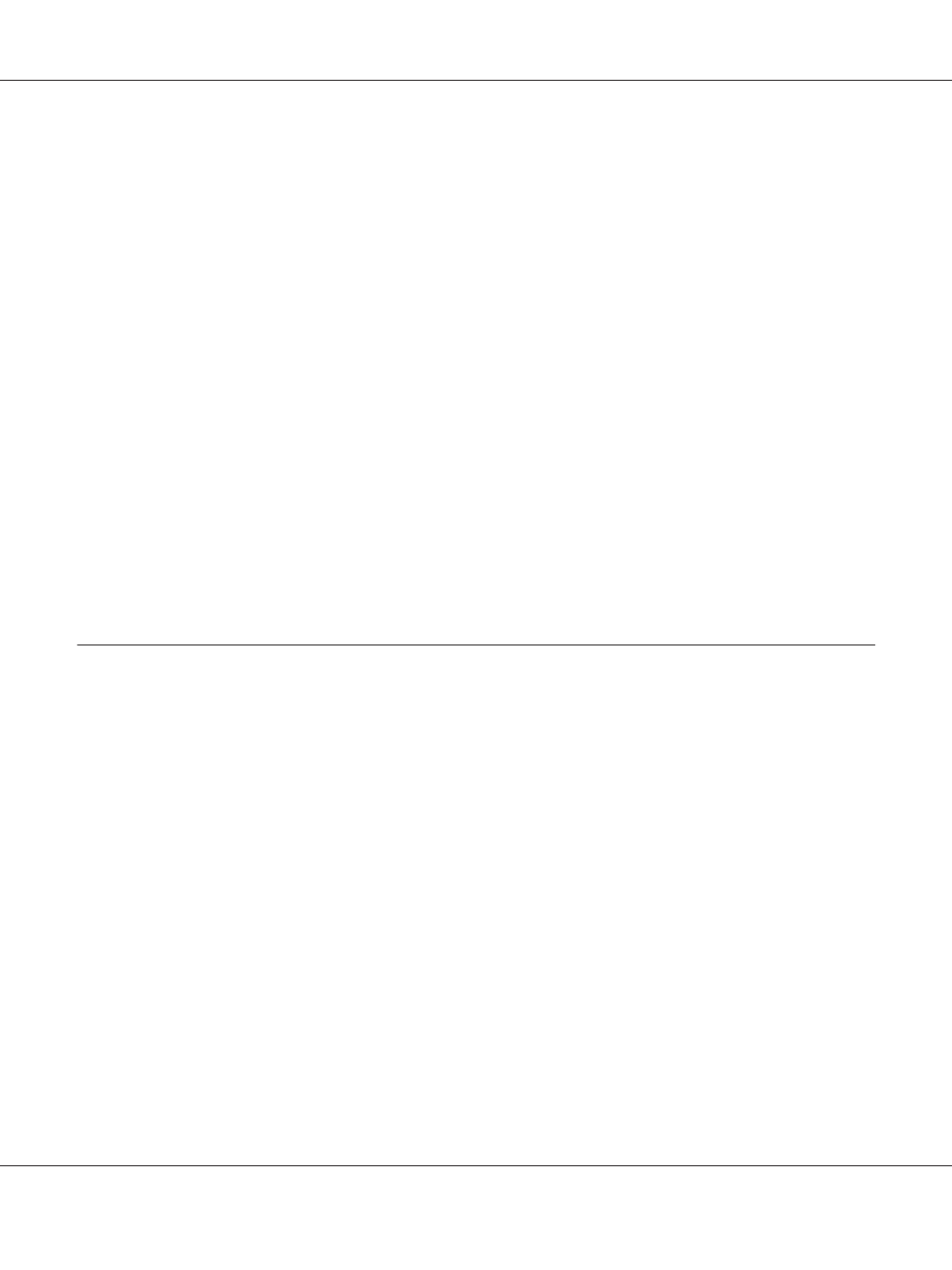
❏ Check the color matching and color management capabilities of your computer, display adapter,
and software. Some computers can change the palette of colors on your screen. See your software
and hardware manuals for details.
❏ Windows: Use the color management system for your computer, ICM. Add a color profile that
matches your monitor to improve on-screen color matching. Exact color matching is very
difficult. Check your software and monitor documentation for information on color matching
and calibration.
❏ Mac OS X: Use the color management system for your computer, ColorSync. Exact color
matching is very difficult. Check your software and monitor documentation for information on
color matching and calibration.
❏ Printed colors can never exactly match the colors on your monitor because printers and monitors
use different color systems: monitors use RGB (red, green, and blue) and printers typically use
CMYK (cyan, magenta, yellow, and black).
Images are rotated incorrectly
Make sure the documents or photos are placed on the document table correctly. See “Setting Your
Originals” on page 47 for details.
Copying Problems
Copy operational problems
The printer does not copy
Make sure the original is loaded correctly. See “Setting Originals to Copy” on page 112.
Auto Document Feeder:
Place the original face-up in the Auto Document
Feeder.
document table:
Place the original face-down on the document table.
Copy quality problems
As a first step, see “Print Quality Problems” on page 230.
Epson AcuLaser MX21/MX20 Series User's Guide
Troubleshooting 246
