Status and error messages – Epson AcuLaser MX20DNF User Manual
Page 172
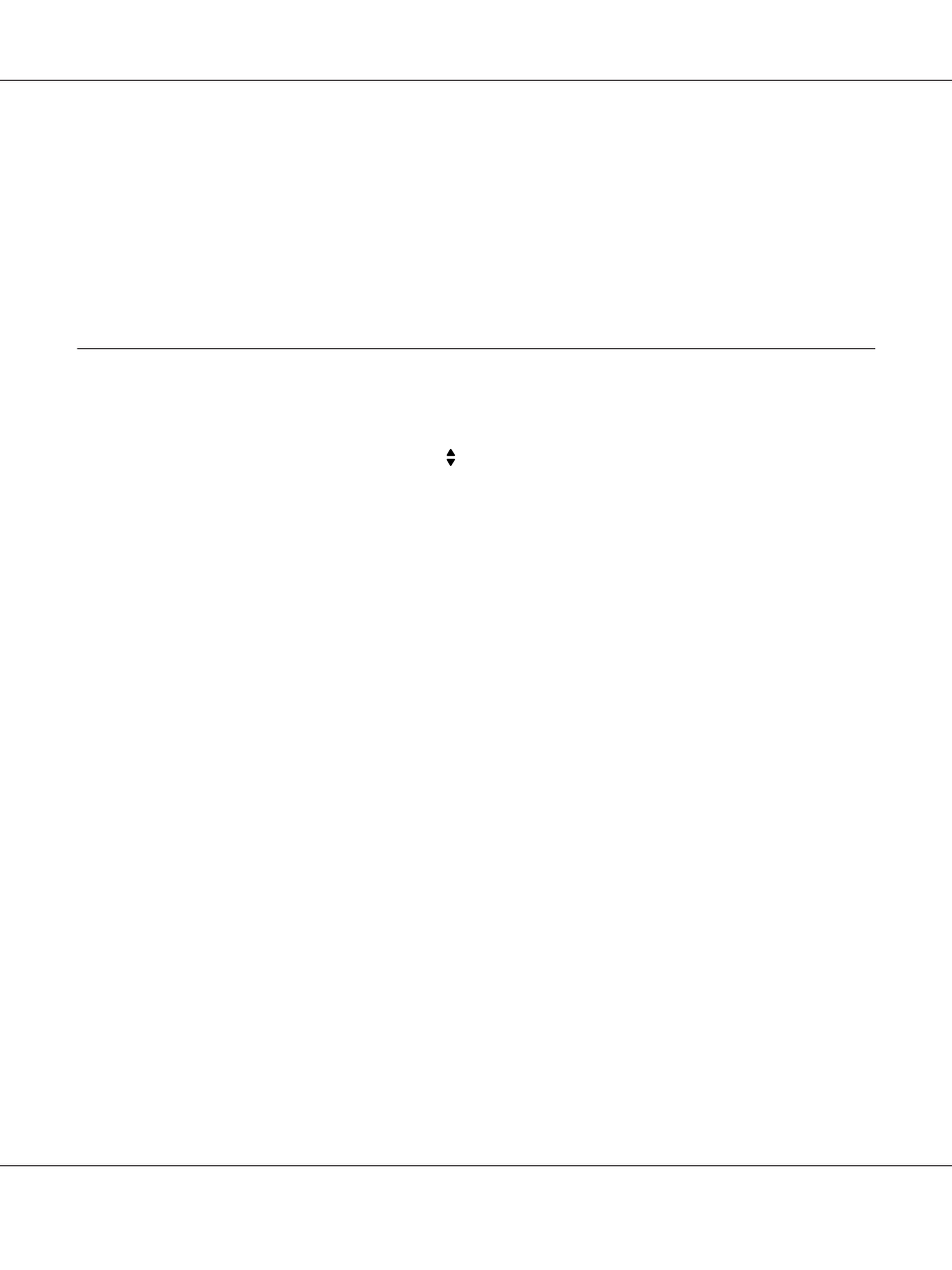
Default Mode
Specifies the mode to enter when the printer is turned on.
SelecType Init
Changes the administrator settings to their factory settings
Status and Error Messages
This section contains a list of error messages shown in the LCD panel. They give a brief description of
each message and suggestions for correcting the problem. Note that not every message shown in the
LCD panel indicates a problem. When the mark is displayed at the left of the warning message,
multiple warnings have occurred.
Note:
Fax related error messages appear only on the DNF model.
ADF Document Jam
A paper jam occurred at the Auto Document Feeder. This error also occurs when the printer is turned
off during a scan job.
ADF Unit Needed Soon
This message indicates that the ADF unit is near the end of its service life. You can continue to print
until the Replace ADF Unit message appears.
Attached File Size Exceeds Limit
Increase the attached file size limit or make the file smaller. If you select Continue, the printer keeps
scanning the image up to the specified size.
Canceling All Job
The printer is canceling all print jobs in the printer memory, including jobs the printer is currently
receiving or printing. This message appears when the Stop button has been pressed down for more
than three seconds.
Canceling Job
Epson AcuLaser MX21/MX20 Series User's Guide
Using the Control Panel 172
