Saving scanned data to a shared folder – Epson AcuLaser MX20DNF User Manual
Page 108
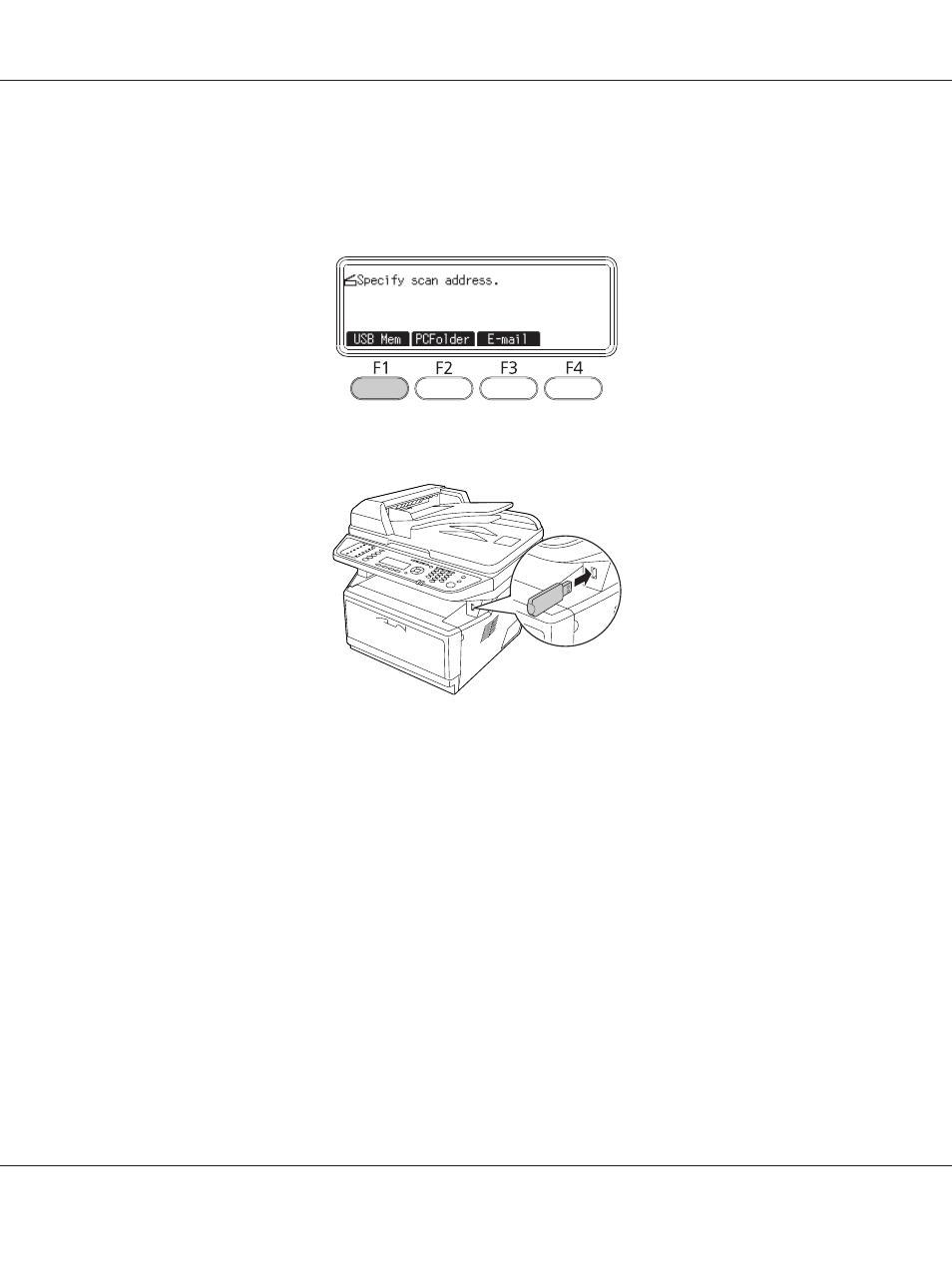
2. Place your original either on the document table or in the Auto Document Feeder. For details on
how to set your original, see “Setting Your Originals” on page 47.
3. Press the F1 button on the control panel.
4. Connect a USB memory to the USB Host interface of the printer.
Note:
If necessary, specify the desired settings such as Basic Settings, File Setting, Scan
Setting
, and Function.
5. Press the Start button.
The printer starts scanning.
Saving scanned data to a shared folder
1. Press the Scan button.
2. Place your original either on the document table or in the Auto Document Feeder. For details on
how to set your original, see “Setting Your Originals” on page 47.
Epson AcuLaser MX21/MX20 Series User's Guide
Scanning 108
This manual is related to the following products:
