Output paper size – Epson AcuLaser MX20DNF User Manual
Page 129
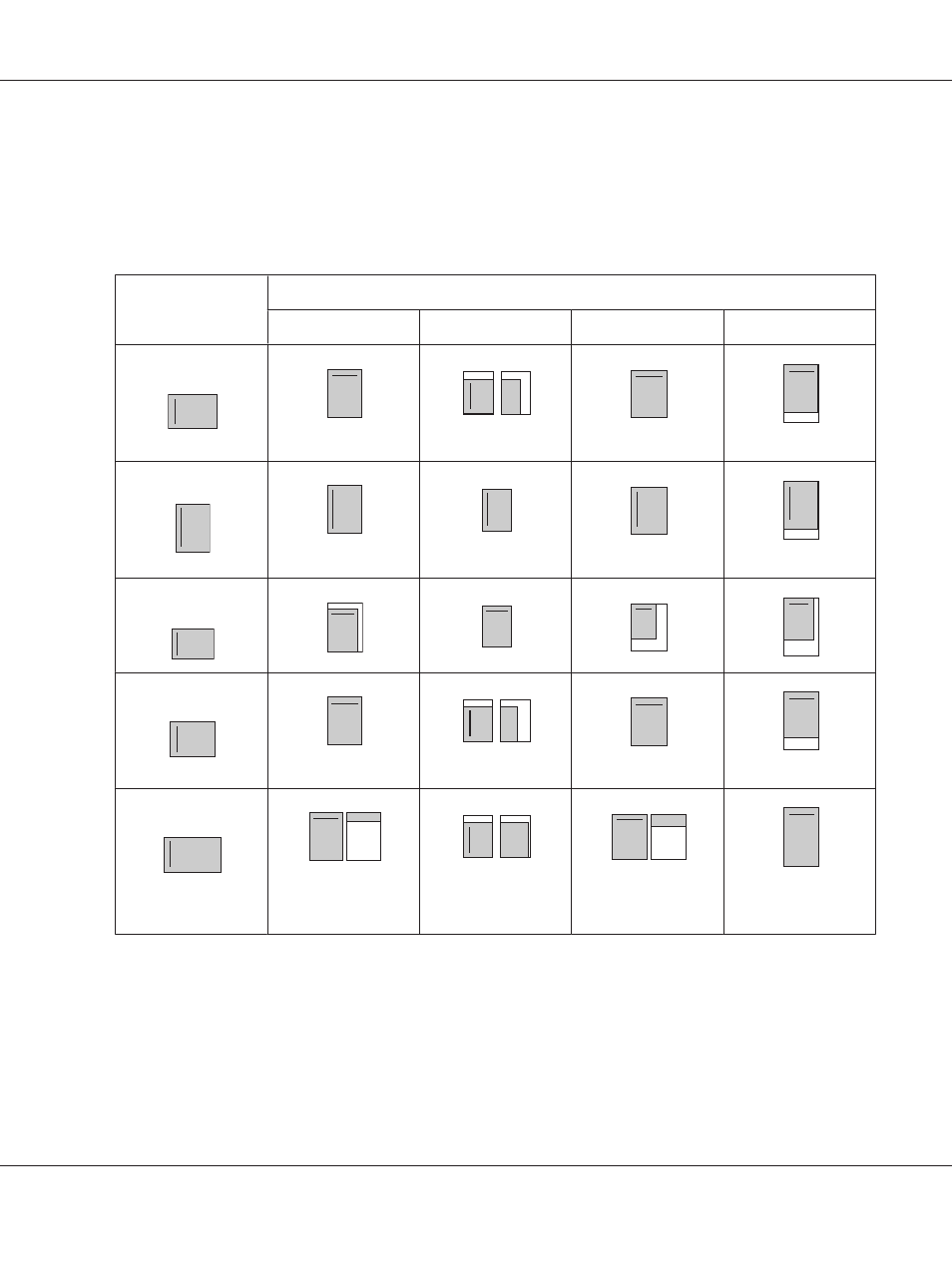
Output paper size
The received fax can be printed in A4, B5, Letter, or Legal. However, when the output paper size does
not match the received data size, the image of the received data is divided according to the output
paper size as follows.
Received document
size
Cassette paper size
A4
B5
Letter
Legal
A4
Divided
*1
Reduced
*2
A4
Reduced
*2
Reduced
*2
B5
Letter
Trimmed
*3
Divided
*1
Legal
Divided
*1
Trimmed
*3
Divided
*1
Divided
*1
In the list above, a shaded area indicates the printable area and a vertical line in the shaded area
indicates the location of the header information (head of the original).
*1
Divided: Received image is output on 2 pages.
*2
Reduced: Received image is reduced to fit the paper.
*3
Trimmed: Both ends of the received image are trimmed.
Epson AcuLaser MX21/MX20 Series User's Guide
Faxing (DNF Model Only) 129
