I239x menu – Epson AcuLaser MX20DNF User Manual
Page 160
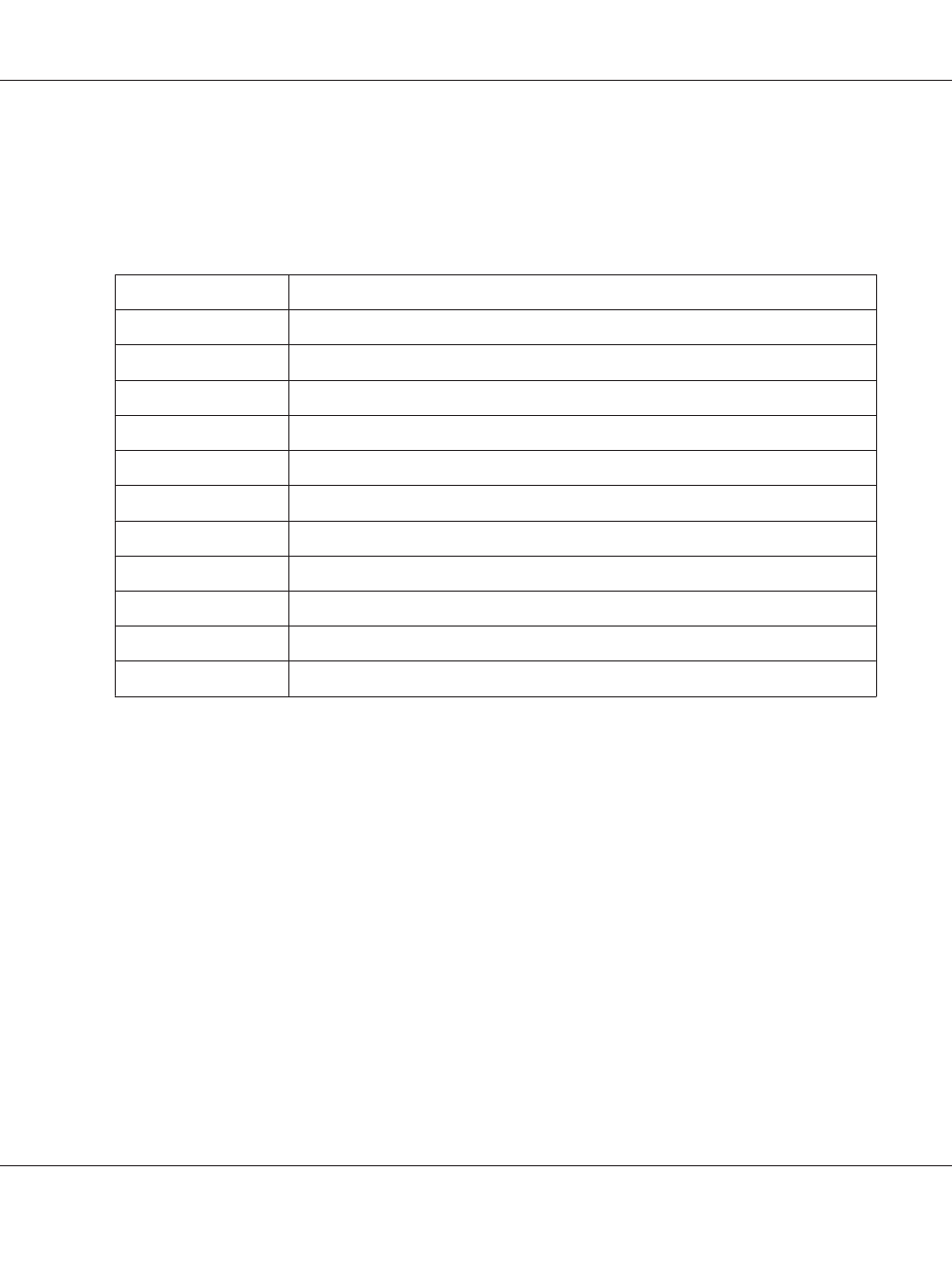
I239X Menu
The I239X mode emulates IBM
®
2390/2391 Plus commands.
These settings are available only when the printer is in the I239X mode.
Item
Settings (default in bold)
Font
Courier, Prestige, Gothic, Orator, Script, Presentor, Sans serif
Pitch
10, 12, 15, 17, 20, 24 cpi, Prop.
Code Page
437, 850, 858, 860, 863, 865
T.Margin
0.30 ... 0.40 ...1.50 inches in 0.05-inch increments
Text
1 ... 67 ... 81 lines
Auto CR
Off, On
Auto LF
Off, On
Alt. Graphics
Off, On
Bit Image
Dark, Light
Zero Character
0, (or the zero character with a slash)
CharacterSet
1, 2
Font
Selects the font.
Pitch
Selects the pitch (the horizontal spacing) of the font in fixed pitch, measured in cpi (characters per
inch). You can also choose proportional spacing.
Code Page
Selects the character tables. Character tables contain the characters and symbols used by different
languages. The printer prints text based on the selected character table.
T.Margin
Epson AcuLaser MX21/MX20 Series User's Guide
Using the Control Panel 160
