Installing the optional paper cassette unit – Epson AcuLaser MX20DNF User Manual
Page 187
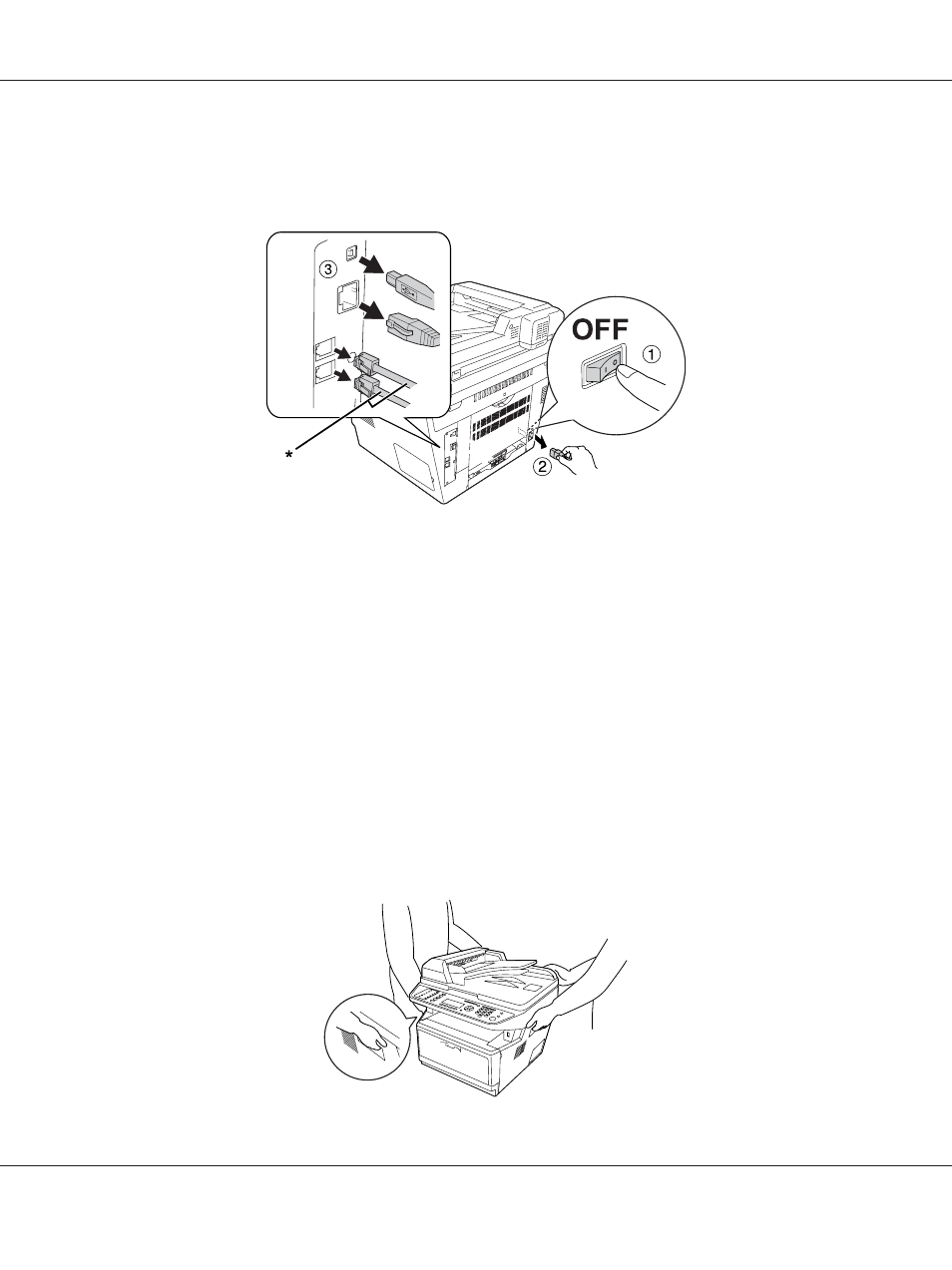
Installing the optional paper cassette unit
1. Turn the printer off and unplug the power cord and all the interface cables.
* DNF model only
c
Caution:
Make sure to unplug the power cord from the printer to prevent getting an electrical shock.
2. Carefully remove the optional paper cassette unit from its carton and place it where you intend to
set up the printer.
Note:
❏ Remove the protective materials from the unit.
❏ Keep all protective materials in case you want to ship the optional paper cassette unit in the
future.
3. Carefully, grasp the printer at the position indicated below and lift it carefully.
Epson AcuLaser MX21/MX20 Series User's Guide
Installing Options 187
This manual is related to the following products:
