Copying, Setting originals to copy, Basic copying – Epson AcuLaser MX20DNF User Manual
Page 112: Chapter 5 copying, Setting originals to copy basic copying, Chapter 5
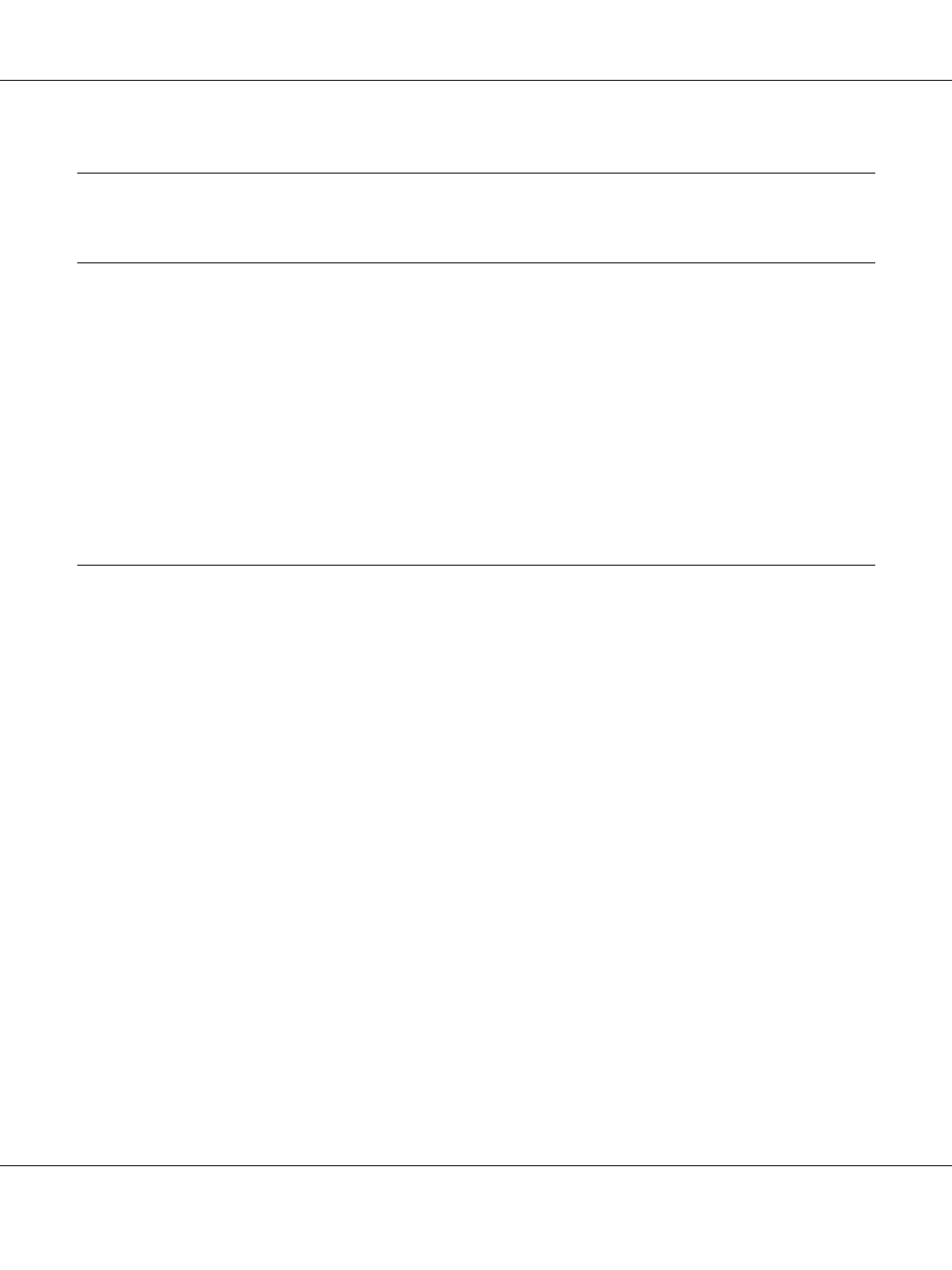
Chapter 5
Copying
Setting Originals to Copy
You can load the original either on the document table or in the Auto Document Feeder depending on
the type of the original. For details, see “Setting Your Originals” on page 47.
Note:
❏ Before scanning a document, remember to respect the rights of copyright owners. Do not scan
published text or images without first checking their copyright status.
❏ If documents are placed both in the Auto Document Feeder and on the document table, only the
documents in the Auto Document Feeder are scanned.
Basic Copying
Available paper sources:
❏ The available paper types for copying are not the same as that for printing. Depending on the paper
source, available paper types differ. When copying originals, you can only use the following paper
types.
MP tray:
Plain paper, Preprinted, Letterhead, Recycled paper, Transparencies, Labels, Colored paper,
Semi-thick paper
Optional paper cassette:
Plain paper, Preprinted, Letterhead, Recycled paper, Colored paper, Semi-thick paper
❏ You cannot copy onto coated paper, thick paper and special paper such as postcard or envelopes.
Available original sizes:
❏ You can use A4, A5, A6, Letter, and Legal size originals for copying.
❏ A6 size originals are available only with the document table.
❏ The edge of the paper (4 mm from the horizontal and vertical paper ends) is not guaranteed for
printing.
Epson AcuLaser MX21/MX20 Series User's Guide
Copying 112
