Control panel, Dn model – Epson AcuLaser MX20DNF User Manual
Page 27
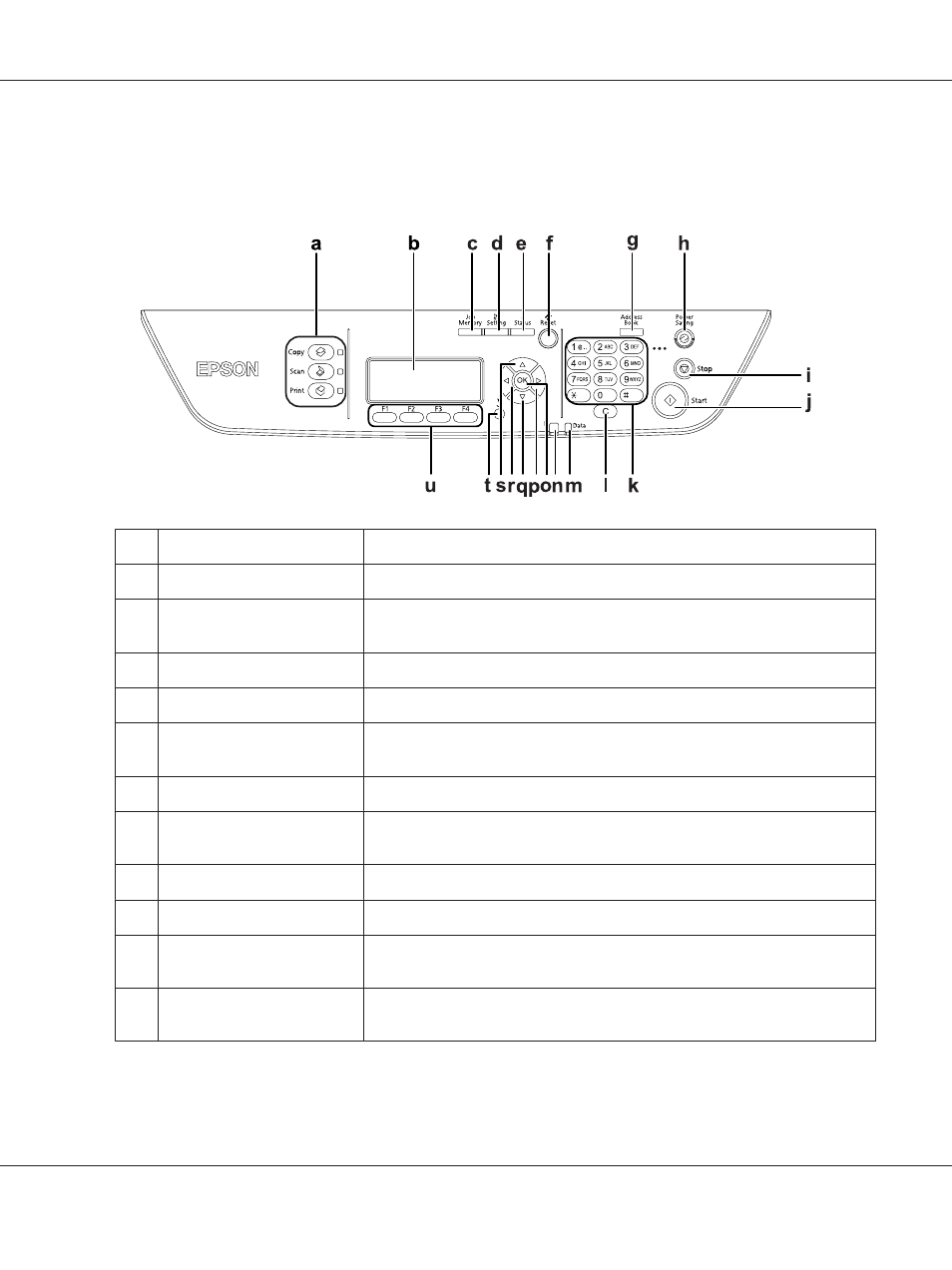
Control panel
DN model
a
Mode buttons/LEDs (Green)
Use these buttons to switch to the corresponding mode.
b
LCD panel
Displays printer status messages and control panel menu settings.
c
Job Memory button
Use this button to register frequently used settings for Copy mode and Scan
mode or to call up the settings.
d
Setting button
Use this button to switch to the Setup mode.
e
Status button
Use this button to display warnings or the machine status.
f
Reset button
Use this button to reset the selected setting item or mistakenly entered values
to the default value.
g
Address Book button
Use this button to display the information registered in the address list.
h
Power Saving button/LED
(Green)
Use this button to enter the power saving mode. This mode is canceled when
the button is pressed again.
i
Stop button
When the printer is printing, pressing this button stops the printing.
j
Start button
Use this button to start a copy or scan.
k
Numeric key pad
Used to enter the number of copies or a zoom value in Copy mode. Also, enters
numeric values, such as the Time Setting in Setup Menu.
l
Clear button
Use this button to clear the number of copies or delete a character when
entering a text or numbers.
Epson AcuLaser MX21/MX20 Series User's Guide
Getting to Know Your Printer 27
