List 73: mca interface winlink software, Mca interface combination, Modem/rs-232 option – Emerson SAG581126000 User Manual
Page 27: Also, Winlink software (list 73)
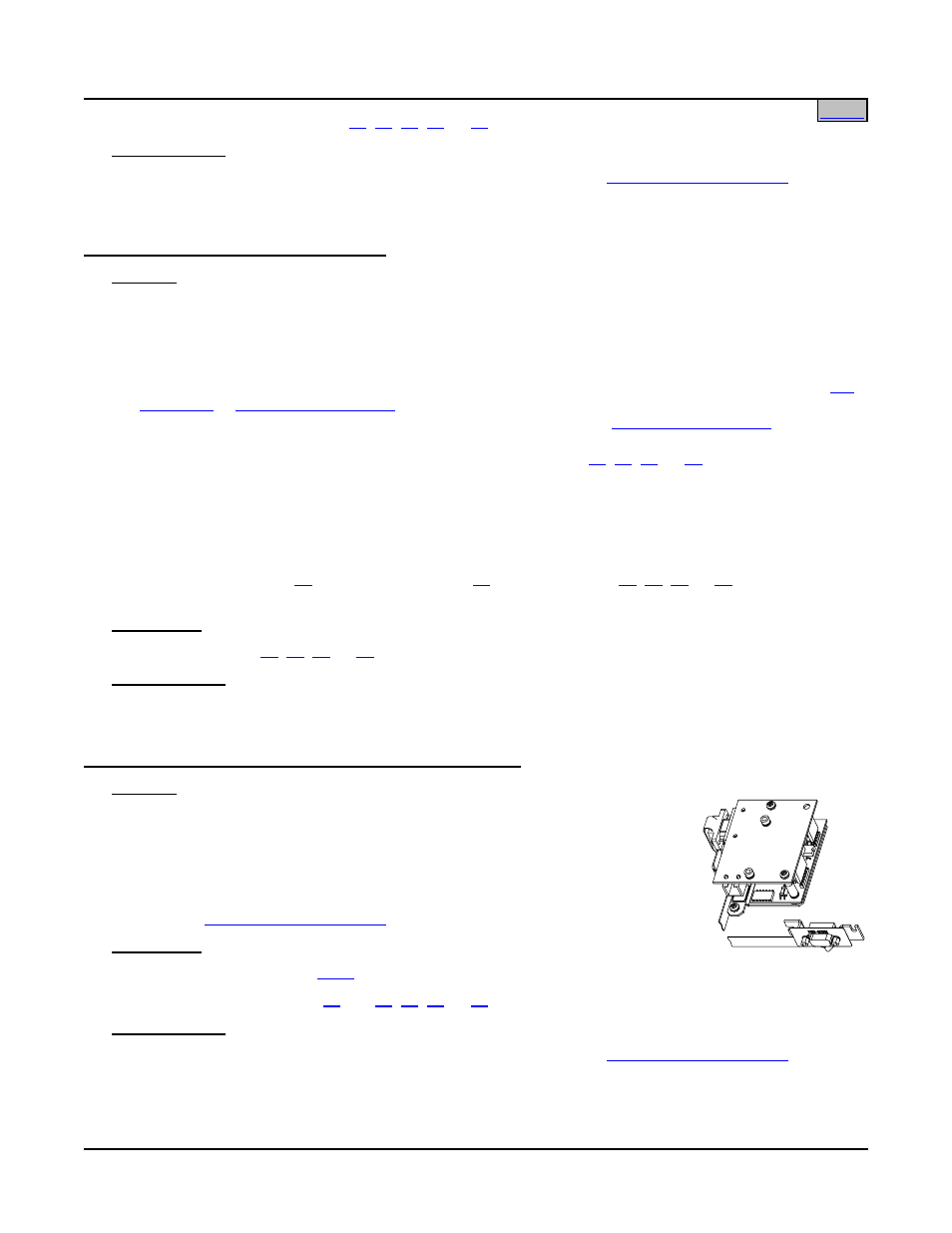
System Application Guide
SAG581126000
Spec. No. 581126000 (Model 700
NVBA
)
Issue AD, November 23, 2009
Page 27 of 123
This document is property of Emerson Network Power, Energy Systems, North America, Inc. and contains confidential and proprietary information owned by Emerson Network Power, Energy
Systems, North America, Inc. Any copying, use, or disclosure of it without the written permission of Emerson Network Power, Energy Systems, North America, Inc. is strictly prohibited.
Only one interface option (List 72,
,
,
,
, or
) can be installed.
Ordering Notes
1) Order this option for each Power System (MCA) to be accessed via
WinLink Software (List 73)
via
modem.
List 73: MCA Interface WinLink Software
Features
♦ Provides Spec. No. 041182000 (WinLink Software).
♦ WinLink Software provides the user the ability to remotely communicate with multiple Power Systems
equipped with an MCA. Only one Power System (MCA) can be remotely connected at a time. This
allows a user to remotely monitor, control, and adjust the Power System via WinLink. Remote
communications can be done over dial-up phone lines when the Power System is equipped with the
MCA Interface Option. Remote communications can be done via
an RS-232 connection when the Power System is equipped with the
List 74 RS-232/Modem
MCA
Interface Option. Remote communications can be done via a TCP/IP connection when the Power
System is equipped with the Ethernet MCA Interface Option (List
,
,
♦ With WinLink Software, most tasks accomplished via the Power System MCA local interface pad can be
done remotely. This includes alarm monitoring, voltage/current monitoring, and adjustment of alarm and
control circuits.
♦ Runs under Windows 98, ME, NT 4.0, 2000, or XP.
♦ See also Modem (List
), RS-232/Modem (List
), or Ethernet (List
Options.
Restrictions
Not required for Lists
Ordering Notes
1) Only one List 73 required for each computer installation.
List 74: MCA Interface Combination Modem/RS-232 Option
Features
♦ Provides a Modem circuit card, an RS-232 circuit card, and associated
mounting hardware.
♦ This option plugs into the MCA.
♦ Allows MCA interface via an RS-232 and Modem port.
♦ See
.
Restrictions
Must be located in Main Bay (
Only one interface option (List
, 74,
,
,
, or
) can be installed.
Ordering Notes
1) Order this option for each Power System (MCA) to be accessed via
WinLink Software (List 73)
via
modem or RS-232.
