2 editing / deleting a task, 3 deactivating the automatic readout, Editing / deleting a task – SMA Sunny Data Control V.5.0 User Manual
Page 89: Deactivating the automatic readout
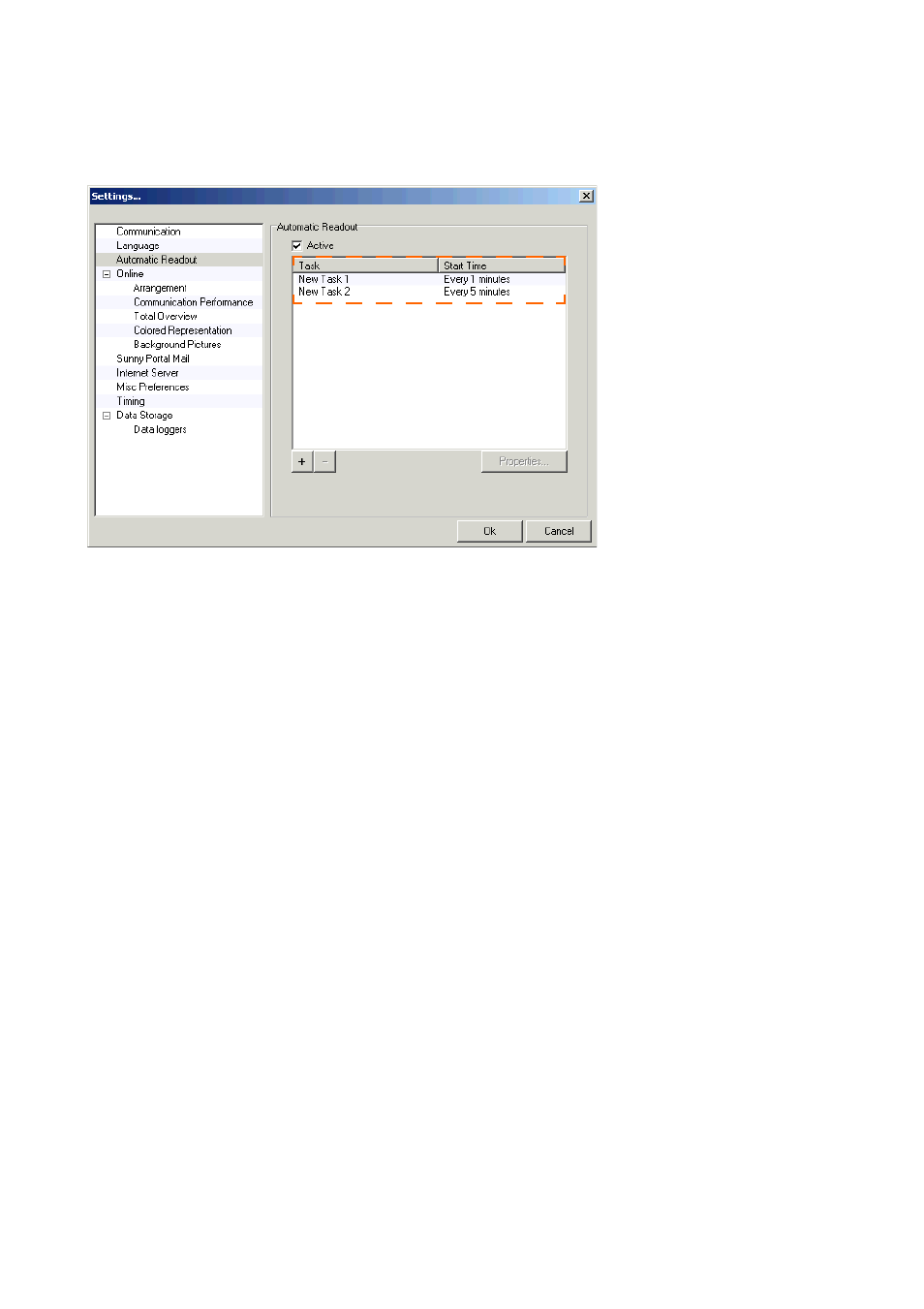
Managing Data and Saving Data Locally
SMA Technologie AG
Technical Description
SDC-TEN081450
91
The "Settings" window opens again.
The name of the task which has been set and the start time are shown in the window.
8.
Click on
11.7. 2 Editing / Deleting a Task
1.
Choose "Options / Settings"
The "Settings" window opens.
2.
Select "Automatic Readout".
3.
Click on the name of the task to be edited.
4.
Edit the task:
•
Click on < -- > to delete the task immediately.
•
To edit the task, click on
The window for setting the task opens.
Adjust the settings as desired.
5.
Click on
11.7. 3 Deactivating the Automatic Readout
1.
Choose "Options / Settings"
The "Settings" window opens.
2.
Select "Automatic Readout".
3.
Uncheck "Active".
4.
Click on
See also other documents in the category SMA Equipment:
- SUNNY PORTAL (75 pages)
- SB 2.5-1VL-40 (60 pages)
- SB 2.5-1VL-40 Service Manual (36 pages)
- SB 240 (78 pages)
- FLX Pro 17 (12 pages)
- FLX Series GSM Option Kit (48 pages)
- FLX Series Sensor Interface Option (51 pages)
- FLX Series PLA Option (62 pages)
- FLX Series (248 pages)
- 25000TL (52 pages)
- 25000TL Installation (40 pages)
- 25000TL Service Manual (46 pages)
- CBL-DC-CMB8-10 (24 pages)
- 25000TL Quick Installation Guide (36 pages)
- STP 60-10 Replacing a Defective Fan (12 pages)
- STP 60-10 Replacing Defective Surge Arresters (12 pages)
- Webconnect Systems in SUNNY PORTAL (69 pages)
- STP 12000TL (68 pages)
- STP 60-US-10 Installation (232 pages)
- 485 Data Module Type B (24 pages)
- STP 12000TL Quick Installation Guide (28 pages)
- 1000-US (52 pages)
- STP 24000TL-US (78 pages)
- STP 17000TL (60 pages)
- STP 20000TL (2 pages)
- SB 6000TL Service Manual (46 pages)
- MULTIFUNCTION RELAY (32 pages)
- SB 5000TL (60 pages)
- SB 5000TL Quick Installation Guide (32 pages)
- FANKIT01-10 (24 pages)
- SB 7700TL-US (28 pages)
- FANKIT02-10 (24 pages)
- SB 7700TL-US Installation (96 pages)
- SUNNY MINI CENTRAL (48 pages)
- DC Disconnect Switch For SB 3800-U (32 pages)
- SB 4000-US (100 pages)
- DB-DC-DISCON (4 pages)
- SB 3800-U (86 pages)
- POWER BALANCER (28 pages)
- SB 8000-US (104 pages)
- SB 11000TL‑US (40 pages)
- SMC 11000TL (24 pages)
- SBCBTL6 (36 pages)
- SB 11000TL‑US Installation (92 pages)
- SMC 11000TL Installation (96 pages)
