SMA Sunny Data Control V.5.0 User Manual
Page 20
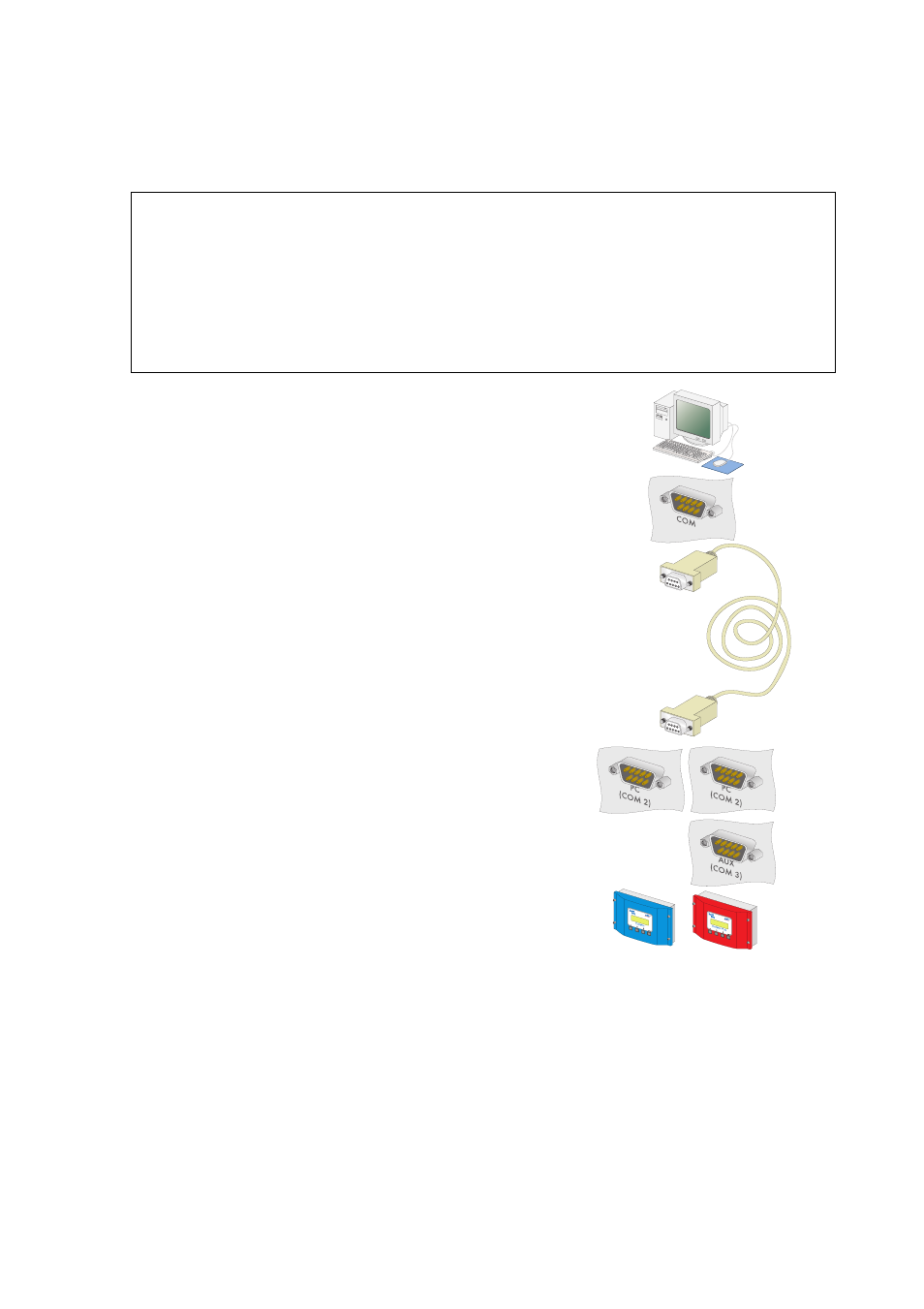
Connecting the PC to a Communication Device
SMA Technologie AG
22
SDC-TEN081450
Technical Description
Wiring Diagram
PC
1.
2.
Use the null modem cable provided, or a commercially
available null modem cable of the required length.
3.
Plug the 9-pin D-Sub female connector into a free COM
port on your PC.
4.
Lay the cable properly so that there is no risk of persons
tripping over it.
Sunny Boy Control / Plus
5.
Plug the 9-pin D-Sub female connector into the port on
the Sunny Boy Control which is equipped with the
RS232 interface.
(A) Sunny Boy Control: PC (COM 2)
(B) Sunny Boy Control Plus: PC (COM 2) or AUX
(COM 3)
Jumper
6.
Remove any jumpers A, B or C which may be plugged,
from the interfaces used.
NOTICE!
Possible damage to the COM interfaces of the Sunny Boy Control / Plus and
the PC.
The COM interfaces of both devices could be damaged if the PC is turned on and
then the devices are connected to one another.
•
Switch off PC
A
B
- SUNNY PORTAL (75 pages)
- SB 2.5-1VL-40 (60 pages)
- SB 2.5-1VL-40 Service Manual (36 pages)
- SB 240 (78 pages)
- FLX Pro 17 (12 pages)
- FLX Series GSM Option Kit (48 pages)
- FLX Series Sensor Interface Option (51 pages)
- FLX Series PLA Option (62 pages)
- FLX Series (248 pages)
- 25000TL (52 pages)
- 25000TL Installation (40 pages)
- 25000TL Service Manual (46 pages)
- CBL-DC-CMB8-10 (24 pages)
- 25000TL Quick Installation Guide (36 pages)
- STP 60-10 Replacing a Defective Fan (12 pages)
- STP 60-10 Replacing Defective Surge Arresters (12 pages)
- Webconnect Systems in SUNNY PORTAL (69 pages)
- STP 12000TL (68 pages)
- STP 60-US-10 Installation (232 pages)
- 485 Data Module Type B (24 pages)
- STP 12000TL Quick Installation Guide (28 pages)
- 1000-US (52 pages)
- STP 24000TL-US (78 pages)
- STP 17000TL (60 pages)
- STP 20000TL (2 pages)
- SB 6000TL Service Manual (46 pages)
- MULTIFUNCTION RELAY (32 pages)
- SB 5000TL (60 pages)
- SB 5000TL Quick Installation Guide (32 pages)
- FANKIT01-10 (24 pages)
- SB 7700TL-US (28 pages)
- FANKIT02-10 (24 pages)
- SB 7700TL-US Installation (96 pages)
- SUNNY MINI CENTRAL (48 pages)
- DC Disconnect Switch For SB 3800-U (32 pages)
- SB 4000-US (100 pages)
- DB-DC-DISCON (4 pages)
- SB 3800-U (86 pages)
- POWER BALANCER (28 pages)
- SB 8000-US (104 pages)
- SB 11000TL‑US (40 pages)
- SMC 11000TL (24 pages)
- SBCBTL6 (36 pages)
- SB 11000TL‑US Installation (92 pages)
- SMC 11000TL Installation (96 pages)
