14 troubleshooting, 1 errors in the use of sunny data control, Troubleshooting – SMA Sunny Data Control V.5.0 User Manual
Page 148: Errors in the use of sunny data control
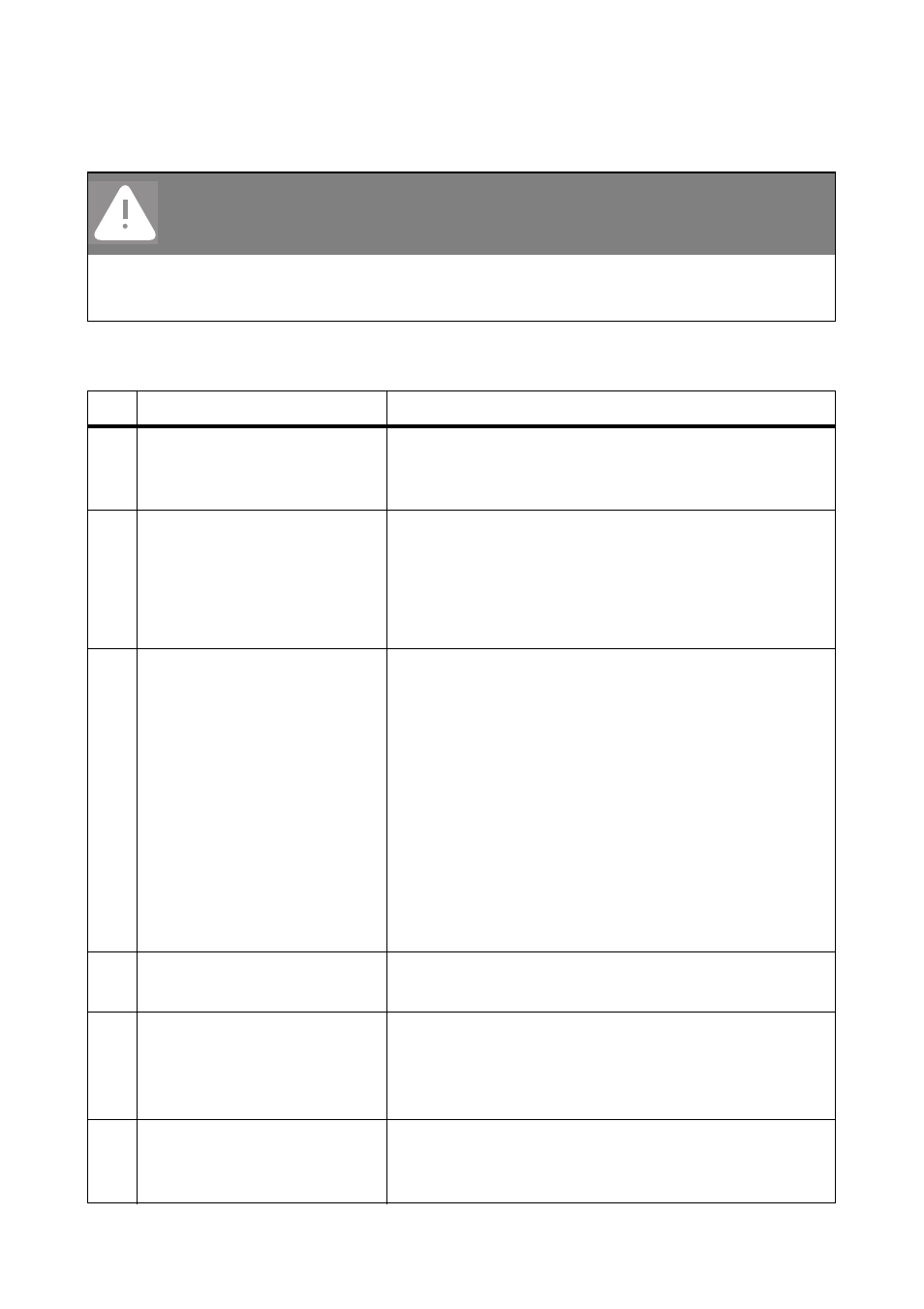
Troubleshooting
SMA Technologie AG
150
SDC-TEN081450
Technical Description
14 Troubleshooting
14. 1 Errors in the Use of Sunny Data Control
DANGER!
Risk of lethal electric shock!
•
All electrical connections may only be performed by qualified electricians.
•
Please follow all safety instructions listed in the inverter documentation.
No.
Error description
Cause
1
On the "Channel recording"
page, the start and end of the
recording are not visible.
•
Spot value querying is not active. Activate spot value
querying, as described in section 10. 9 "Activating /
Deactivating Spot Value Querying" (Page 68).
2
Sunny Data Control indicates
"Access denied."
Sunny Data Control indicates
"The specified file could not be
found."
•
Another software program is using the interface (e.g.
terminal).
•
The PC interface is not available.
3
Device detection fails.
•
Under "Settings / Misc", the device detection mode
is set incorrectly (see section 8.4. 1 "Narrowing the
Scope of Device Detection" (Page 50)).
•
The PC interface's baud rate does not match that of
the Sunny Boy Control.
•
The wrong transfer medium was selected.
•
Sunny Boy Control is not ready for reception.
•
With the transfer medium RS485, it may be the case
that in the extended properties of the serial port used
for the Sunny Boy Control, FIFO has not been
deactivated.
4
Communication cancels while
in operation.
•
Data cable between PC and SBC interrupted.
5
"Cannot open file."
•
A data file (SDX_XXXX.xls) is already open in
another application (e.g. Excel) upon data transfer.
Close the respective application, and start the
transfer anew.
6
"The new device type is
unknown because the device is
unreachable."
•
At present, communication with the device is not
possible. Possibly, the wrong serial number was
entered, or the device is not switched on.
