6 accessing individual device information, Accessing individual device information – SMA Sunny Data Control V.5.0 User Manual
Page 61
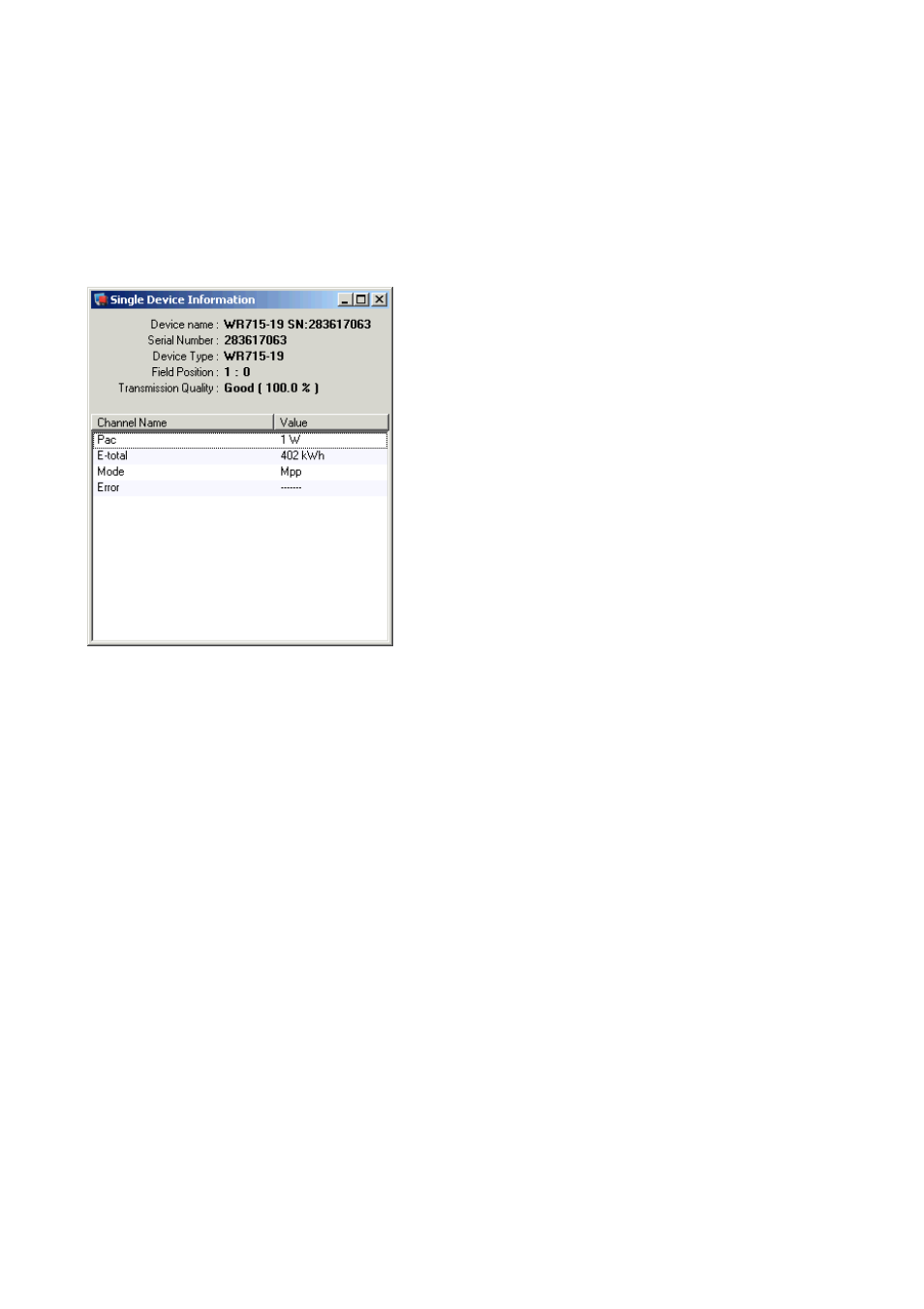
Displaying Data
SMA Technologie AG
Technical Description
SDC-TEN081450
63
10. 6 Accessing Individual Device Information
1.
Open the "Spotvalues" tab.
2.
Right click on the device field on the page "Spot values".
3.
Choose "Individual device information".
The information for the single device is displayed (see figure below).
The following data is shown in the header of the single device view:
•
Device name
The predefined inverter type and the serial number are displayed here. If you change the
device name, this name is shown here instead (to change the device name, see section
13.2. 1 "Setting the Device Name and Device ID" (Page 139)).
•
Serial number
The inverter's serial number is displayed here.
•
Device type
The inverter's device type is displayed here.
•
Field position.
The position of the device field is shown on the "Spot values" page.
•
Transmission quality
Here, the inverter's transmission quality is indicated in percent, and with the words: good, bad.
Beneath the header is a list of the channel names and their values.
You can specify which channels are to be shown in the individual device information (see section
10. 2 "Choose the channels for spot value readings." (Page 58)).
