9 setting parameters (installer), Setting parameters (installer) – SMA Sunny Data Control V.5.0 User Manual
Page 49
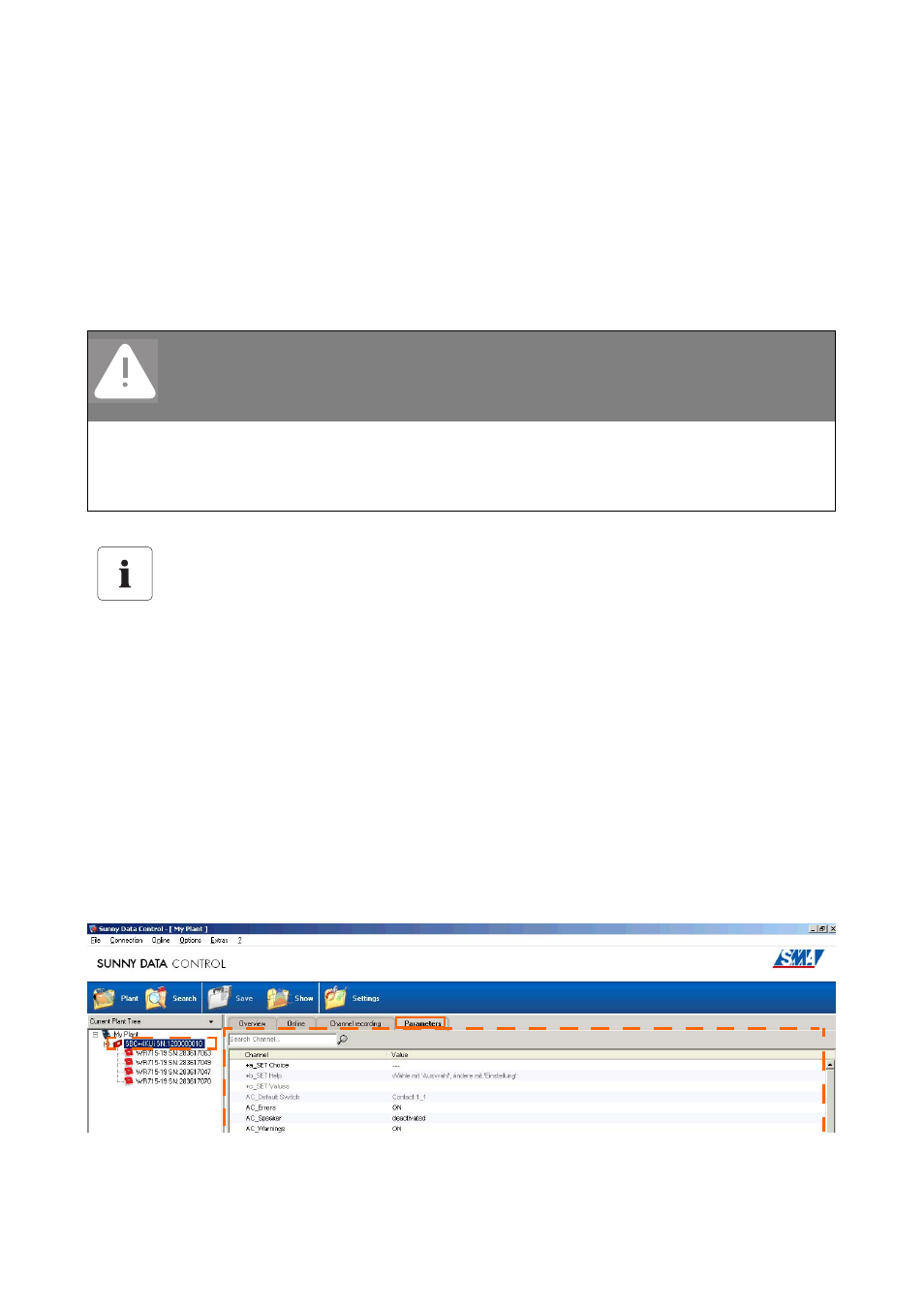
Setting Parameters (Installer)
SMA Technologie AG
Technical Description
SDC-TEN081450
51
9 Setting Parameters (Installer)
Sunny Data Control makes it possible to set parameters for inverters and for the Sunny Boy Control,
in order to specify operating modes for individual devices. The type and scope of the displayed
parameters depend on the security level.
If you are logged in as an installer, you can set more parameters. The security level is set via the
menu item "Extras / Security Level". See section 13. 10 "Changing the Security Level (Installer
Password)." (Page 147).
The "Parameters" window shows the parameter list of the device currently selected from the plant
diagram. Some parameters serve merely as information regarding the factory settings, whereas
others are adjustable.
1.
From the plant diagram, choose the device the parameters of which should be edited.
2.
Open the tab "Parameters".
The device's current parameter list is queried and listed.
Only the channel names in black type can be changed.
DANGER!
Death hazard due to changes in the inverter's internal safety
specifications.
Unauthorized changes to the SMA grid guard parameters cancel the operating permit.
•
Changes to the SMA grid guard parameters are to be made only with the express
permission of the grid operator.
Grid guard parameters in SB4000TL-20/5000TL-20 via Bluetooth.
If the SB4000TL-20/5000TL-20 is connected with Sunny Data Control via Bluetooth, the
SMA grid guard parameter can be set using the padlock icon at the top right on the
"Parameters" page.
