SMA Sunny Data Control V.5.0 User Manual
Page 112
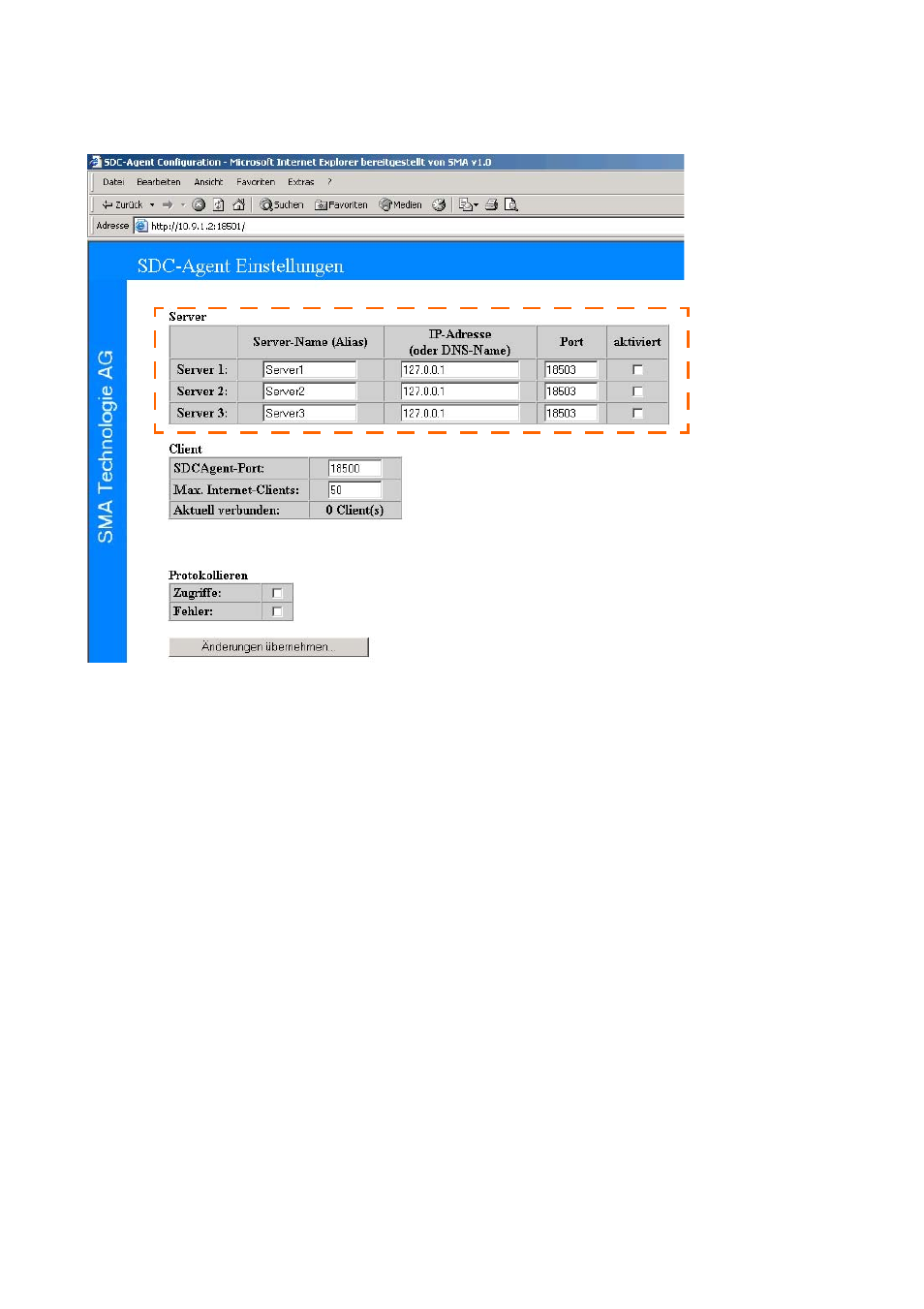
Transferring Data to the Internet
SMA Technologie AG
114
SDC-TEN081450
Technical Description
The main page for configuration of the SDC agent opens.
The agent's most important settings are to be found in the "Server" table (see figure above). Each
server connection to Sunny Data Control occupies one row in the table.
Server Name (Alias)
3.
In the field "Server Name (Alias)", type in the desired name for the server.
The Java applets identify and communicate with each server on the basis of this name. Server
names are case-sensitive.
IP Address (or DNS Name)
4.
In the field "IP Address (or DNS Name)", type in the IP address of the computer on which the
server software (Sunny Data Control) is installed.
Port
5.
In the "Port" field, only make changes if you have changed the default port. The number must
match the port number setting in Sunny Data Control. See section 12.6. 2 "Configuring and
Activating the Internet Server" (Page 110). The default port setting is 18503.
6.
Add a check mark in the "Activated" field in each respective row in order to allow the
connections to Sunny Data Control.
