3 errors in the bluetooth installation, Errors in the bluetooth installation – SMA Sunny Data Control V.5.0 User Manual
Page 150
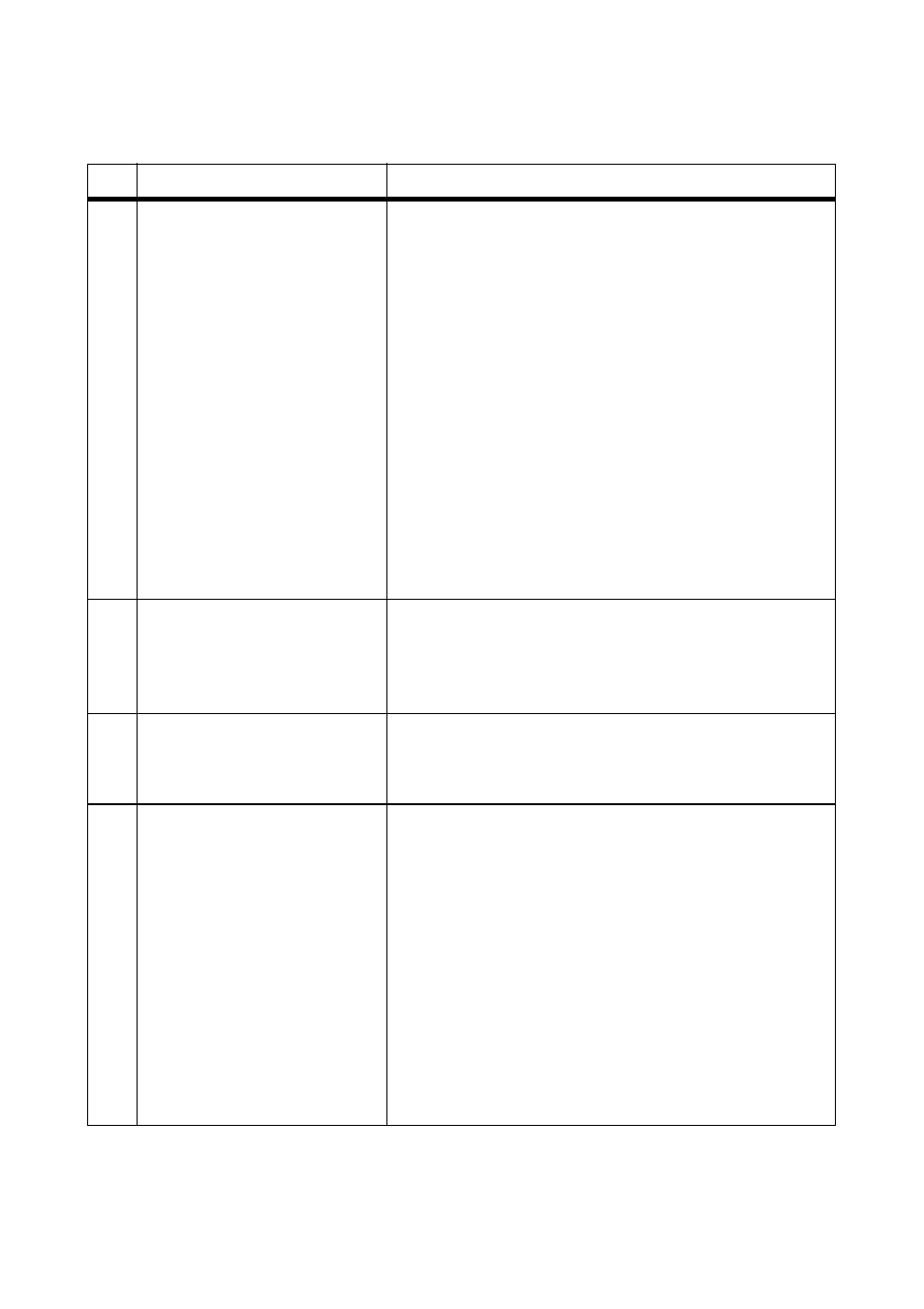
Troubleshooting
SMA Technologie AG
152
SDC-TEN081450
Technical Description
14. 3 Errors in the Bluetooth Installation
No.
Error description
Cause
1
No devices found.
•
Bluetooth is not integrated into the PC, and no
Bluetooth stick is connected.
•
No inverters are within detection range.
•
The inverter in question is using the Bluetooth ID "0"
(Bluetooth off).
-
Set the Bluetooth ID of the inverter to a higher
number, "1". In order for the inverter to take on
the new Bluetooth ID, it must be restarted (AC
and DC off, as described in the inverter
instructions).
•
The Bluetooth stack installed is not supported by
Sunny Data Control. Sunny Data Control supports,
without further intervention, only stacks from Toshiba,
Microsoft, BlueSoleil and Broadcom. Other
Bluetooth stacks can be used via a virtual COM port.
2
Only 1 inverter is shown.
•
The inverters are under the Bluetooth ID "1" and
therefore do not network.
-
Set the Bluetooth ID of all inverters to a value
between "2" and "F".
3
More inverters are shown than
are in the plant.
•
In this case there is a neighboring plant which is
using the same Bluetooth ID.
-
Use another, free Bluetooth ID for the inverters.
4
"The connection to the plant is
broken".
•
When this message appears, the connection of the
PCs to the inverters, or to the plant, is broken. This
connection will not be repaired. All other
connections between the inverters are automatically
repaired, even in the case of errors or interruptions,
or alternative connections to other accessible
inverters are searched.
-
Acknowledge the failure message with
-
Open the menu "Spot values/Spot value
querying".
-
Click on
"Ctrl+B".
