SMA Sunny Data Control V.5.0 User Manual
Page 116
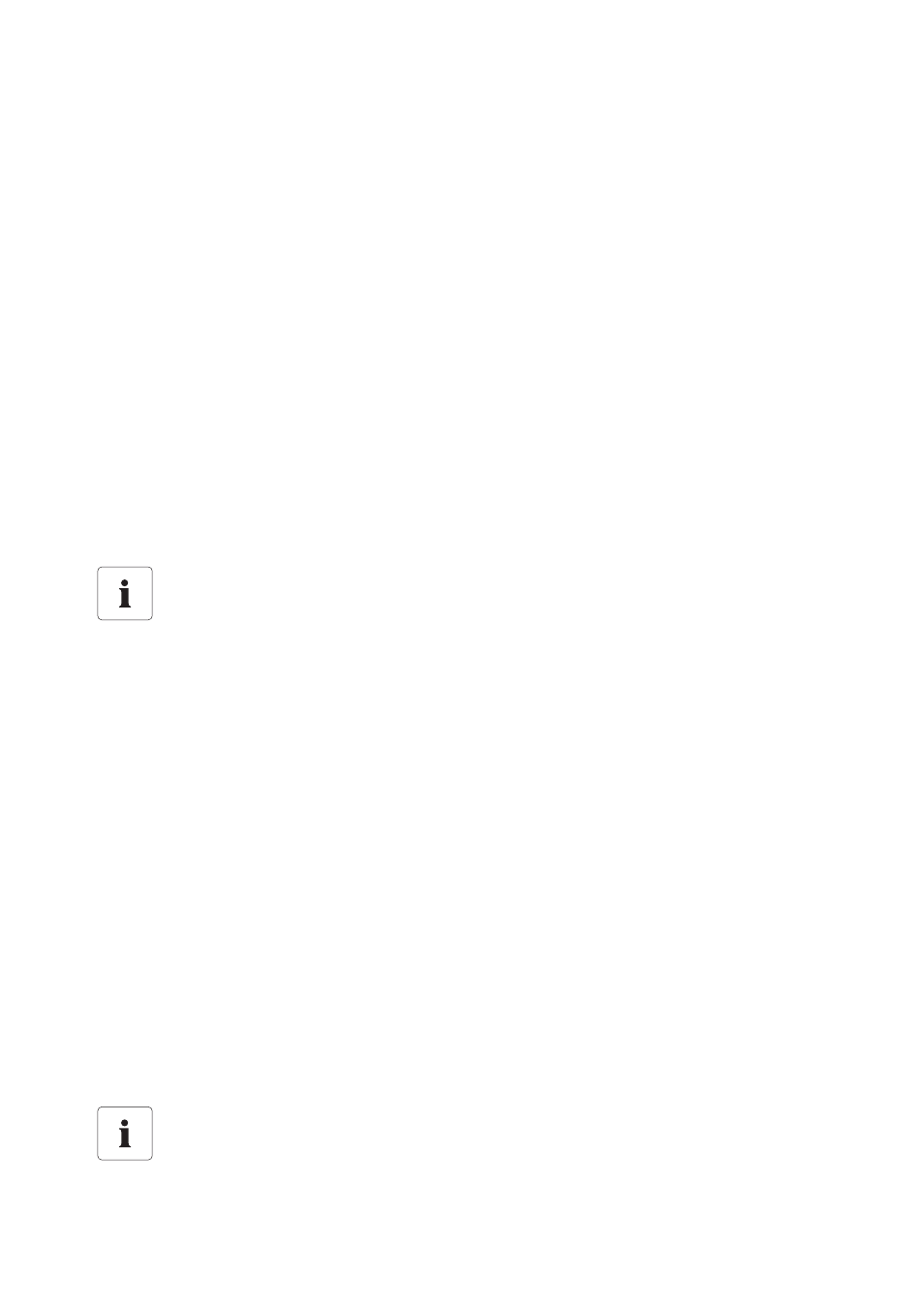
Transferring Data to the Internet
SMA Technologie AG
118
SDC-TEN081450
Technical Description
ChannelX, ChannelX.Name, ChannelX.Unit, ChannelX.SText (String)
With these parameters, all Internet channels which are to be displayed in the applet within a
component are defined. The "X" indicates the number of the channel, and must be replaced
accordingly. The sequence begins with "1" and ends at a maximum of "10".
The ChannelX parameter describes the name of the Internet channel as defined in Sunny Data
Control (see section 12.6. 2 "Configuring and Activating the Internet Server" (Page 110)). As the
channel name is thus named in the display within the applet, you have the possibility of adapting
the output text in the applet to another language, with the parameter ChannelX.Name. The same
applies to the channel unit, which is defined by the parameter ChannelX.Unit. Unit and Name are
optional.
With the parameter ChannelX.SText, you can assign a text to a channel's numerical value. The texts
are specified within the parameter, separated by commas. The first text corresponds to the value
"0". This parameter should only be used for status channels.
Status Channel SBC: Stop, wait, in operation, disruption, error, measuring
Status Channel SWR: Offset, Stop, Netzueb., Warten, U-Konst, I-Konst, Mpp-Such, Mpp, Stoer.,
Fehler
DisplayErrMsg (Bool)
If the applet cannot establish a connection to the server, an automatic error message is generated.
With this parameter, the messages can be suppressed. By default, the parameter has the value "1",
which means that the messages are displayed.
If set to "0", all such error messages are suppressed.
Example
The example defines three channels. The first channel is "Betriebszeit", the channel unit of
which is displayed in the applet as "Stunden". Channel 2, "Leistung", appears in the
applet as "Performance". Channel 3 , "Status", assigns its values to texts as follows: 0 =
"Stop“, 1 = "Warten“, 2 = "Betrieb“, etc.
Example
