Software components installed – Grass Valley K2 Media Client System Guide Oct.10 2006 User Manual
Page 94
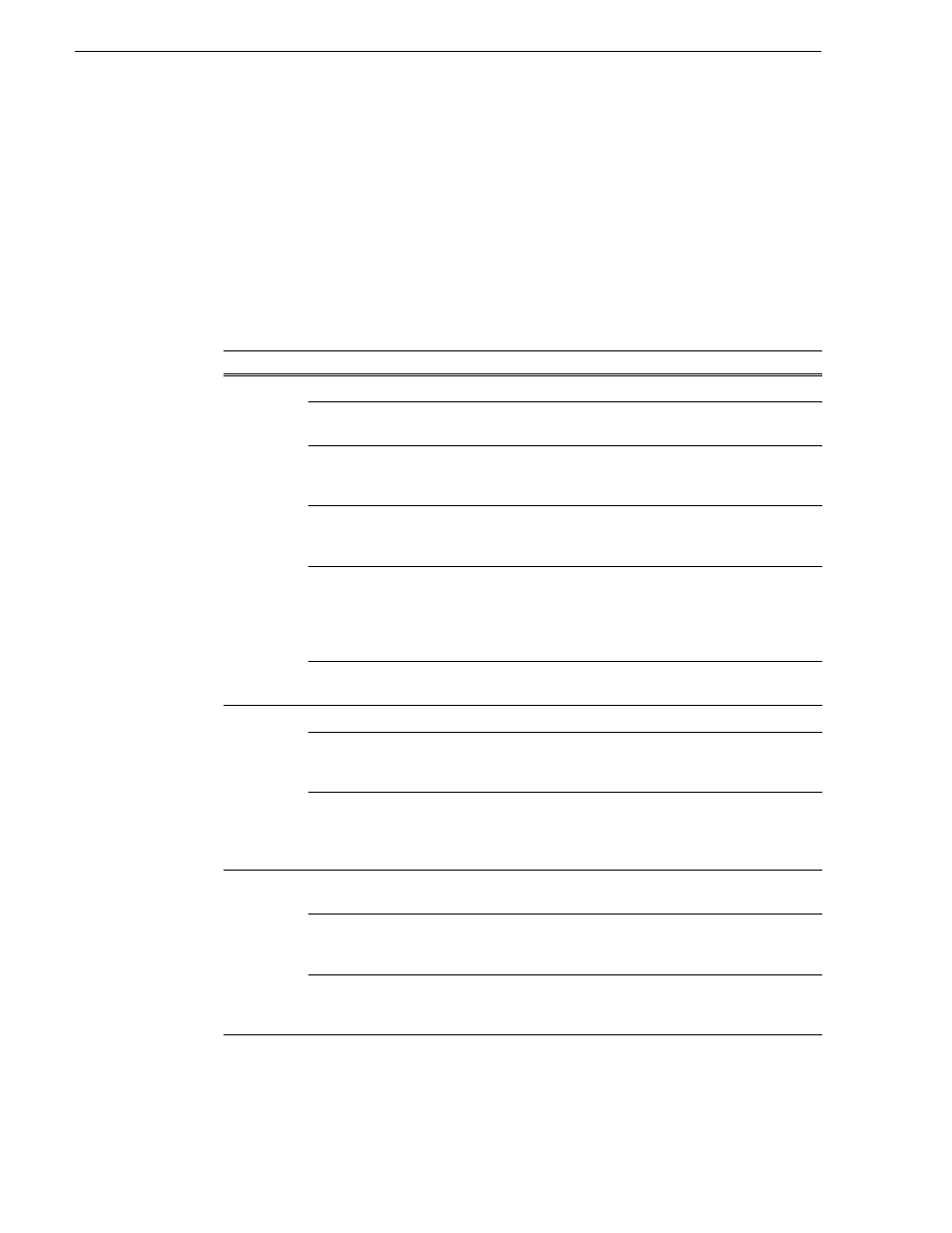
94
K2 Media Client System Guide
September 7, 2006
Chapter 5 Managing K2 client system software
In addition, the following software is installed in special cases:
• Multi-Path I/O software — You must install this software on K2 Media Clients that
are part of a Level 2R or 3R K2 Storage System. Refer to
for more information.
Software components installed
Each of the K2 installation packages installs software components that provide the
functionality for various applications and system tools. The components installed are
as follows:
Software Components
installed
Comments
K2 Client
Core system software
Provides the primary media functionality.
AppCenter user
interface
Allows you to operate AppCenter on the local machine.
AppServer
Provides AppCenter functionality. It is accessed by both the
remote AppCenter (on a Control Point PC) and the local
AppCenter user interface.
Storage Utility
Configures the media storage on internal storage K2 Media
Clients only. Do not run Storage Utility on external storage K2
Media Clients.
K2 System
Configuration
Installed only on external storage models. Provides to the
remotely connected K2 System Configuration application the
ability to configure the local machine. You cannot run the K2
System Configuration user interface on the local K2 Media
Client.
Multi-Path I/O
Installation files copied to K2 Media Client but software not
installed.
K2 Server
Core system software
Provides the primary media functionality.
Storage Utility
Provides functionality for the remotely connected Storage
Utility that runs on the Control Point PC. You should not run
Storage Utility locally on the K2 Media Server.
K2 System
Configuration
Provides to the remotely connected K2 System Configuration
application the ability to configure the local machine. You
cannot run the K2 System Configuration user interface on the
local K2 Media Server.
Control
Point
AppCenter user
interface
Connects to K2 Media Clients for control and configuration of
channels.
K2 System
Configuration user
interface
Connects to K2 Media Clients, K2 Media Servers, RAID
storage, and Gigabit switches for configuration of the K2
Storage System.
Storage Utility
Connects to the K2 Media Server, and through the K2 Media
Server to the RAID storage, for configuration of the media file
system, media database, and RAID storage.
