Data and streaming for k2 systems – Grass Valley K2 Media Client System Guide Oct.10 2006 User Manual
Page 49
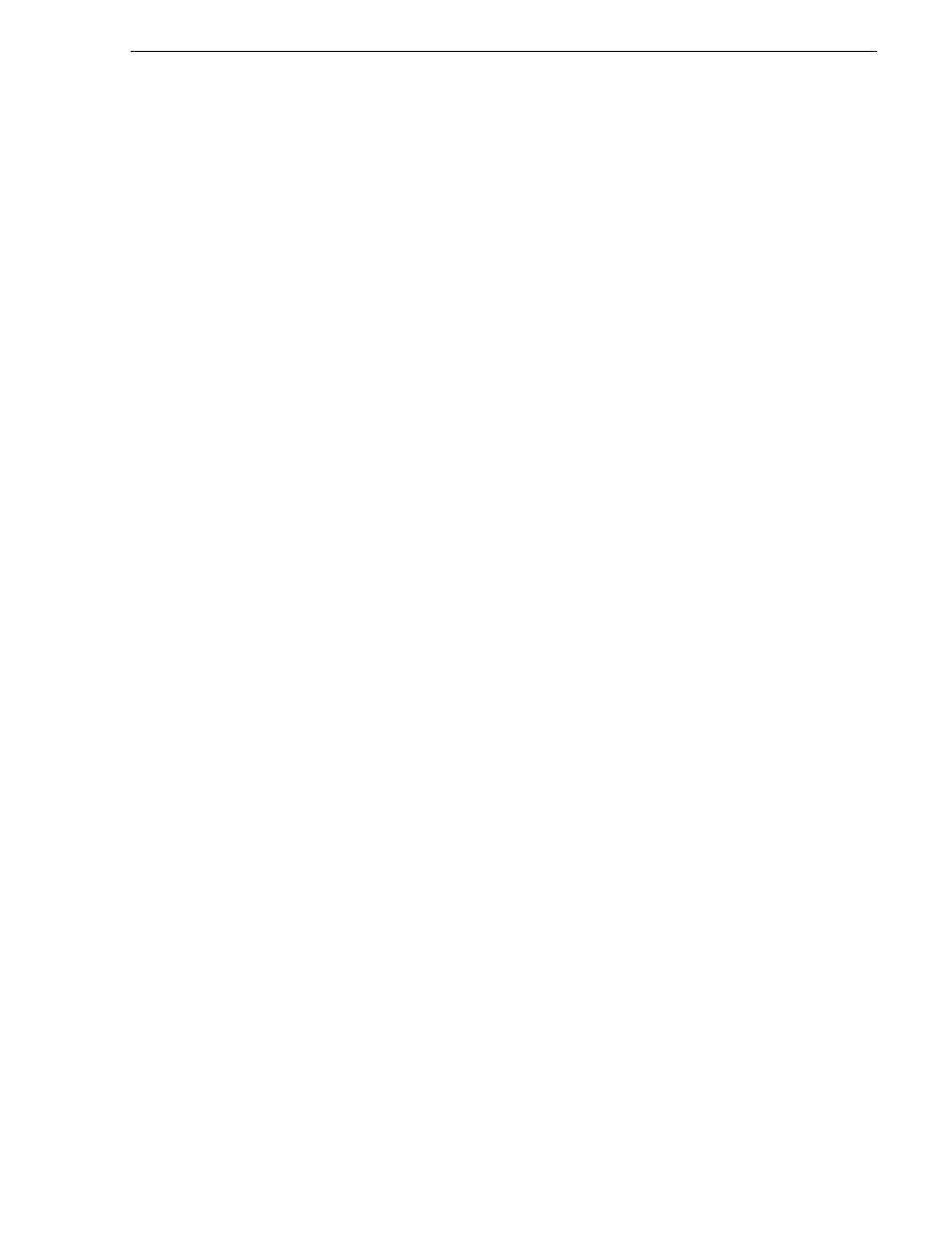
September 7, 2006
K2 Media Client System Guide
49
Data and streaming for K2 systems
Do not use ports 3 and 4 on a K2 Media Client with internal storage, except if you
have teamed your ports. Refer to
“Teaming Ethernet ports on internal storage models”
.
Connecting the network cabling for K2 Media Clients with external (shared) storage
In the K2 Media Client with shared storage, ports 1 and 3 are the control team, used
to transmit control information, while port 2 and port 4 (not teamed) are used for
iSCSI traffic, which is the recording or playing of media.
Control Network
For a non-redundant K2 Storage System, make a control connection from the GigE
switch to port 1.
For a redundant K2 Storage System, make a control connection from the “A” GigE
switch to port 1 and a control connection from the “B” GigE switch to port 3.
Media/iSCSI network
For a non-redundant K2 Storage System, connect the media/iSCSI network to port 2.
For a redundant K2 Storage System, connect the “A” media/iSCSI network to port 2
and the “B” media/iSCSI network to port 4.
Refer to the K2 Storage System Instruction Manual for more information.
Data and streaming for K2 systems
After making 1GBaseT network connections as described in
Ethernet network cabling” on page 48
, use the following procedure to configure the
network settings. Once configured, you can perform the following tasks:
• General networking tasks such as file sharing and mapping network drives.
• Remote control and configuration of the K2 Media Client using AppCenter
workstation from a control point PC.
• Remote control of the K2 Media Client using devices and applications software
developed for the K2 Media Client that use industry standard remote control
protocols over Ethernet.
• Stream media transfers between K2 systems and other supported Grass Valley
systems. Streaming transfers allow loading and playing a clip before the transfer is
complete.
Setting up the K2 system for FTP/streaming transfer has the following network
requirements:
• For internal storage K2 Media Clients, the K2 Media Client itself is the source/
destination for FTP/streaming transfers. FTP/streaming traffic uses the FTP GigE
port on the K2 Media Client.
• For K2 Media Clients with external (shared) storage on a K2 Storage System, a K2
Media Server is the source/destination for FTP/streaming transfers. FTP/streaming
traffic uses the FTP GigE port on the K2 Media Server. No transfers go to/from the
external storage K2 Media Client directly.
• Some kind of name resolution process must be followed. You must either reference
