Media file system performance, Protocols supported, Media file system performance protocols supported – Grass Valley K2 Media Client System Guide Oct.10 2006 User Manual
Page 138: Protocols supported” on, Appendix a specifications
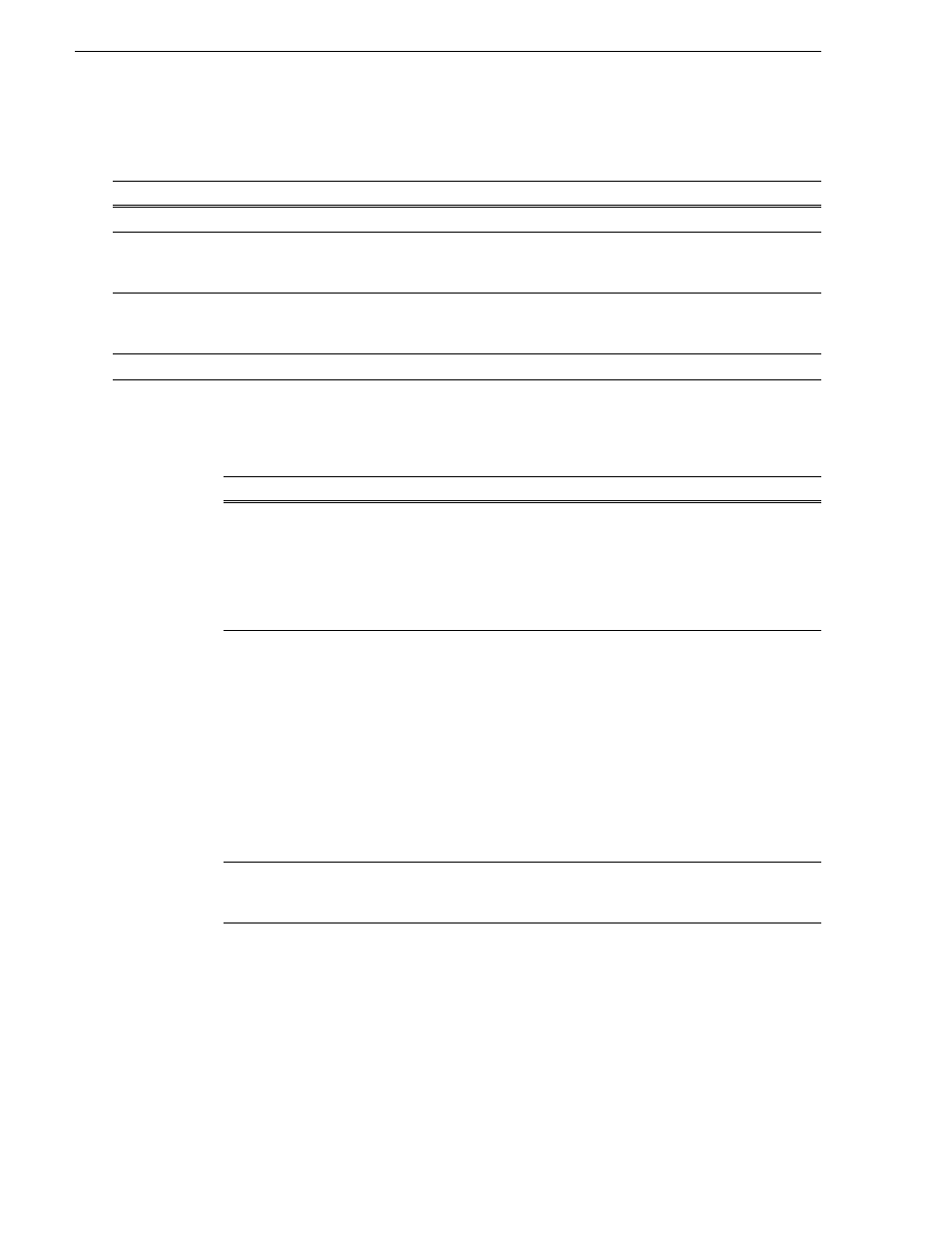
138
K2 Media Client System Guide
September 7, 2006
Appendix A Specifications
Media file system performance
Protocols supported
Protocols are supported as follows for remote control of K2 systems:
Parameter
Internal Storage Specification
External Storage Specification
Maximum number of clips
20,000
50,000
Minimum delay between start record and start
playout when record and play is on the same K2
Media Client
10 seconds
20 seconds
Minimum delay between start record and start
playout when record and play is on different K2
Media Clients
NA
20 seconds
Maximum length continuous record
24 hours
24 hours
Protocol
Support
AMP
Commands are available via Ethernet or RS-422 serial ports. Ethernet access is
possible using DCOM as well as the socket interface to the AMP server.
The AMP's socket interface uses IANA assigned port number 3811 for both
TCP and UDP.
Transfers initiated by AMP between K2 systems and M-Series iVDRs are not
supported, depending on M-Series software versions. Check release notes for
more information.
VDCP
VDCP preroll: 10 frames for command latency or buffer precharge
The Protocol Recorder allows a default bin to be assigned to each record
channel.
The following categories of commands are not supported:
1. Deferred (Timeline) Commands --these are the basic timeline commands but
use the time specified by the PRESET STANDARD TIME
2. Macro commands
3. Archive Commands
4. Transfers initiated by VDCP between K2 systems and M-Series iVDRs are
not supported, depending on M-Series software versions. Check release notes
for more information.
BVW
A subset of BVW commands is supported through the Protocol player.
Insert/Edit is not supported.
