Managing internal storage, About the k2 media client internal storage system, Using storage utility – Grass Valley K2 Media Client System Guide Oct.10 2006 User Manual
Page 79: Chapter 4
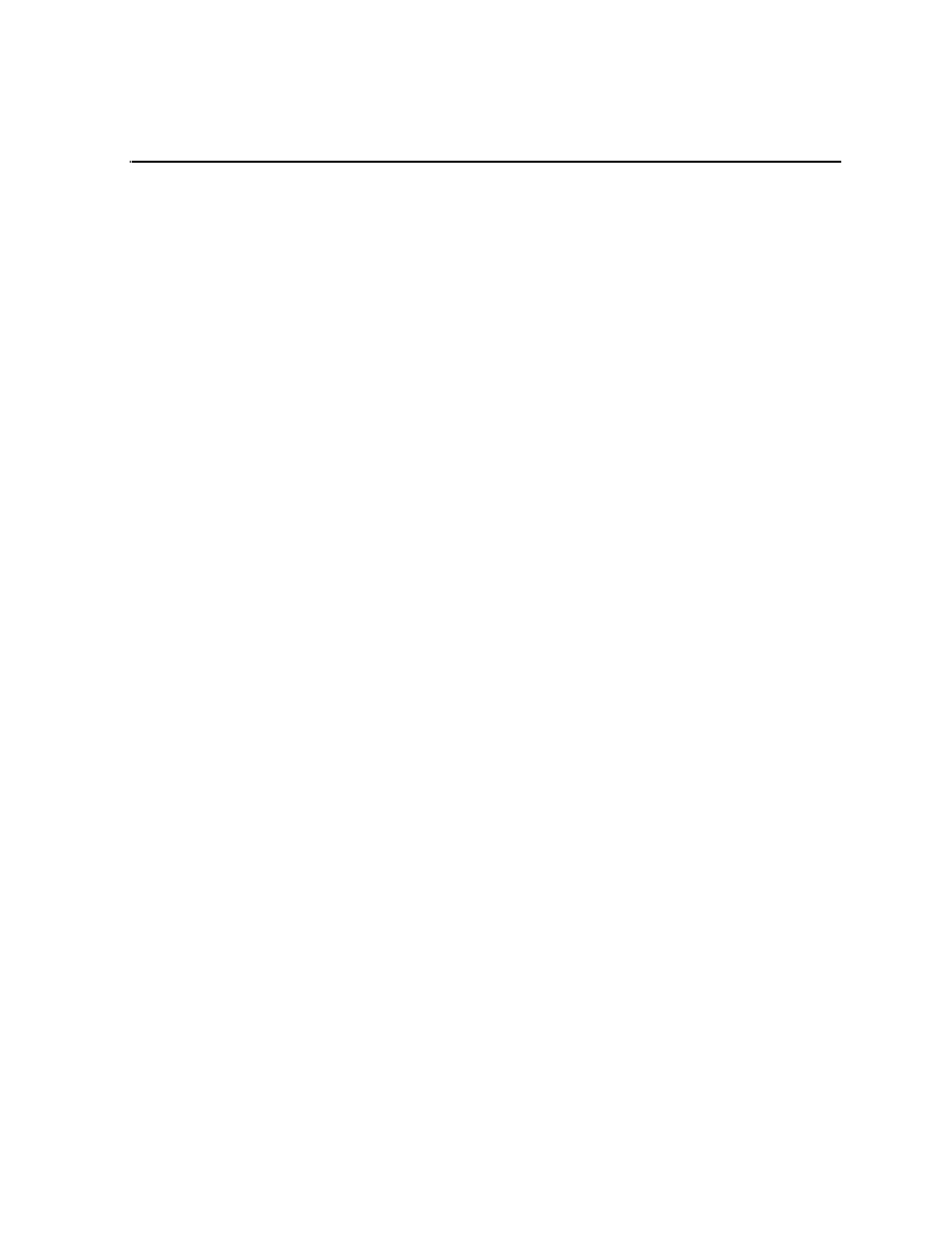
September 7, 2006
K2 Media Client System Guide
79
Chapter
4
Managing Internal Storage
Topics in this chapter include the following:
•
“About the K2 Media Client internal storage system”
•
About the K2 Media Client internal storage system
Both HD/SD and SD-only models are available with internal media storage. This
makes the internal storage K2 Media Client a self-contained, stand-alone unit, with
no external devices for storage, audio, or video connections required.
The storage system on an internal storage K2 Media Client includes the following:
RAID drives — There are twelve RAID drives, located behind the fan module in the
front of the unit. They are configured as six RAID 1 pairs, or LUNs. One LUN is the
system drive, while five LUNs are for media storage. Each LUN appears to the
operating system as a single disk. Media data is written or “striped” across the five
media disks in a continuous fashion, which makes the disks a “stripe group”. This
media stripe group appears as the V: drive to the Windows operating system.
SCSI controller adapter — This is a PCI board installed in the rear of the chassis. It
provides the SCSI controller functionality for the internal RAID disks. Both system
and media data require this RAID controller functionality, as both are stored on the
internal RAID disks.
SCSI interface board — This board provides the SCSI interface for the RAID drives.
It monitors and reports the status of the RAID drives, the chassis fans, and the power
supplies. It also controls the individual RAID status LEDs and the front panel Power
and Service LEDs. It is mounted horizontally in the front of the unit, above the RAID
drives.
RAID redundancy — The two disks in a RAID 1 LUN are redundant partners. Any
single disk in a LUN can fail and disk access can continue. When a disk fails, error
messages in the AppCenter StatusPane or in NetCentral inform you of the problem.
You can then replace the failed disk. The data is rebuilt on the replacement disk and
redundancy is restored.
Using Storage Utility
This section describes using Storage Utility for general maintenance tasks on a K2
Media Client with internal media storage. Refer to the K2 Media Client Service
Manual for repair procedures, such as those required to replace a failed drive. Also
refer to
for a general description of Storage Utility.
NOTE: Do not run Storage Utility on an external storage K2 Media Client. For
external storage, run Storage Utility only via the K2 System Configuration
application, as explained in the K2 Storage System Instruction Manual.
