Chapter 7 external storage – Grass Valley K2 Media Client System Guide Oct.10 2006 User Manual
Page 116
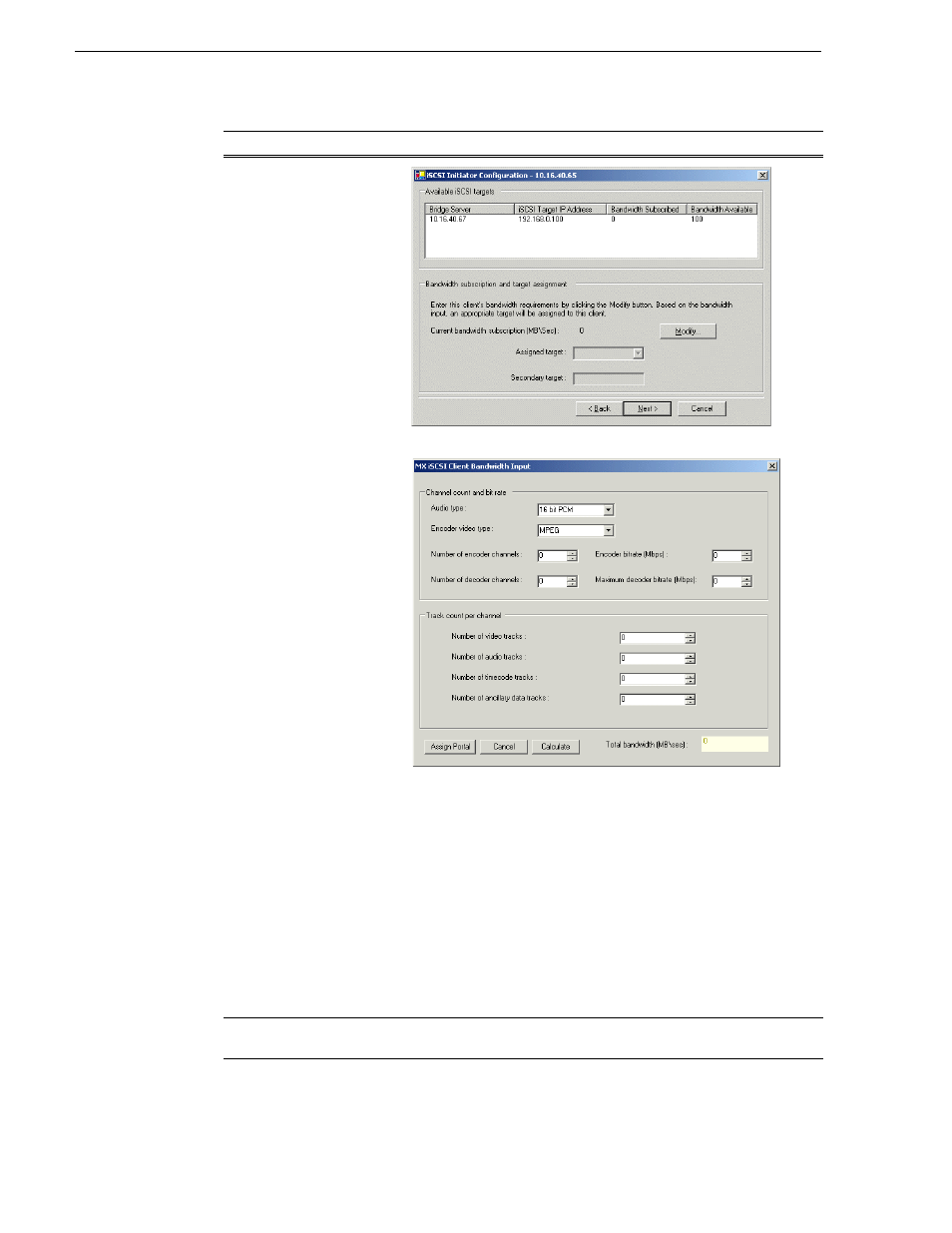
116
K2 Media Client System Guide
September 7, 2006
Chapter 7 External Storage
6. Repeat this procedure for each of your K2 Media Clients.
iSCSI Initiator
Configuration
This page load balances the
K2 Media Client’s iSCSI
connection to the K2 Storage
System. The iSCSI adapters
on your K2 Media Server or
servers are listed here as
iSCSI targets. The K2
System Configuration
application determines the
iSCSI target to which each
K2 Media Client subscribes,
based on the bandwidth
values that you enter. This
enforces policies by which
each K2 Media Client has
sufficient bandwidth for its
intended use and no
individual iSCSI target is
oversubscribed.
Click
Modify
. The Bandwidth Input dialog box opens.
Enter the channel count, bit rate, and track count per channel information
according to your intended use of the K2 Media Client.
Click
Calculate
and verify that the total bandwidth is correct according
to the system design for your shared storage system. You should be
configuring your highest bandwidth K2 Media Clients first, to ensure
that they are distributed equally across iSCSI targets. To verify this,
while you are on this page for your first K2 Media Client, you can
temporarily enter information and calculate the bandwidth for each of
your K2 Media Clients and compare bandwidth values.
Click
Assign Portal
, then
OK
to confirm.
If you have a redundant K2 Storage System, the K2 System
Configuration application makes the appropriate assignment to the
redundant server, as reported in the Secondary target box.
Click
Next
.
Completing the
Configuration Wizard
Click
Finish
. The K2 Media Client restarts and the wizard closes.
On this page…
Do this…
