Rack mounting the control point pc drawer – Grass Valley K2 Media Client System Guide Oct.10 2006 User Manual
Page 151
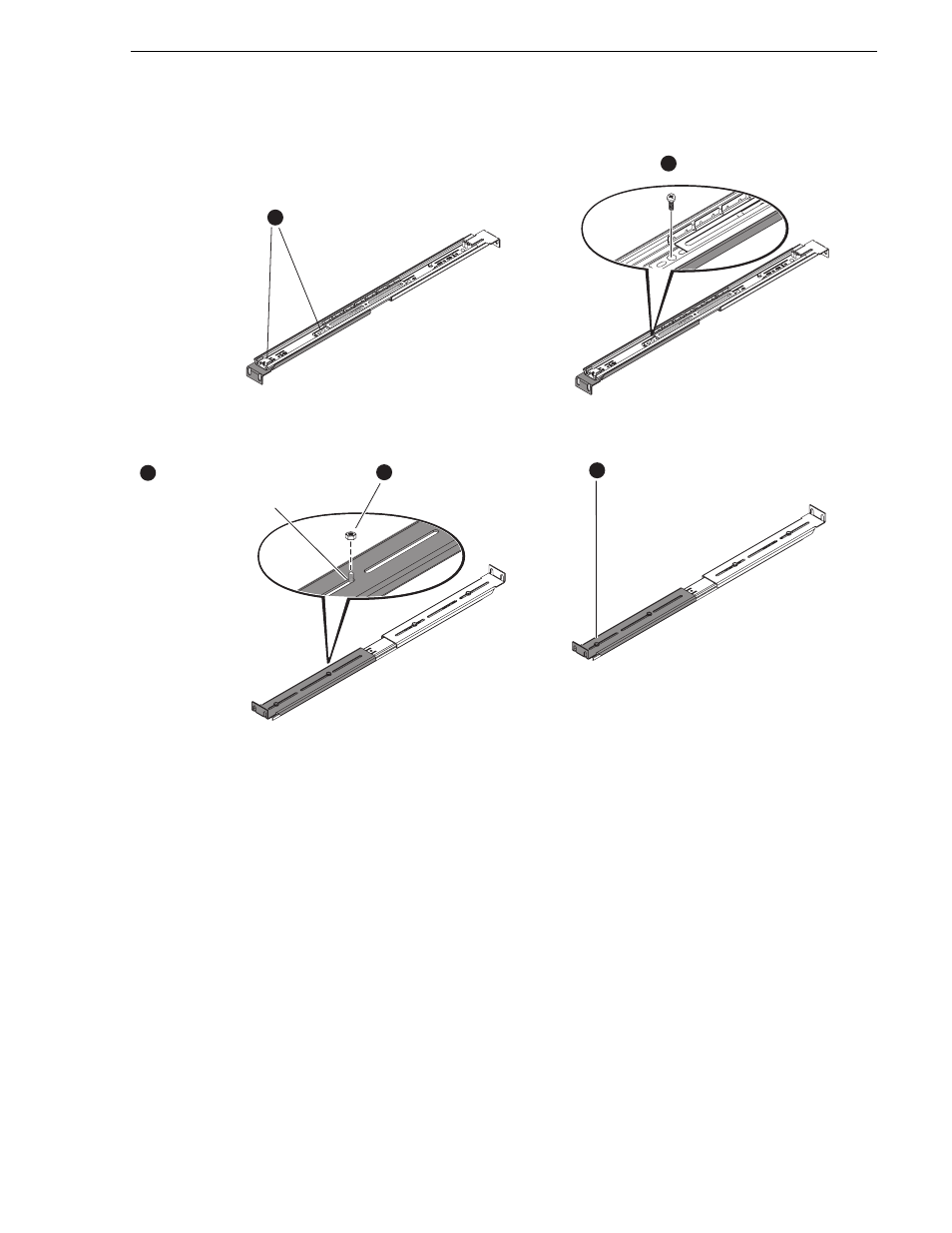
September 7, 2006
K2 Media Client System Guide
151
Rack mounting the control point PC drawer
4. Mount the outer slides to the rack with the front bracket with the cam lock stop on
the right side (as you look at the rack from the front) with rack screws. DO NOT
tighten the rack screws at this time.
5. Adjust the rear brackets to fit your rack. (DO NOT adjust the front brackets.)
6. Slide the PC notebook drawer into the frame between the outer slides.
7. Make adjustments as required to the brackets for smooth sliding action. Tighten the
rack screws.
Remove screws/nuts from
the front bracket.
1
Insert screw into
middle hole.
2
Position front bracket
so the end of the middle
slot butts against the screw.
3
Fasten nut.
4
Fasten the other
screw/nut in a
location that provides
clearance as necessary
for mounting to rack.
5
