Grass Valley K2 Media Client System Guide Oct.10 2006 User Manual
Page 3
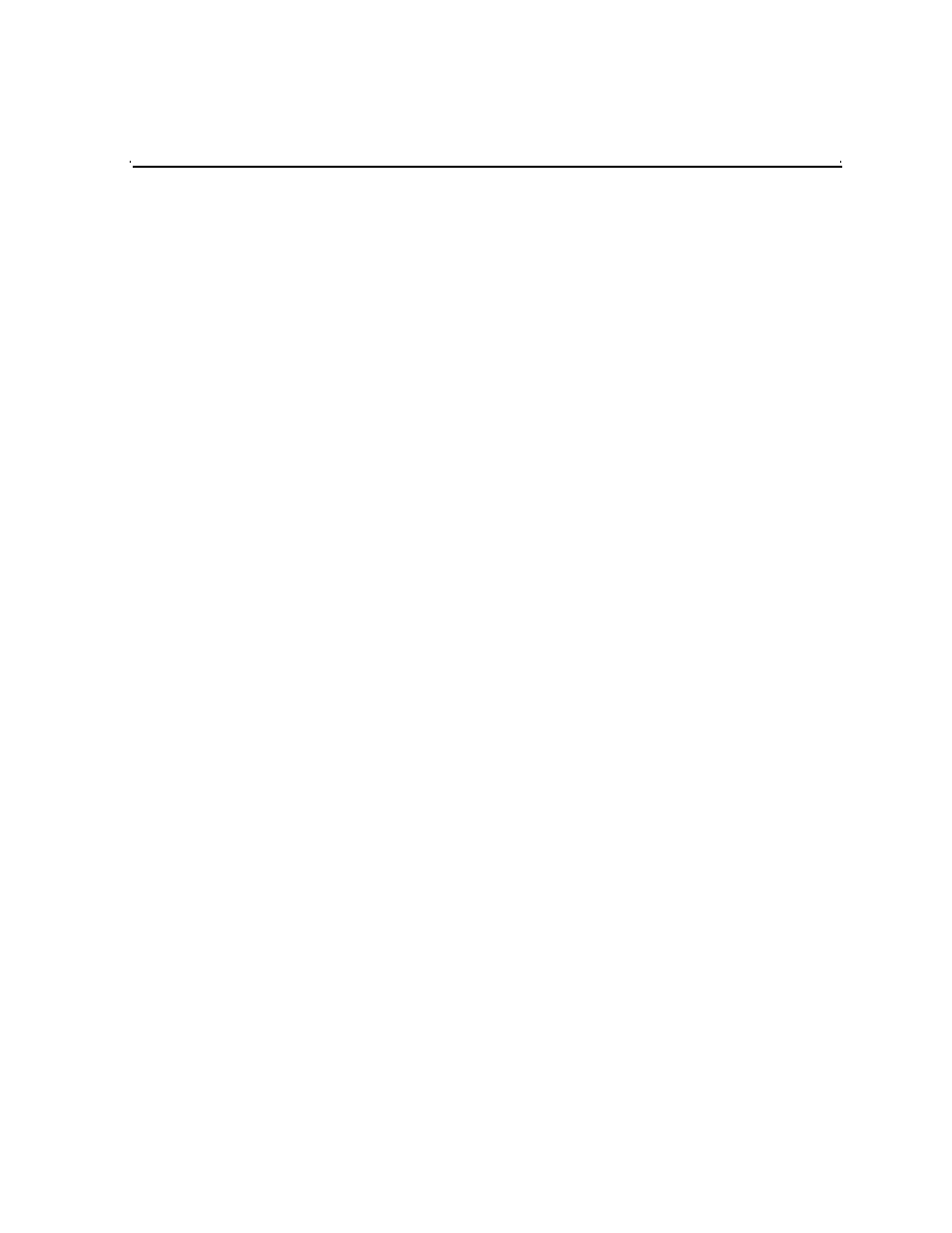
September 7, 2006
K2 Media Client System Guide
3
Contents
.............................................................................................. 7
........................................................................................... 13
Features of Standard Definition models ............................................................. 20
Features of High Definition models .................................................................... 20
Features of internal storage models ................................................................... 21
Features of external storage models .................................................................. 21
Introducing the SD-04......................................................................................... 22
Introducing the HD-02 ........................................................................................ 23
Introducing the HD-03 ........................................................................................ 24
Introducing the HD-04 ........................................................................................ 25
Introducing the HD-12 ........................................................................................ 26
Introducing the HD-13 ........................................................................................ 27
Introducing the HD-22 ........................................................................................ 28
Front panel indicators .............................................................................................. 29
Rear panel view....................................................................................................... 30
SD rear panel view ............................................................................................. 30
HD rear panel view ............................................................................................. 31
Application System ............................................................................................. 33
Real Time System .............................................................................................. 33
Media control and processing............................................................................. 34
Video loopback ................................................................................................... 35
Locations of rear panel boards ........................................................................... 37
RS-422 ports ...................................................................................................... 37
Ports used by K2 services .................................................................................. 38
RAID drive numbering ........................................................................................ 39
QuickTime support ............................................................................................. 39
Using K2 Media Client system tools
Accessing Configuration Manager...................................................................... 41
Saving and restoring Configuration Manager settings ....................................... 41
Restoring default Configuration Manager settings ............................................ 42
K2 System Configuration......................................................................................... 42
Storage Utility .......................................................................................................... 44
NetCentral ............................................................................................................... 45
Windows Remote Desktop Connection ................................................................... 45
System connections and configuration
Cable requirements ............................................................................................ 47
About Ethernet ports and teaming ...................................................................... 48
Connecting the Ethernet network cabling ........................................................... 48
Data and streaming for K2 systems ................................................................... 49
Configure Windows network settings ................................................................. 50
Streaming video between K2 systems ............................................................... 53
Teaming Ethernet ports on internal storage models ............................................... 58
Identify adapters ................................................................................................. 58
Create the Control Team .................................................................................... 61
Create the FTP Team ......................................................................................... 63
Name teams ....................................................................................................... 66
Reorder adapters................................................................................................ 67
