Connecting rs-422, Connecting – Grass Valley K2 Media Client System Guide Oct.10 2006 User Manual
Page 73
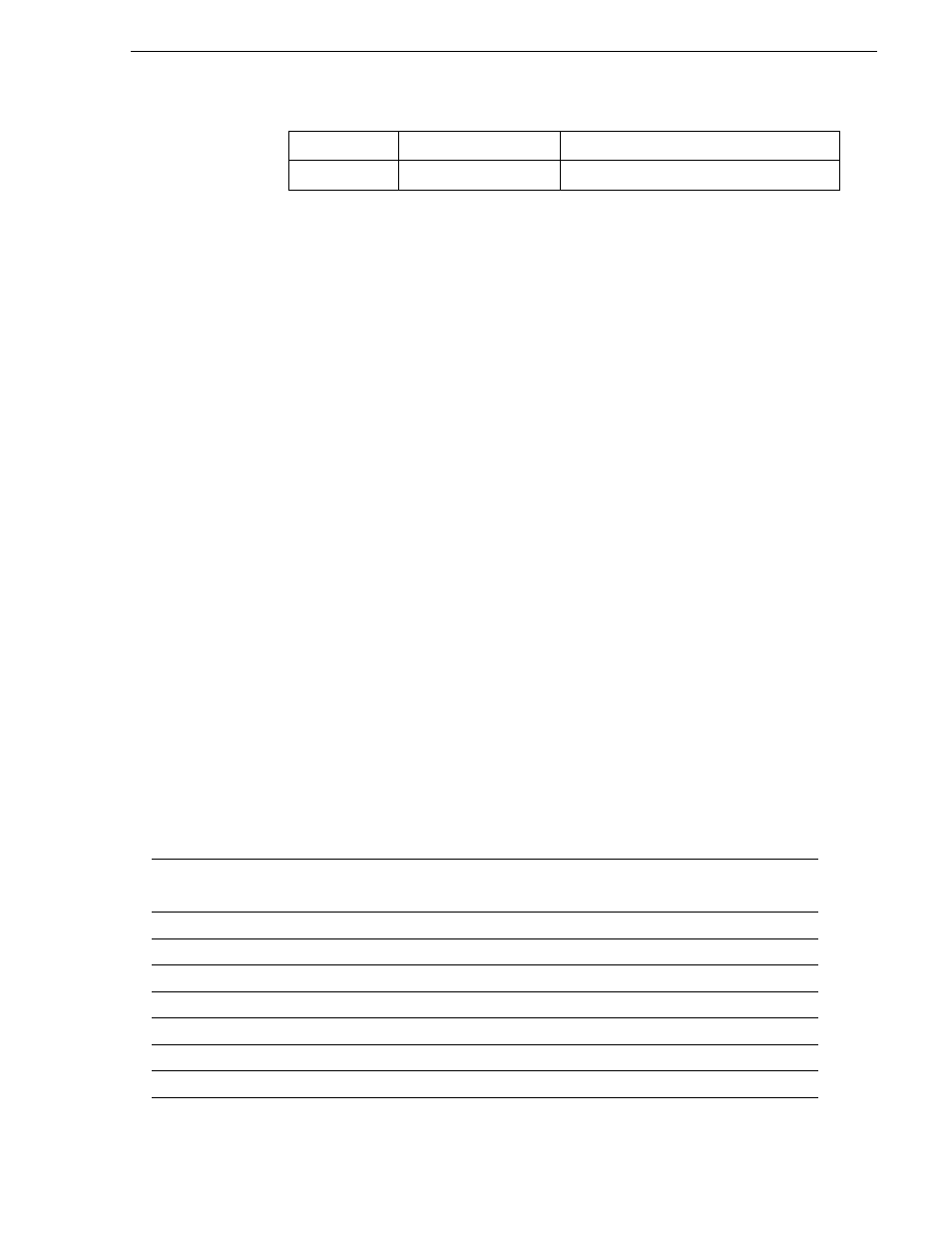
September 7, 2006
K2 Media Client System Guide
73
Connecting RS-422
Connecting RS-422
You can control the K2 system with remote control devices and software developed
for the K2 system that use industry-standard serial protocols: AMP, BVW, and
VDCP. (AMP protocols can also use Ethernet connections.) You can connect up to
four RS-422 cables to control K2 system channels depending on your remote control
needs. Connect the RS-422 cabling as required, then refer to the K2 Media Client User
Guide to configure the K2 system for remote control.
When using automation software to control the K2 Media Client via the RS-422 ports,
take care as you make your connections and configure your automation software.
Some remote control protocols, such as VDCP, have a “Select Channel” command
that is designed to control any channel via any RS-422 connector. The K2 Media
Client does not support this type of protocol command, as each RS-422 connector is
hard-coded to a single specific channel. Therefore, to control a given K2 Media Client
channel, use only that channel’s specific RS-422 rear panel connector.
To verify correct connection and configuration of automation software, do the
following:
1. Connect to only one RS-422 rear panel connector on the K2 Media Client.
2. Test the automation software and verify that it is correctly controlling the one
channel associated with that RS-422 rear panel connector.
3. Connect to each RS-422 rear panel connector in turn, and test the automation
software similarly for each connection. Verify correct operation of each connection
and its associated one channel before making multiple connections.
The following sections provide the information you need to identify and verify the K2
Media Client channel associated with each RS-422 rear panel connector.
RS-422 ports and channels on K2 Media Client models
The table below and the following diagrams describe how the RS-422 rear panel
connectors map to the channels of the different K2 Media Client models.
HELP
Help
Supported
NOOP
No Operation
Supported
RS-422 Rear Panel Ports
Model
Description
Port 1
Port 2
Port 3
Port 4
HD-22
HD/SD model with two recorder channels, two player channels
R1
P1
R2
P2
HD-13
HD/SD model with one recorder channel, three player channels
R1
P1
P2
P3
HD-12
HD/SD model with one recorder channel, two player channels
R1
P1
P2
--
HD-04
HD/SD model with no recorder channel, four player channels
P1
P2
P3
P4
HD-03
HD/SD model with no recorder channel, three player channels
P1
P2
P3
--
HD-02
HD/SD model with no recorder channel, two player channels
P1
P2
--
--
SD-04
SD K2 Media Client
C1
C2
C3
C4
