Supported file input/output formats – Grass Valley K2 Media Client System Guide Oct.10 2006 User Manual
Page 137
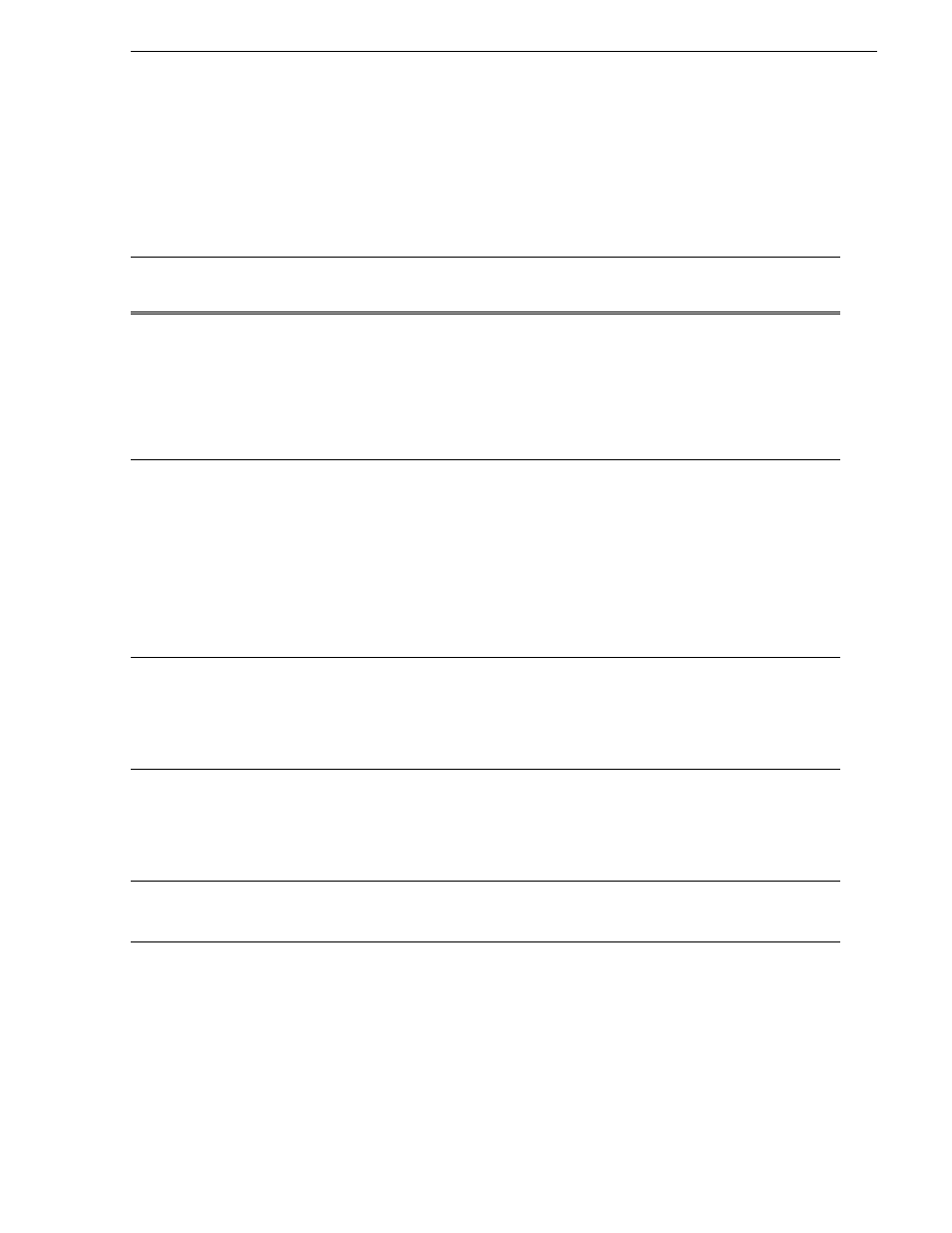
September 7, 2006
K2 Media Client System Guide
137
Supported file input/output formats
Supported file input/output formats
The K2 Media Client can send and receive files of various formats using import,
export, and transfer mechanisms.
Formats supported are as follows:
Streaming
file format
Video
elementary
format
Audio
elementary
format
AppCenter
FTP
Other information
Import
Export
Import
Export
GXF
DV25/50
DVCAM
MPEG-2
48 kHz,
16 bit or
24 bit PCM
or Dolby
digital
(AC-3)
Yes
Yes
Yes
Yes
Streaming between online K2
Systems supports complex
movies and agile playlists of
mixed format. Also see
compatibility considerations” on
page 139
. GXF is the K2 Media
Client’s native file transfer
format.
MXF
DV25/50
DVCAM
D10
a
MPEG-2
a
A D10 MXF stream is handled as an eVTR style D10AES3 stream. Maximum 8 channels audio.
48 kHz,
16 bit or
24 bit PCM
or Dolby
digital
(AC-3)
Yes
Yes
Yes
Yes
Simple movies only.
Real time file transfer in and out
with wrap/ unwrap of MXF OP
1A on host platform with no
external platform required.
Standard Definition only.
Preservation of metadata as
defined in the Operating Pattern
1A level of MXF. HD Ancillary
data is not supported as part of the
MXF transfer.
AVI
DV25
DV50
48 kHz,
16 bit or
24 bit PCM
or Dolby
digital
(AC-3)
Yes
Yes
No
No
Audio tracks handled as stereo
pairs
QuickTime
DV25
DV50
48 kHz,
16 bit or
24 bit PCM
or Dolby
digital
(AC-3)
Yes
Yes
No
No
Audio tracks handled as stereo
pairs
WAV audio
NA
48 kHz
16 bit stereo
PCM
Yes
No
No
No
Audio tracks handled as stereo
pairs
