Locations of rear panel boards, Rs-422 ports, Locations of rear panel boards rs-422 ports – Grass Valley K2 Media Client System Guide Oct.10 2006 User Manual
Page 37: Boards are mapped to rear panel slots as follows
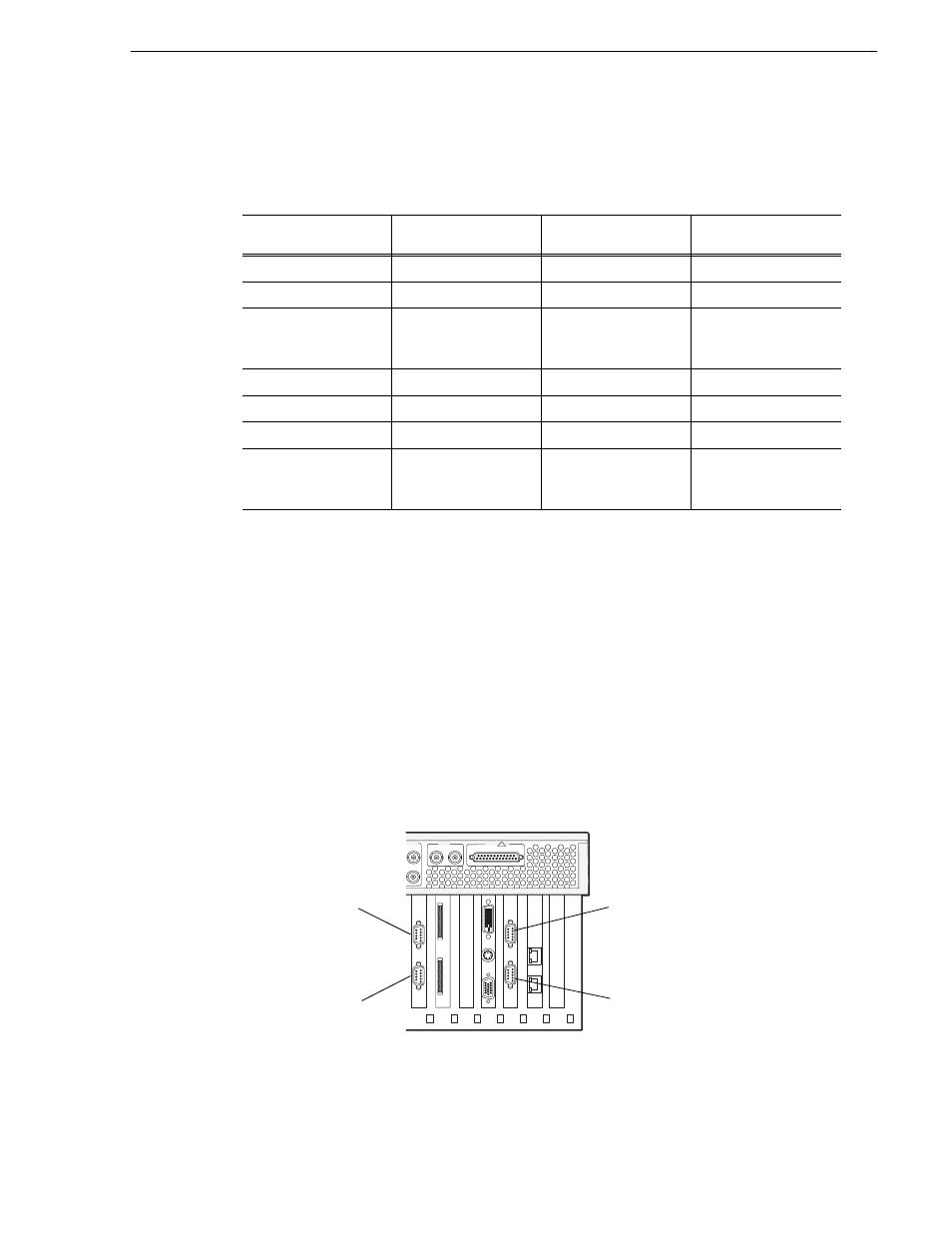
September 7, 2006
K2 Media Client System Guide
37
Locations of rear panel boards
Locations of rear panel boards
Boards are mapped to rear panel slots as follows:
RS-422 ports
The Windows COM port assignments to the physical RS-422 port connectors on a K2
Media Client are described in the following illustration. For information on the
relationship between RS-422 ports and K2 Media Client channels, see
. For information about RS-422 connectors, see
. The RS-422 ports correspond to internal USB hubs. For more
“Enabling and disabling the USB ports” on page 103
NOTE: The designations Port 1, Port 2, Port 3, Port 4 in this illustration refer to
the enumeration of RS-422 connectors on the rear panel. Do not confuse this with
other types of ports.
Board
Slot in SD-only
models
Slot in HD/SD models
Comments
ATX Motherboard
—
—
—
Dual Ethernet
a
a.
Can be replaced by an FC board (optional)
2
5
Plugs into PCI bus
RS422
3
3
Occupies a rear panel
slot but does not plug
into a PCI bus.
Graphics
4
4
Plugs into PCI bus
RTP
5
2
Plugs into PCI bus
RAID controller
6
6
Plugs into PCI bus
RS422
7
7
Occupies a rear panel
slot but does not plug
into a PCI bus.
GPIO
!
1-2
3-4
U CH 4
OUT
REF
COMPOSITE LOOP
THRU
Port 1
Port 2
Port 3
Port 4
(COM 5)
(COM 6)
(COM 3)
(COM 4)
