Grass Valley K2 Media Client System Guide Oct.10 2006 User Manual
Page 148
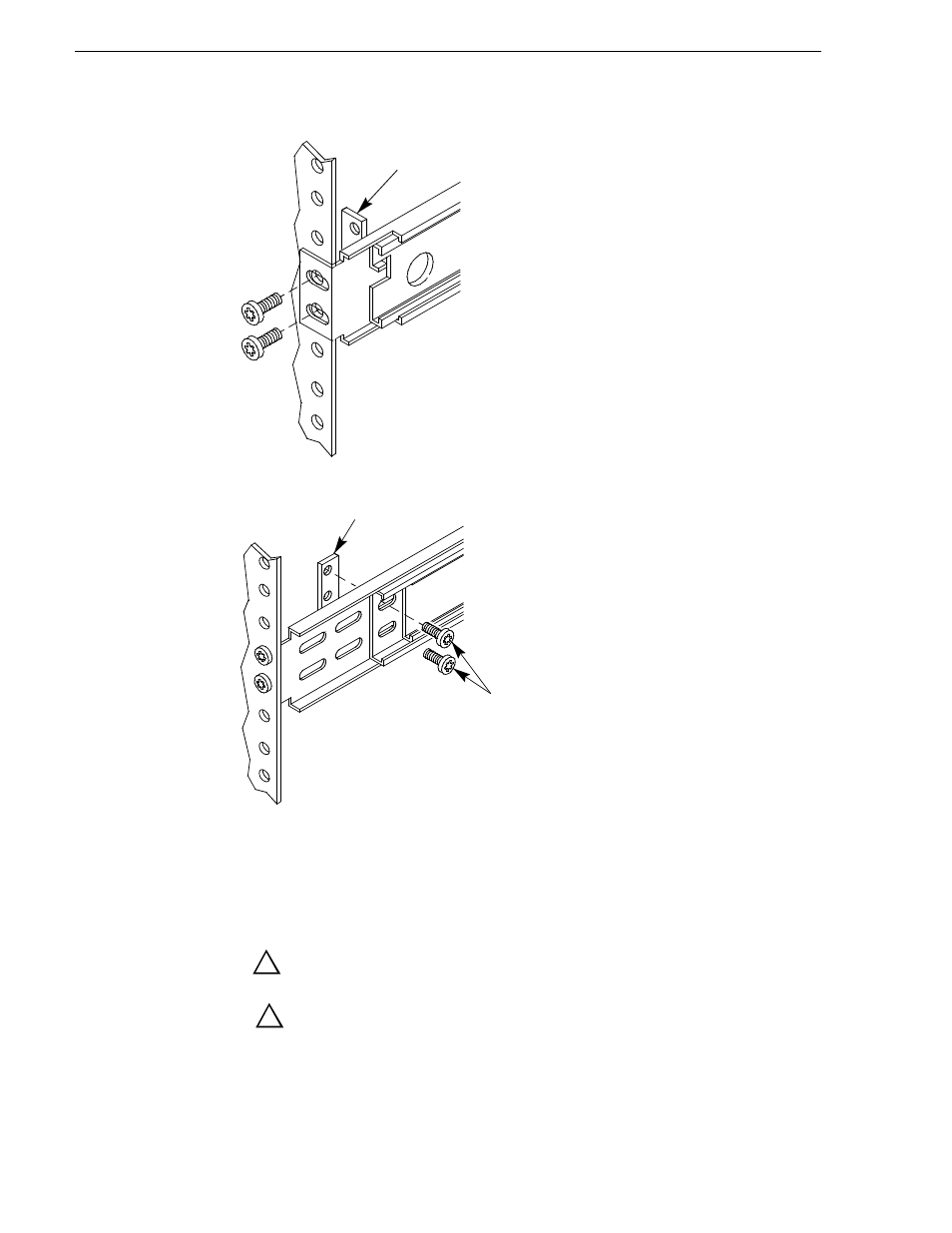
148
K2 Media Client System Guide
September 7, 2006
Appendix C Rack-mounting
Installing the K2 client system on the rack mount rails
To install the K2 client system on the rack mount rails:
1. Pull the slide-out track section to the fully extended position.
WARNING: To prevent injury, two people are required to lift the K2
client system. It is too heavy for one person to install in the rack.
WARNING: To prevent serious injury, insure that the rack is anchored
to the floor so that it cannot tip over when the K2 client system is
extended out of the rack.
2. Insert the ends of the chassis sections into the slide-out sections.
BAR NUT
(Use if the front rail is not tapped)
FRONT RACK RAIL
BAR NUT
REAR RACK RAIL
PNH
SCREWS
!
!
This manual is related to the following products:
