Getting started – Grass Valley GV STRATUS Playout v.2.0 User Manual
Page 9
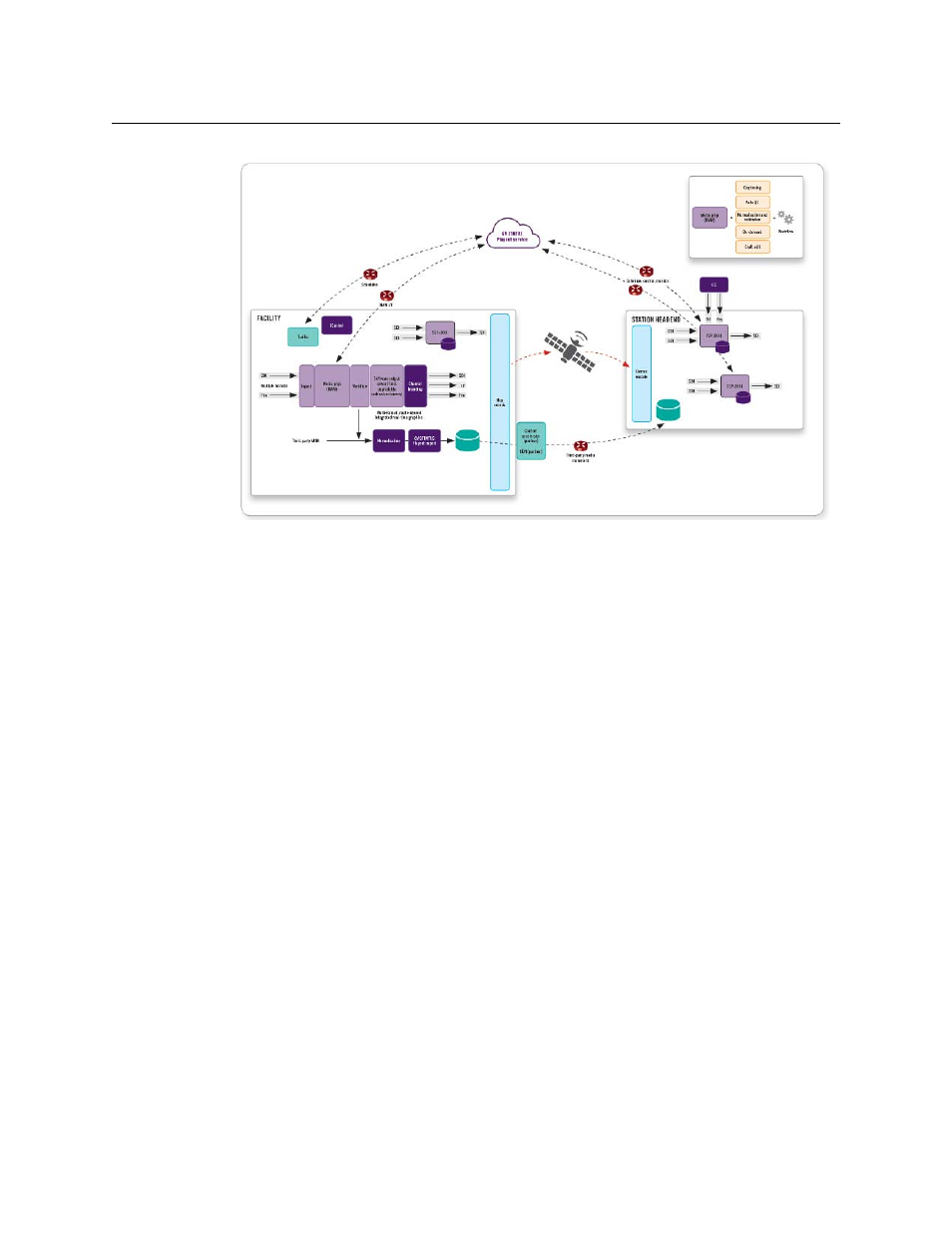
9
GV STRATUS Playout
Operator Manual
Fig. 1-2: GV STRATUS Playout components
For more information about the SSP-3801 card, refer to its documentation:
• SSP-3801 Installation and Configuration Guide (M931-9905-110)
• SSP-3801 User Guide (M931-9900-110)
Getting Started
Although the documentation is organized loosely around four typical roles (designated
system administrator, system engineer, transmission operator, and ingest operator), this
may not reflect the practices of your organization. Roles may be defined differently or
assigned to multiple people. The following process is a general description of the steps for
getting started.
The first step is a customer account is created for your organization on Master and Standby
deployments and configured with the necessary security measures. An initial system
administrator user profile is created and login instructions are provided to the person
designated as the point of contact for the role of system administrator. For more
information on the role of designated system administrator, see
designated system administrator
Before going live, you will go through four phases: Installation, Configuration, and
Preparation, Pre-production.
Phase 1: Installation and configuration of on-premise components
A system engineer must set up the on-premise components:
1 Install and configure the SSP-3801 cards as required. For more information, see SSP-
3801 Installation and Configuration Guide. To register the cards as devices in your GV
STRATUS Playout account, see
under Phase 2: Configuration.
2 Install and configure the traffic system and any other devices as required.
