Grass Valley GV STRATUS Playout v.2.0 User Manual
Page 30
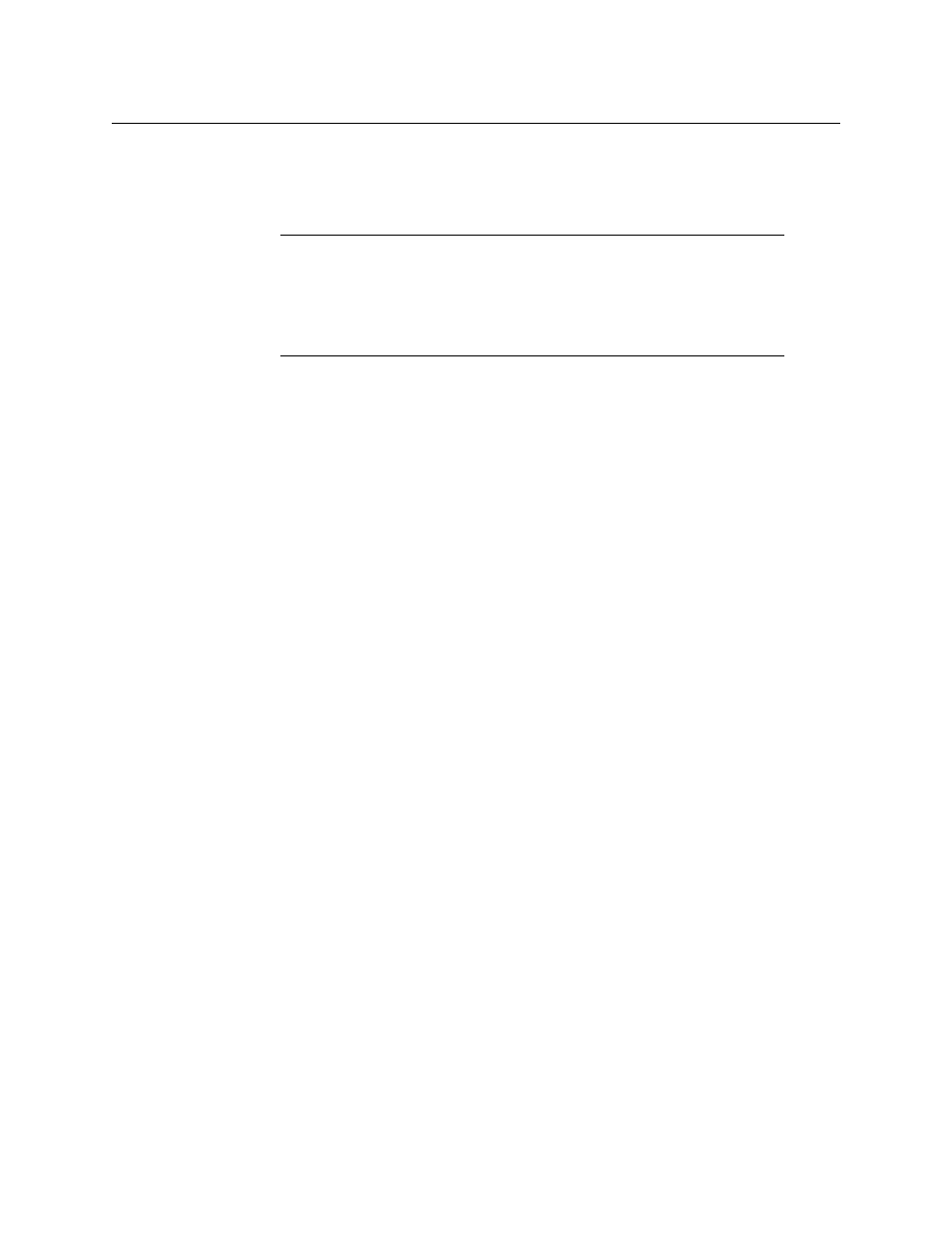
30
Configuring your account
Changing the channel type settings
content locally so that it can be retrieved and broadcast smoothly and quickly. You can
define how all the cards associated to the channel type manage their media caches and
what actions they should take if the servers timeout and the media files cannot be
accessed.
To configure the Media Cache settings:
1 If you are continuing to configure a selected channel type, skip to step 2. To open the
Channel Settings page:
• In the top menu, click Settings.
• Click the Channel Types tab.
• In the Select Channel Type list, click the name of the channel type you want to
change.
2 Click the Media Cache tab.
3 In the Missing Media Time Window box, type the amount of time before broadcast to
trigger the Missing Media alert if the media file cannot be found.
4 In the Inaccessible Media Time Window box, type the amount of time before
broadcast to trigger the Inaccessible Media alert if the media file was found, but cannot
be downloaded to the SSP-3801 card’s storage space.
5 In the Minimal Download Speed box, type the minimum acceptable download speed
for the media. An alert is triggered if the download speed falls below the specified
threshold.
6 In the Speed Test Period box, type the number of seconds defining the length of the
test period used to verify the actual download speed. The download speeds are tested
throughout the specified duration and are averaged. The resulting value is compared
to the Minimal Download Speed threshold to verify its performance.
7 In the Max segments per download box, type the maximum number of blocks you can
download per server at a time.
8 In the Max (Overall) Parallel Downloads box, type the maximum number of
downloads that can take place simultaneously.
9 In the Max SMB Parallel Downloads box, type the maximum number (up to 4) of
downloads that use the Common Internet File System protocol (CIFS) and MS Windows
file sharing protocol (SMB).
10 In the Max HTTP/HTTPS Parallel Downloads box, type the maximum number of
downloads that can take place simultaneously using the HTTP/HTTPS protocol.
11 Continue configuring other settings on the other tabs or click Update Channel Type.
Configuring the channel defaults for the channel type
The Channel Defaults tab contains the defaults transition durations for logos and graphics
added to the schedule using the Add Secondary button on the Schedule Edit page.
Note:
Some basic validation is provided on the Media Cache tab to verify if
the values provided fall within the range of acceptable values for the SSP-
3801 card. A colored callout appears on the tab to call your attention to the
number of validation errors detected on the tab. Each field that contains a
validation error is identified with a warning icon. Hover over the warning
icon to view the range of acceptable values for the field.
